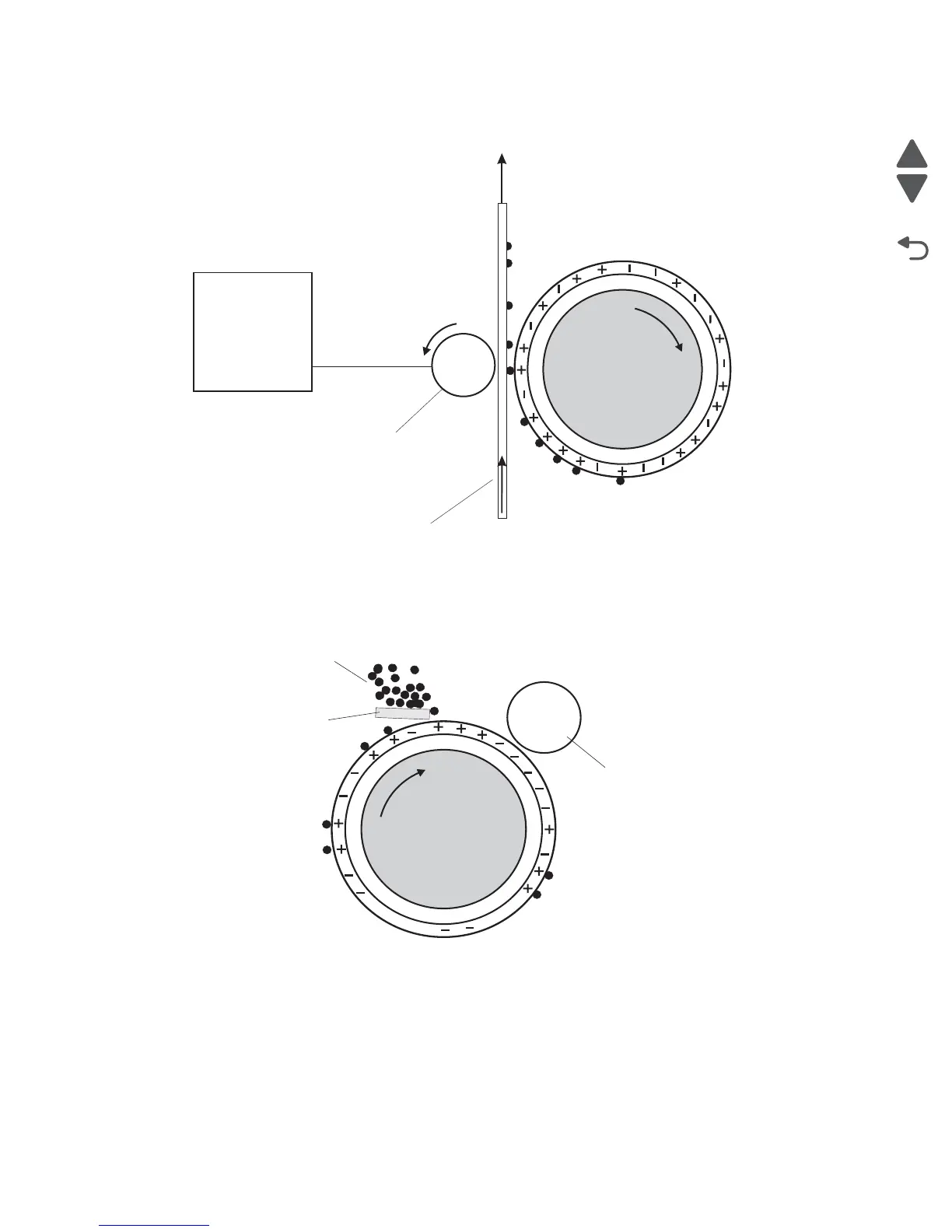1-32 Service Manual
7510
is now stuck to the transfer belt due to the relative electrical differences between the negative electrical charge
of the inner conductive layer of the drum and the positive electrical charge of the paper.
Cleaning
The Cleaning Blade removes any toner that remains on the drum after the transfer process. The toner that the
Cleaning Blade removes is collected inside the sealed PC Cartridge and reused.
Discharge
At both the start and the end of each individual printer cycle, the erase lamps electrically clean the drum. The
light emitted removes any residual DC charge that was left from the previous print cycle.
Sheet of paper
HVPS
-VDC
DRUM
Transfer roll
-VDC
Cleaning Blade
Used Toner
Charge roll
DRUM
-VDC
