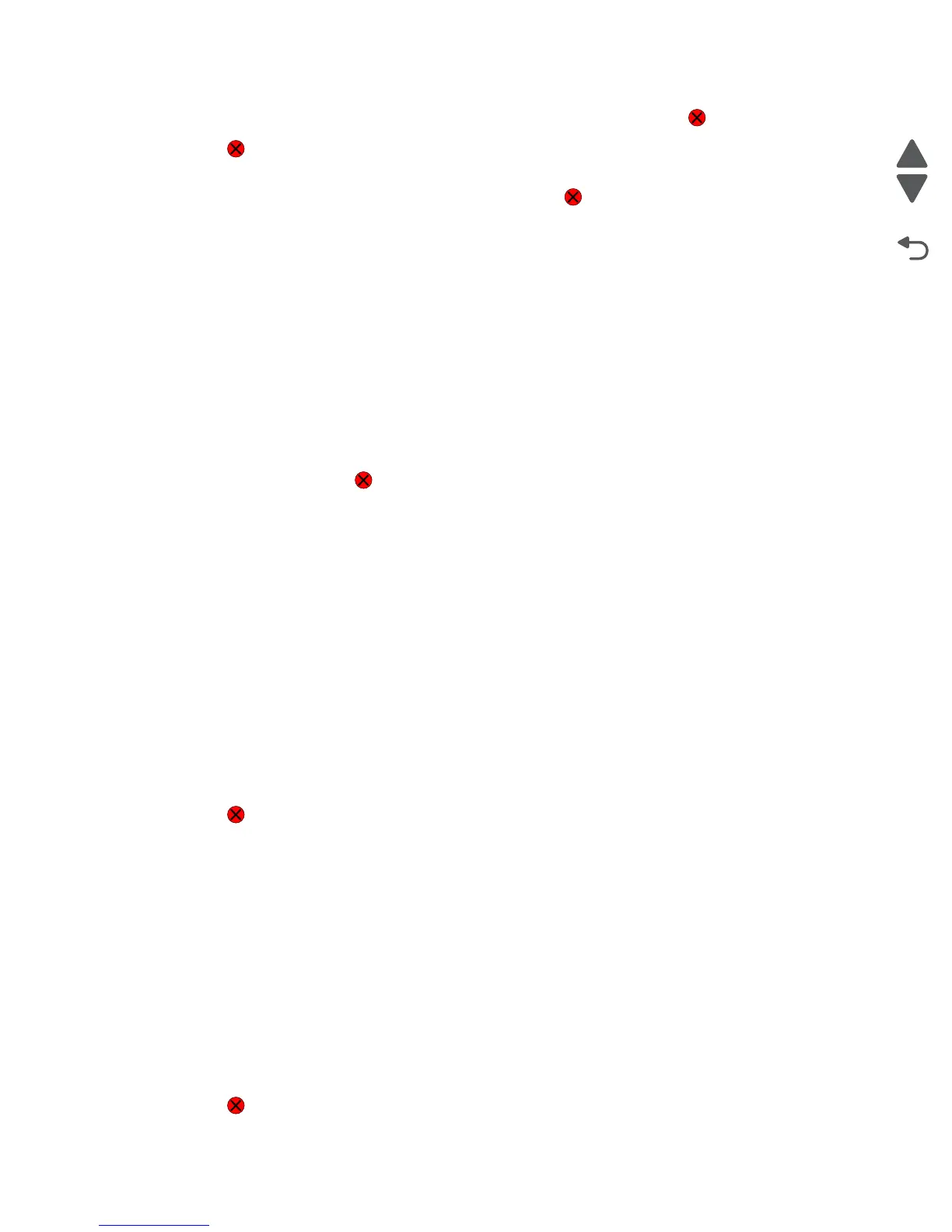3-12 Service Manual
7510
• Continuous—Media continues feeding from the selected source until Stop is pressed.
Press Stop to return to the [Selected Output Bin].
While this test runs, [Selected Output Bin] Feeding...appears on the LCD. During Single tests, no buttons
are active. However, during Continuous tests, you can press Stop to cancel the test.
Feed To All Bins
This test can be used to verify that the printer can feed media to the standard bin or any installed output options.
No information will be printed on the test pages, as the printhead is not engaged during the feed test. The media
feeds from the default paper source.
To run the Feed To All Bins Test:
1. Touch OUTPUT BIN TESTS from the Diagnostics Menu.
2. Touch Feed To All Bins.
The printer feeds media from the default source to each installed bin. After the test is selected, the printer feeds
a separate piece of media to the standard bin first, then it feeds a separate piece of media to each output bin
installed. While this test runs, All Bin Test Feeding... appears on the LCD.
The test is continuous until Stop is pressed. If a test is canceled, All Bin Test Canceled... appears on the
LCD and feeds any remaining media in the paper path to the appropriate output destination.
Sensor Test (output bin)
This test is used to verify that a specific output bin’s sensors are working correctly.
To run the Output Bin Sensor Test
1. Touch OUTPUT BIN TESTS from the Diagnostics Menu.
2. Touch Sensor Test.
3. Touch Standard Bin.
4. Touch Standard bin full.
Standard bin full Testing...appears on the LCD and Standard bin full: [Open] or [Closed].
You can manually toggle the sensor between its two values (Open or Closed). The LCD displays Open when the
sensor is open, and Closed when the sensor is closed. If the wrong message is displayed, then the sensor must
be malfunctioning.
Press Stop to exit the test.
FINISHER TESTS
Staple Test
This test is used to verify the functioning of the finisher’s staple mechanism.
To run the Staple Test
1. Touch FINISHER TESTS from the Diagnostics Menu.
2. Touch Staple Test.
The printer feeds eight pieces of media from the default input source to the output bin that supports stapling.
After all eight pieces of media are deposited, the device staples the packet. While this test runs, Staple Test
Running... appears on the LCD.
Press Stop to cancel the test.
