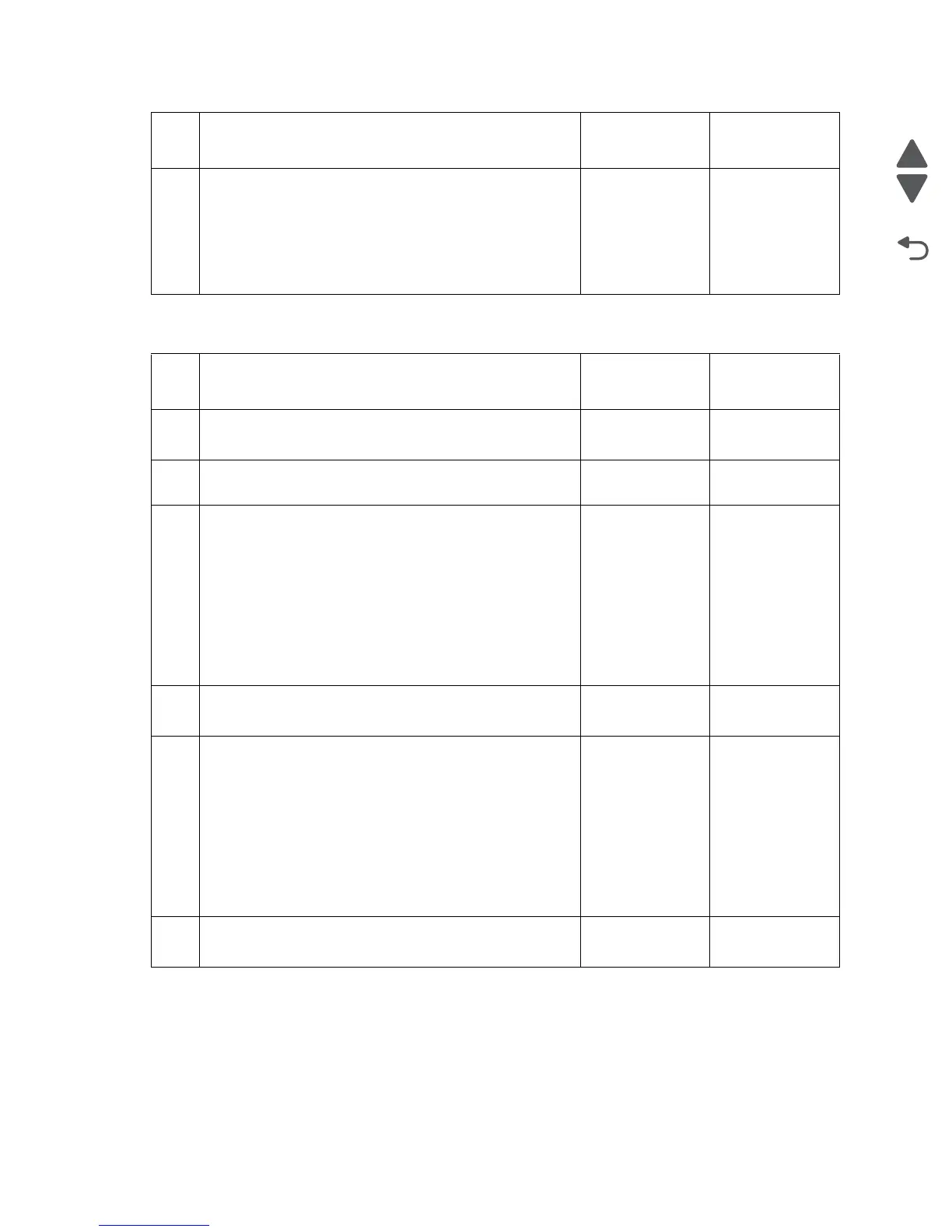2-56 Service Manual
7510
242.01 Sensor (tray 1 feed-out) late jam (feeding from tray 2)
9
Perform a print test.
Does the error continue?
Replace the lower
printer engine card
assembly.
Go to “Lower
printer engine
card assembly
removal” on
page 4-91.
Problem solved.
Step Check Yes No
1 Check the media condition.
Is the media in the tray crumpled or damaged?
Replace the
damaged media
with new.
Go to step 2.
2
Check the media position.
Does the media touch the sensor (tray 1 feed-out)?
Remove the
media.
Go to step 5.
3
Check the sensor (tray 1 feed-out) for proper operation.
1. Enter the Diagnostics Menu.
2. Touch INPUT TRAY TESTS.
3. Touch Sensor test.
4. Touch Tray 1.
5. Touch Feed-out.
Does the display on the operator panel, change every time
the sensing area of the above sensor is interrupted or
blocked?
Go to step 5.
Go to step 4.
4
Check the sensor (tray 1 feed-out) for proper connection.
Is the above component properly connected?
Replace the
sensor (tray 1
feed-out).
Replace the
connection.
5
Check the sensor (tray 2 feed-out) for proper operation.
1. Enter the Diagnostics Menu.
2. Touch INPUT TRAY TESTS.
3. Touch Sensor test.
4. Touch Tray 2.
5. Touch Feed-out.
Does the display on the operator panel, change every time
the sensing area of the above sensor is interrupted or
blocked?
Go to step 7.
Go to step 6.
6
Check the sensor (tray 2 feed-out) for proper connection.
Is the above component properly connected?
Replace the
sensor (tray 2
feed-out).
Replace the
connection.
Step Check Yes No
