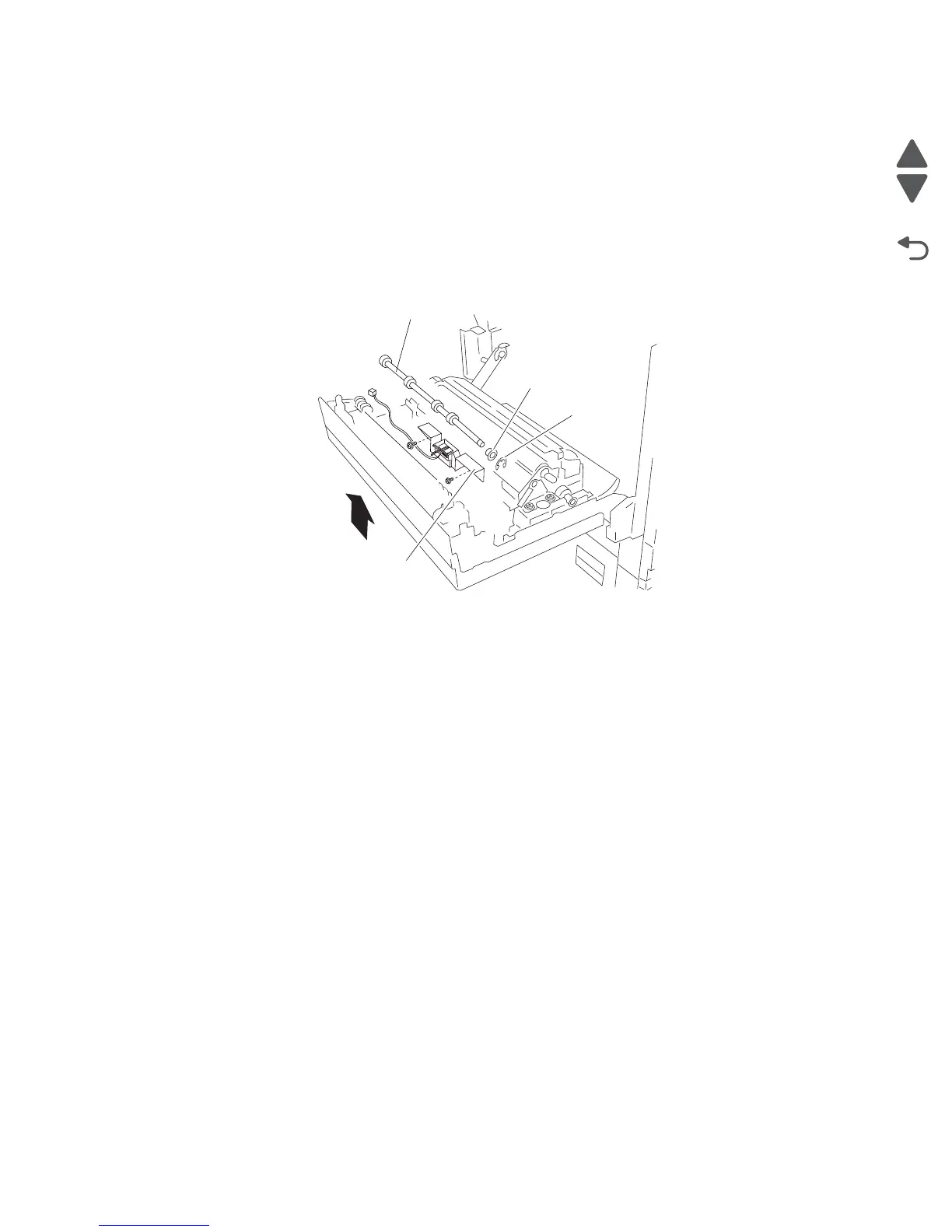Repair information 4-35
7510
Sensor (fuser exit) removal
1. Open the printer left door assembly.
2. Remove the E-clip securing the fuser exit roll assembly (A) to the machine.
3. Remove the bushing (B).
4. Remove the fuser exit roll assembly (A).
5. Remove the two screws securing the sensor (fuser exit) (C) to the machine.
6. Remove the sensor (fuser exit) (C).
7. Release the harness from the clamps.
8. Disconnect the connector from the sensor (fuser exit) (C).
Replacement note: When replacing the sensor (fuser exit), ensure that any shims that may be present
beneath the old sensor are placed beneath the new sensor.
