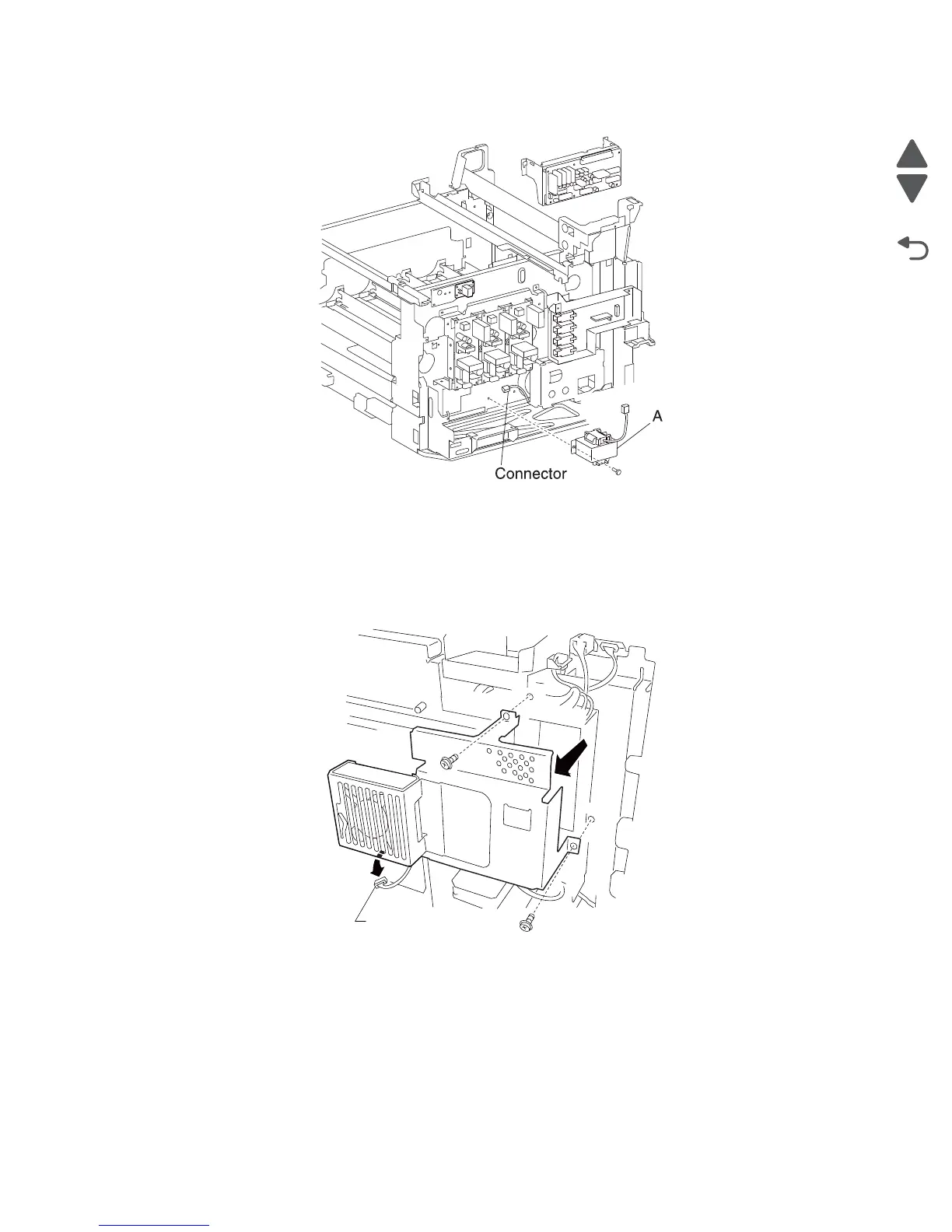Repair information 4-111
7510
11. Remove the noise filter assembly (A).
Rear upper cooling fan bracket assembly removal
1. Remove the rear cover assembly. See “Rear cover assembly removal” on page 4-5.
2. Disconnect the connector from the rear upper cooling fan bracket assembly (A).
3. Remove the two screws securing the upper cooling fan bracket assembly (A) to the machine.
4. Remove the rear upper cooling fan bracket assembly (A).
Rear upper cooling fan removal
1. Remove the rear cover assembly. See “Rear cover assembly removal” on page 4-5.
2. Remove the rear upper cooling fan bracket assembly. See “Rear upper cooling fan bracket assembly
removal” on page 4-111.
3. Disconnect the connector from the rear upper cooling fan (A).
