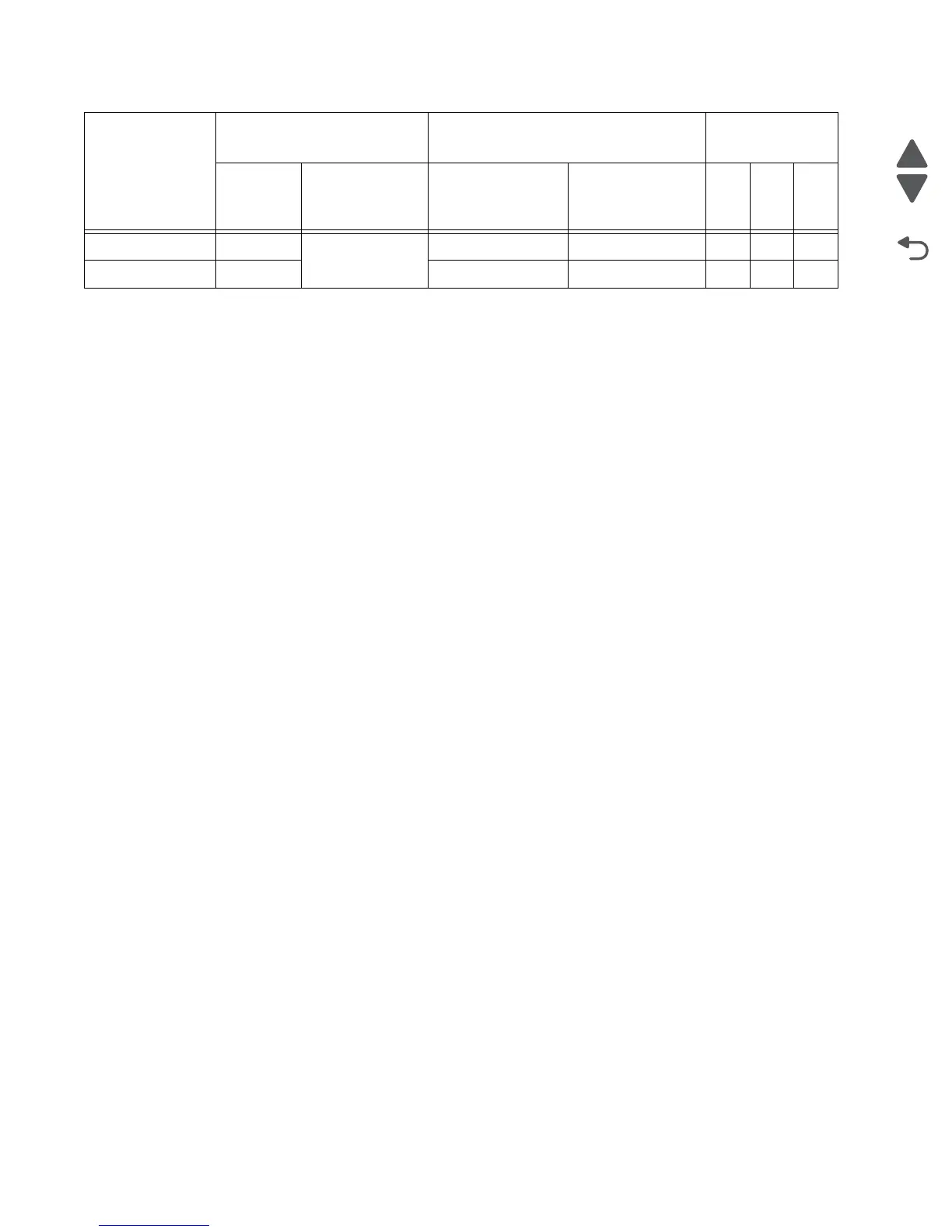1-52 Service Manual
7510
O: Detectable by default.
N: Detectable by replacing the document size marked as O with the system data having the same detection
information.
X: Not detectable.
*1
: Changeable from 5.5 X 8.5 LEF to A5 LEF, or from 8.5 X 11 SEF to A4 SEF by the system data.
*2
: Changeable from B5 LEF or 8.5 X 11 LEF to 8 X 10.5 LEF by the system data.
*3
: Detectable by setting the system data.
*4:
Changeable from Executive LEF to 8 X10 LEF.
*5
: Changeable from A4 LEF to 8.5 X 11 LEF, or from A3 SEF to 11 X 17 SEF.
ADF document size detection
The ADF first detects the document size when the document is set on the document tray, and detects the
document size again when the document travels.
When the document is set on the document tray, the document size is determined by a combination of ON/off
status of the sensor (ADF APS 1), sensor (ADF APS 2) and the sensor (ADF APS 3) for detecting the document
width (in the fast scanning direction) and ON/off status of the sensor (document tray length 1) and the sensor
(document tray length 2) for detecting the document length (in the slow scanning direction).
The document width is detected according to whether the sensor (document tray width 1), sensor (document
tray width 2) and the sensor (document tray width 3) are shielded (blocked) or unshielded (unblocked) by the
document tray size actuator moving in conjunction with guides of the document tray.
The document length is detected according to whether the sensor (document tray length 1) and the sensor
(document tray length 2) are shielded (blocked) or unshielded (unblocked) by the document set on the tray.
When different-sized sheets are stacked on the tray, the document size is determined by using the largest
possible combination of width and length obtained from the sheets.
A4 LEF 297.2 289–307 Off Off O O O
*5
A3 SEF 297.2 On On O O O
*5
Document Size
Width (Fast scanning
direction: mm)
Length (Slow scanning direction) Area
Fast
scanning
Width
Detection
Range
Sensor (platen
length APS 1)
Sensor (platen
length APS 2)
012
