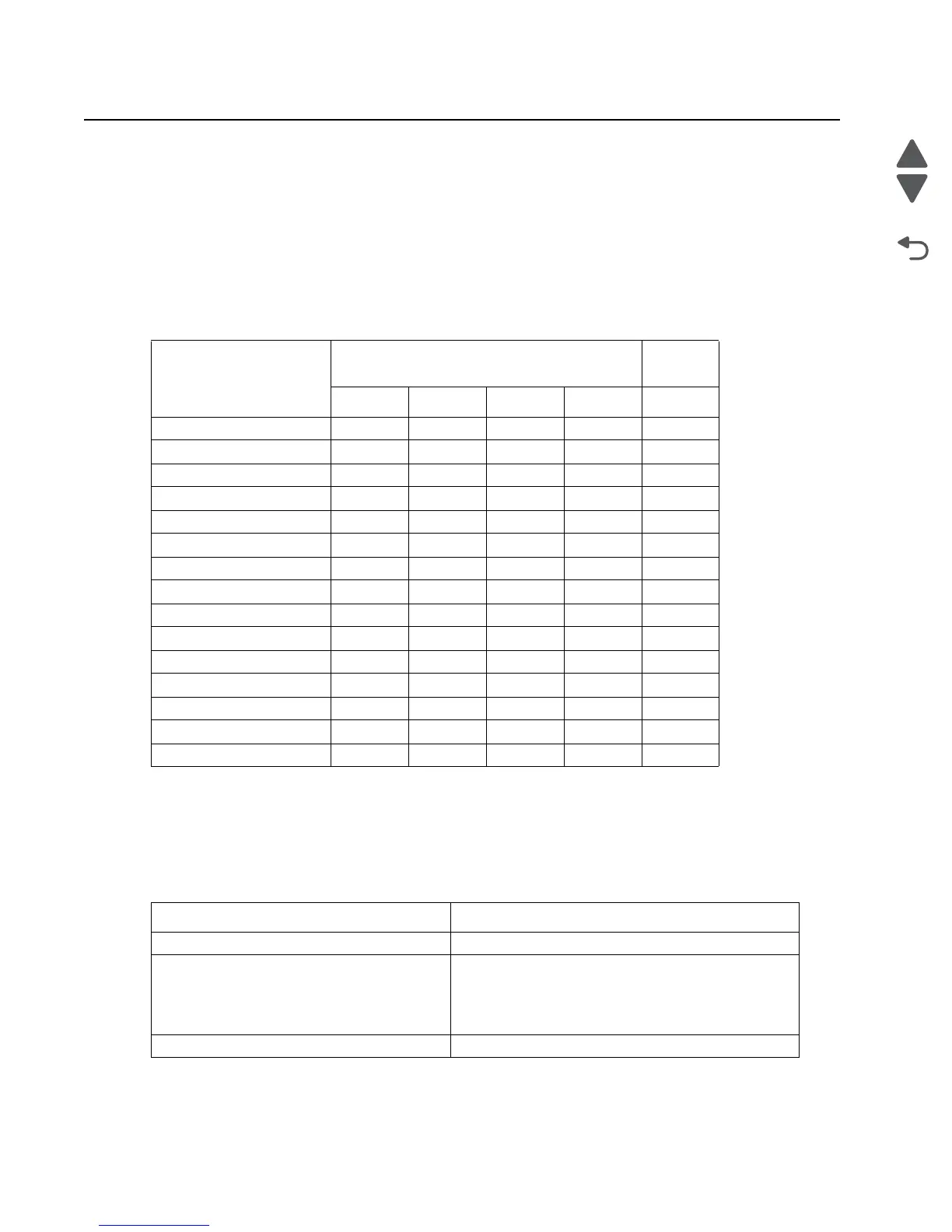1-26 Service Manual
7510
Control
Media size control
Media tray assembly feeding
The following table gives the states (on/off) of the switches on the switch (media size), corresponding to the
media sizes of the media tray assembly.
Note: The switches on the switch (media size) are denoted by “S/W2”, “S/W4”, “S/W3”, “S/W5”, and “S/W1”
respectively from the left side.
Printhead control
Rotation of printhead motor
The on/off control of the printhead motor is performed according to the mode of operation as shown below.
Media size
Analog switch
Digital
switch
S/W1 S/W2 S/W3 S/W4 S/W5
No media tray assembly Off Off Off Off Off
5.5" X 8.5"SEF/A5 SEF Off Off On Off Off
B5 SEF Off Off On On On
8.5" X 13"SEF Off On Off On Off
8.5" X 14"SEF Off On Off On On
A4 SEF Off On On Off Off
8.5" X 11"SEF Off On On Off On
A4 LEF On Off On Off Off
A3 SEF On Off On On Off
B5 LEF/executive LEF On On Off Off On
8K SEF(TFX/GCO) On On Off On Off
B4 SEF On On Off On On
8.5" X 11"LEF On On On Off Off
16K LEF(TFX/GCO) On On On Off On
11" X 17"LEF On On On On On
Operation mode PRINTHEAD motor on/off
Standby mode Always off
Print mode Turns on upon receiving the signal from the controller,
and turns off after a preset time has passed from the
end of printing. Also turns off if a print command is not
received within 30 seconds from the reception of the
signal.
Sleep mode Always off
