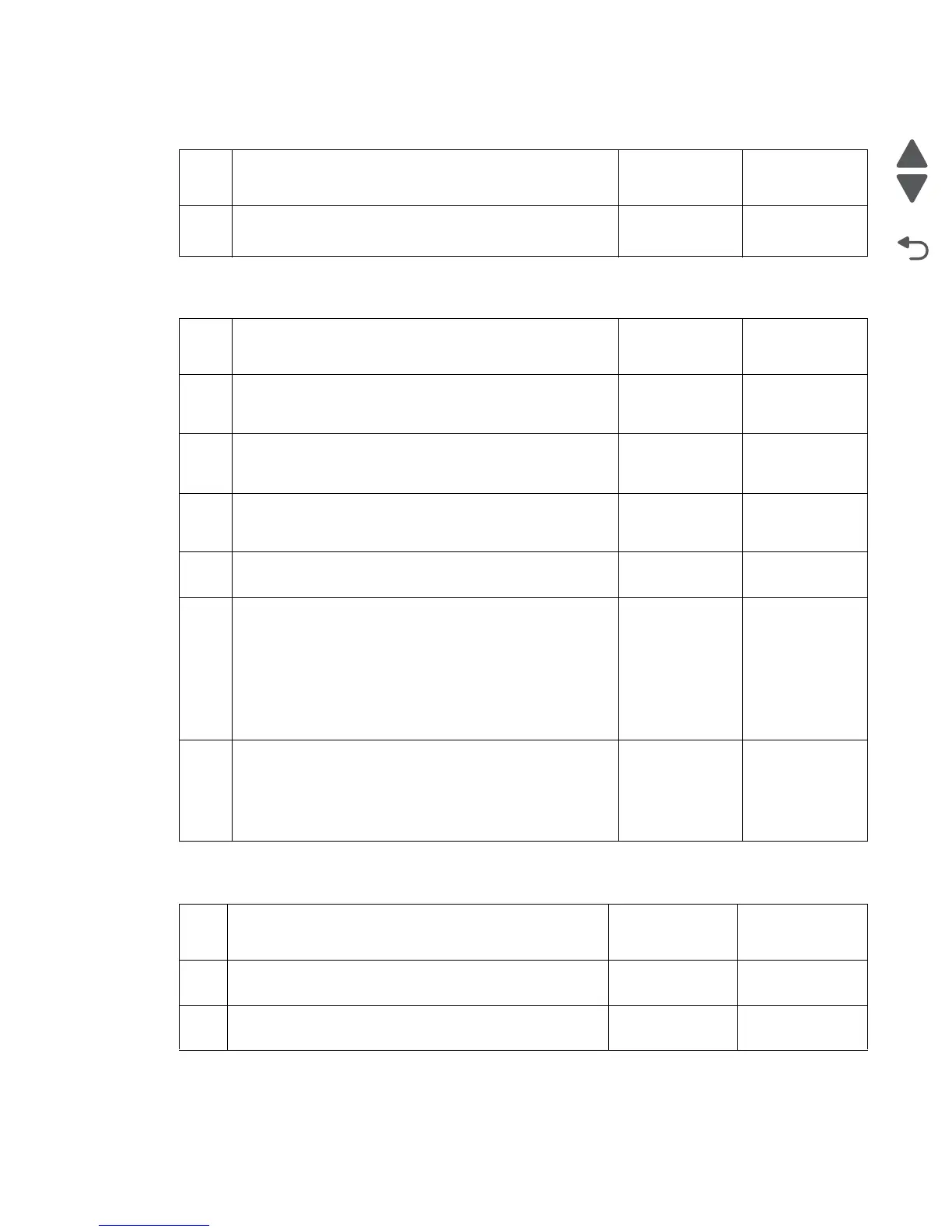Diagnostic information 2-109
7510
295.05 Mixed size not supported
298.01 Scanner cable missing or unplugged
Black toner cartridge detection error 841.00 Image pipeline ASIC error
Step Check Yes No
1 Check the mixed sizes setting.
Is the above setting properly selected for mixed sizes?
Perform a POR
and refeed
originals.
Select mixed
sizes setting.
Step Check Yes No
1 Check the scanner interface cable assembly for damage.
Is the above components connecting pins free from
damage?
Go to step 2. Replace the
scanner interface
cable assembly.
2
Check the scanner interface cable assembly for proper
connection.
Is the above component properly connected?
Go to step 3. Replace the
connection.
3
Check the scanner main power connection under the
scanner top rear cover.
Is the above component properly connected?
Go to step 4 Replace the
connections.
4
Check the scanner main power connection.
Is the above component properly connected?
Go to step 5. Replace the
connections.
5
Check the multiple connections on the scanner controller
card assembly.
Are all the connections on the above component properly
connected?
Replace the
scanner controller
card assembly.
Go to Go to
“Scanner
controller card
assembly
removal” on
page 4-130.
Replace the
connections.
6
Perform a POR.
Does the error remain when the power is turned off/on
again?
Replace the RIP
card assembly.
Go to “RIP card
assembly
removal” on
page 4-84.
Problem solved.
Step Check Yes No
1 Check the black toner cartridge for proper installation.
Is the above component properly installed?
Go to step 3. Reinstall the black
toner cartridge.
2
Replace t he black toner cartridge.
Does the error continue?
Got to step 3. Problem solved.
