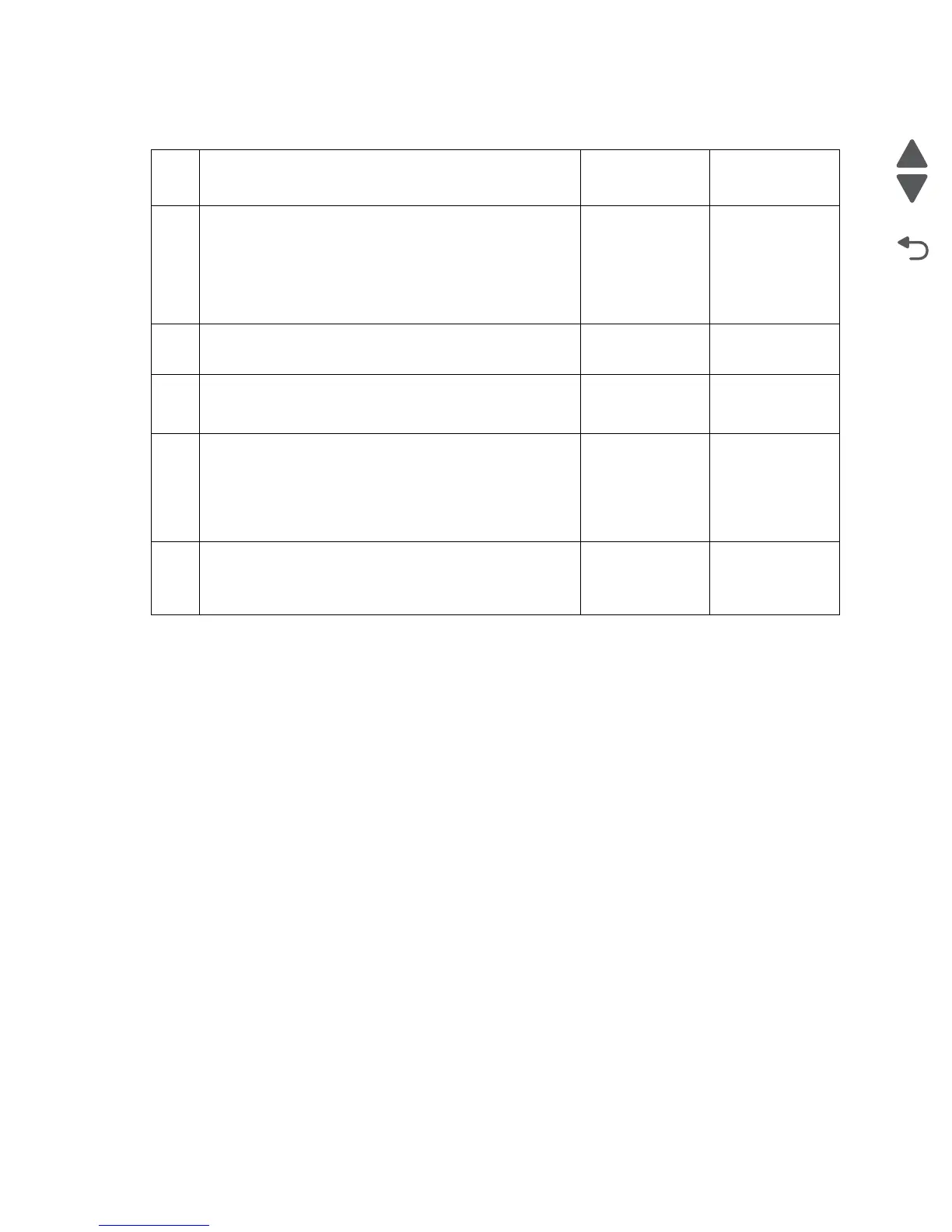2-156 Service Manual
7510
904.02 Sensor (transfer belt edge) failure
Step Check Yes No
1 Reset the transfer belt HP failure lock out condition.
1. Enter the Diagnostics Menu.
2. Touch Trans belt fail HP.
3. Touch Trans belt fail HP.
Does the transfer belt appear damaged or torn in half?
Go to step 2. Go to step 3.
2
Check the transfer belt unit assembly for proper installation.
Is the above component properly installed?
Go to step 2. Re-install the
transfer belt unit
assembly.
3
Check the transfer belt unit assembly for damage.
Is the above component free of damage to the frame and
the belt?
Go to step 3. Replace the
transfer belt unit
assembly.
1 Did the error occur following a developer unit replacement? Verify the
developers are
installed correctly.
See “Developer
unit assembly
removal” on
page 4-63.
Go to the next
step.
2
Check to ensure that the transfer belt lift mechanism is
functioning properly. See “Transfer belt lift mechanism
adjustment” on page 4-277.
Does the error remain?
Go to the next
step.
The problem is
resolved.
