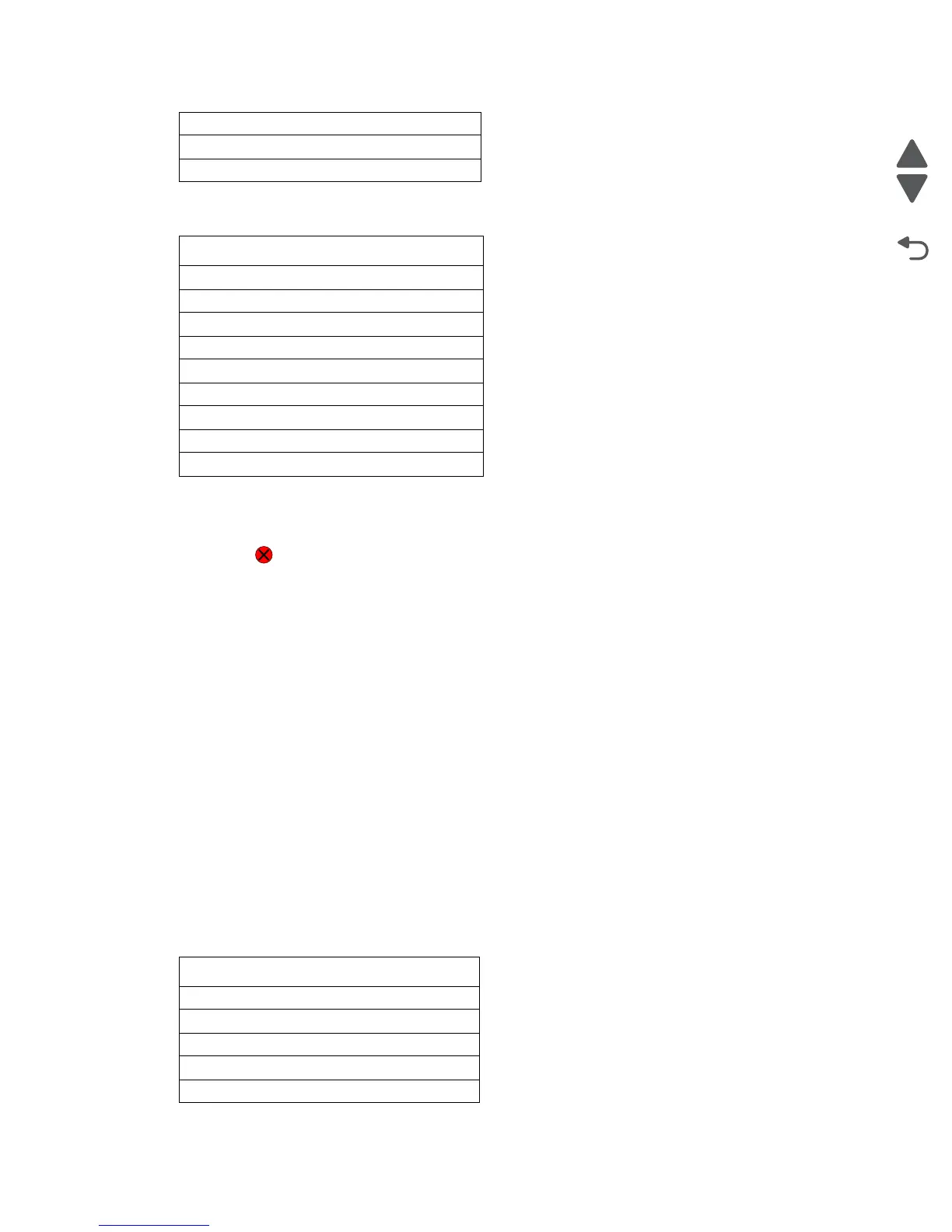Diagnostic aids 3-15
7510
Available Punch and Staple Sensors
After selecting one of the available sensors, you can manually toggle the sensor between its two values (Open
or Closed). The LCD displays Open when the sensor is open, and Closed when the sensor is closed.
Press Stop to exit the test.
BASE SENSOR TEST
This test verifies that the sensors in the base machine are operating properly.
To run the Base Sensor Test:
Touch BASE SENSOR TEST from the Diagnostics Menu. The panel displays BASE SENSOR TEST in the
header row and the following categories of sensors below the header row:
• Cover and Door
• Devices
• Exit Level
• Media Path
• Transfer Belt
After you select a category of sensors, the panel displays the name of the selected category in the header row
and each sensor in that category. You must select a specific sensor from this list to view and toggle the sensor’s
state. After you select a specific sensor, [Sensor Name] Testing... appears on the LCD and displays the
sensor’s name in the header row and the sensor’s name and current state appears below the header row.
Cover and Door Sensors
Booklet unit interlock
Booklet front low staple
Booklet rear low staple
Sensor Name
Punch side reg1
Punch side reg2
Punch box set
Low staple
Punch carriage shift hp
Punch unit hp
Stapler carriage shift hp
Punch cam front
Punch hole select
Sensor Name
Door A printer left
Door C printer left lower
Door D tray module left
Door E printer front
Door J transfer belt access
