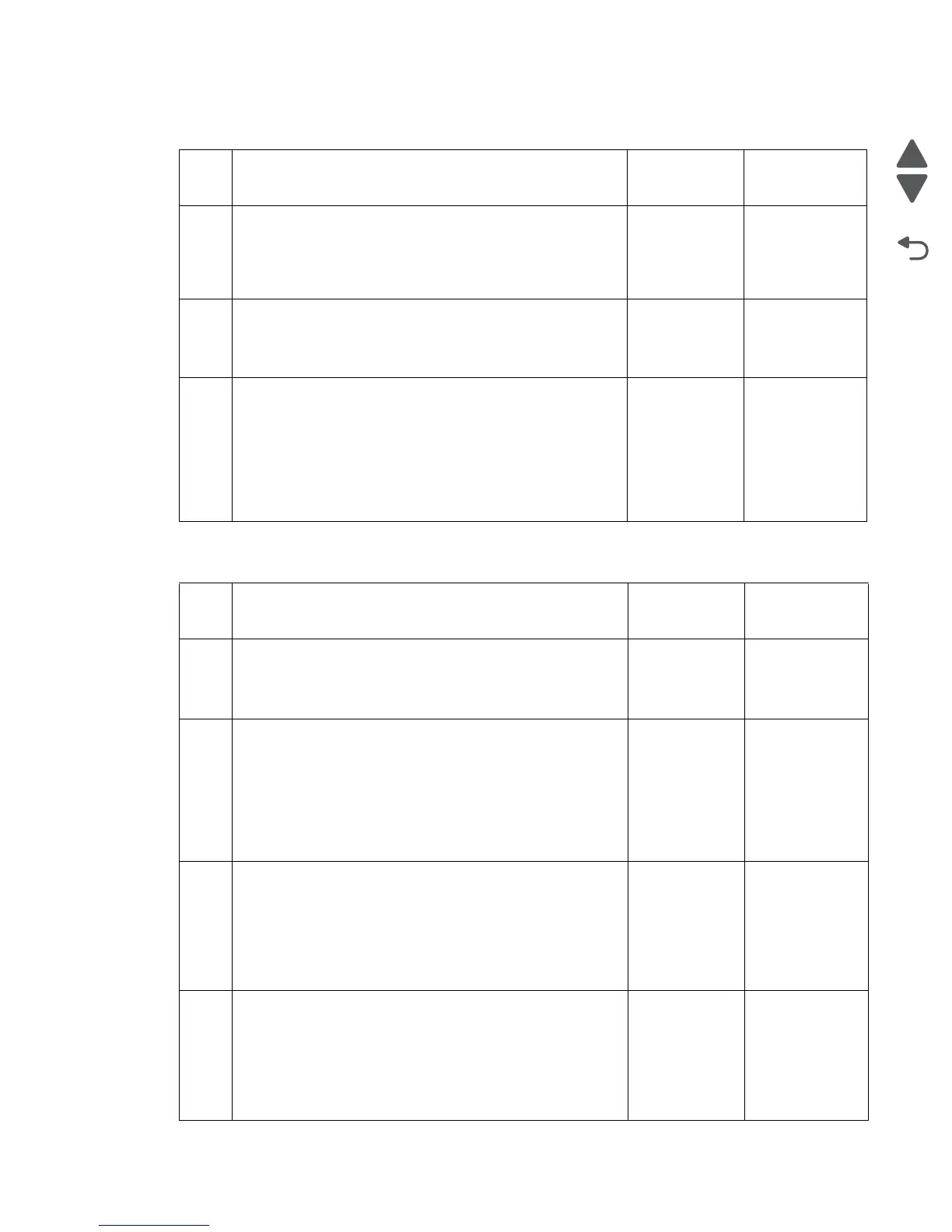Diagnostic information 2-121
7510
843.24 Image processing error
843.25 Scanner controller card assembly error 1
Step Check Yes No
1 Check the connections of the scanner controller card
assembly.
Are the connectors of the scanner controller card assembly
connected properly?
Go to step 2. Connect each
connector of the
scanner
controller card
assembly
properly.
2
Check the software version for the scanner controller card
assembly.
Is the version of the software of the scanner controller card
assembly correct?
Go to step 3. Upgrade the
software of the
scanner
controller card
assembly.
3
Perform a POR.
Does the error remain when the power is turned off/on?
Replace the
scanner
controller card
assembly.
Go to “Scanner
controller card
assembly
removal” on
page 4-130.
Problem solved.
Step Check Yes No
1 Check the connection of each scanner controller card
assembly connector.
Is each connector of scanner controller card assembly
connected properly?
Go to step 2. Connect each
connector of
scanner controller
card assembly
properly.
2
Perform a POR.
Does the error remain when the power is turned off/on?
Replace the
scanner
controller card
assembly.
Go to “Scanner
controller card
assembly
removal” on
page 4-130.
Problem solved.
3
Perform a POR.
Does the error remain when the power is turned off/on?
Replace the
CCD card /lens
assembly.
Go to “CCD
card/lens
assembly
removal” on
page 4-126.
Problem solved.
4
Perform a POR.
Does the error remain when the power is turned off/on again?
Replace the
scanner PS card
assembly.
Go to “Scanner
PS card
assembly
removal” on
page 4-133.
Problem solved.
