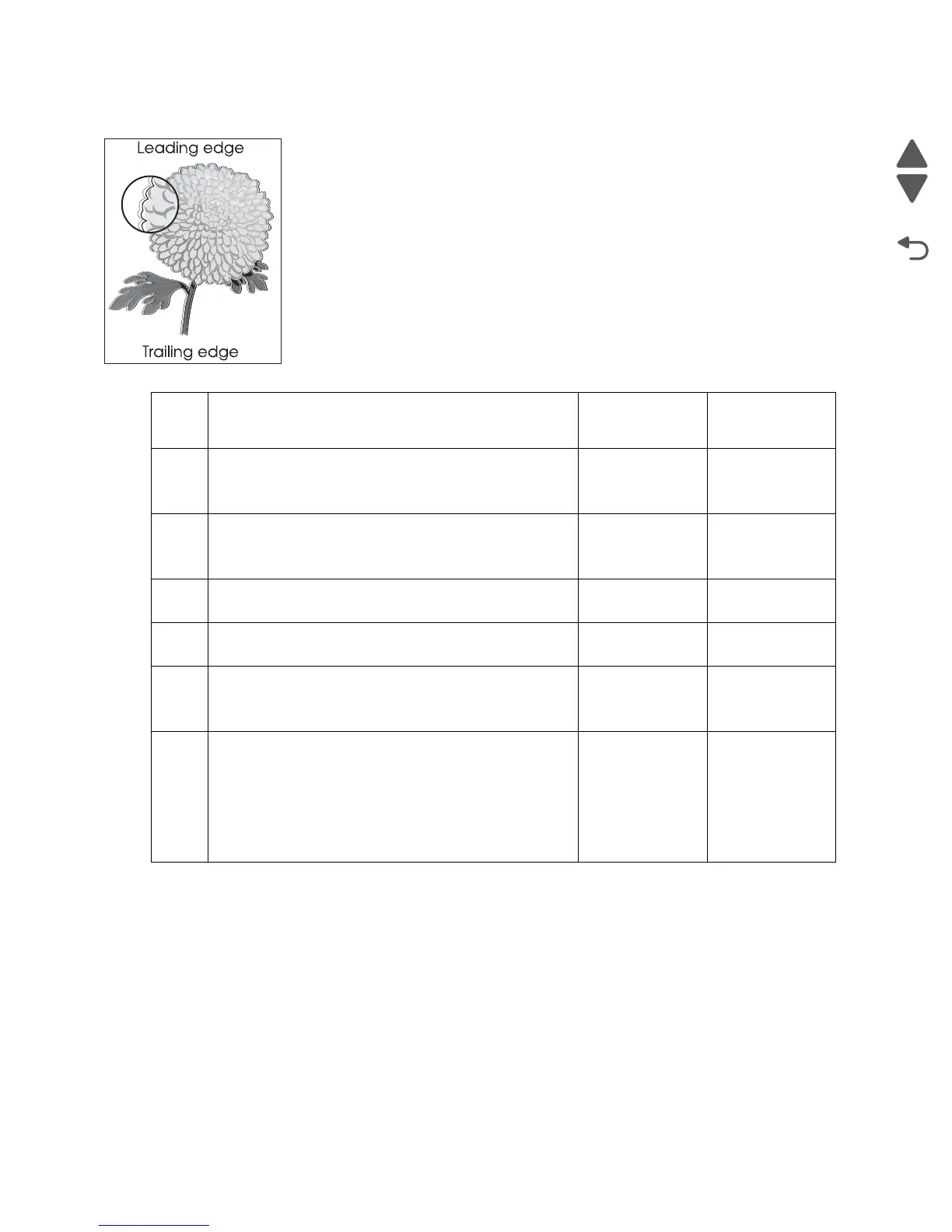2-254 Service Manual
7510
Color misregistration
Step Check Yes No
1 Replace the transfer belt unit assembly. Go to
“Transfer belt unit assembly removal” on page 4-16.
Does the error remain?
Go to step 2. Problem solved.
2
Replace the transfer belt steering motor. Go to
“Transfer belt unit assembly removal” on page 4-16.
Does the error remain?
Go to step 3. Problem solved.
3
Adjust the color registration (Regcon). Go to “” on
page 4-264.
Go to step 4. Problem solved.
4
Replace the printhead. Go to “Printhead assembly
removal” on page 4-104.
Go to step 5. Problem solved.
5
Re-adjust the color registration (Regcon) for the new
printhead. Go to “” on page 4-264.
Does the error remain?
Go to step 6. Problem solved.
6
Check the upper printer engine card assembly.
Replace the upper printer engine card assembly.
Go to “Upper printer engine card assembly removal”
on page 4-88.
Perform a print test.
Does the error continue?
Replace the RIP
card assembly.
Go to “RIP card
assembly
removal” on
page 4-84.
Problem solved.
