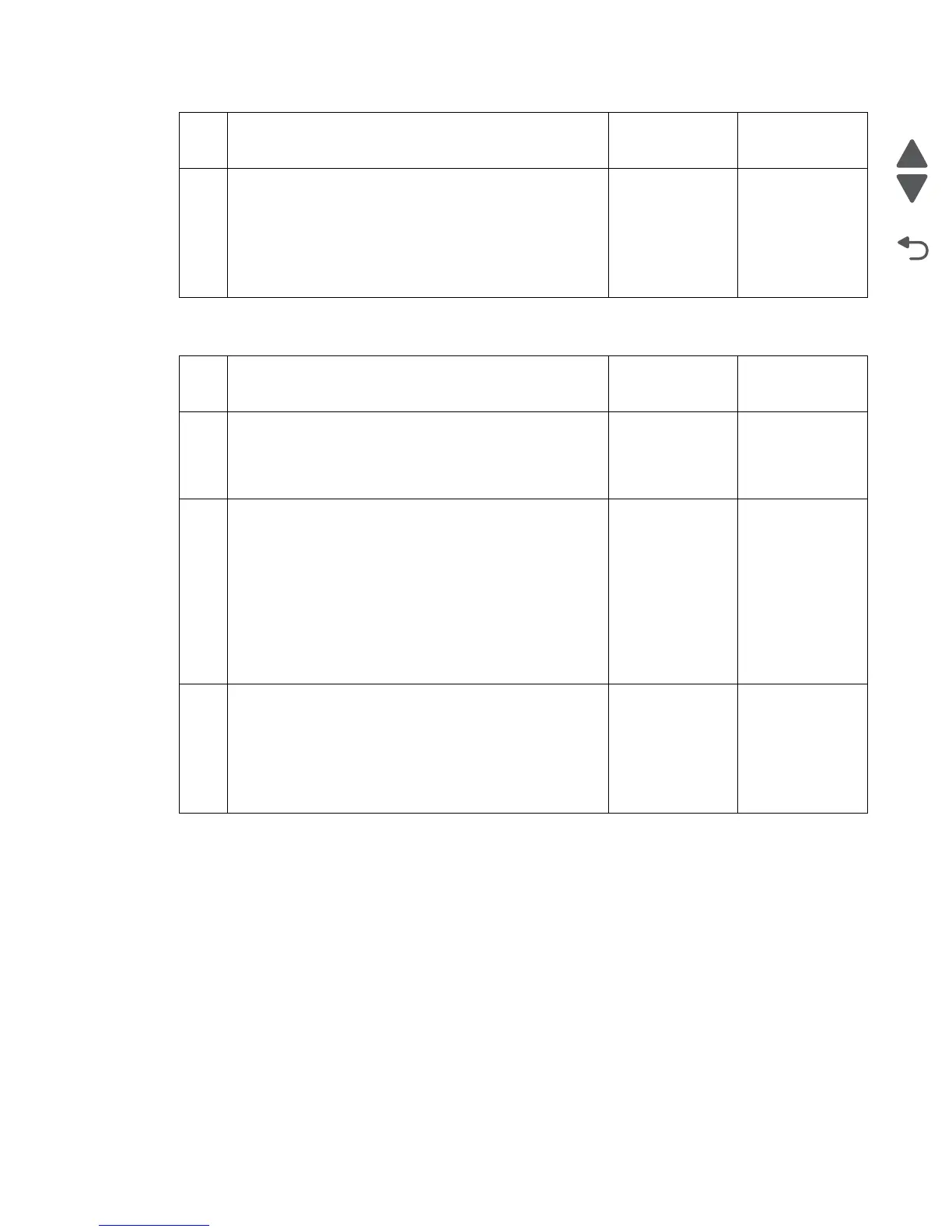Diagnostic information 2-139
7510
902.05 General lower engine error fuse #3
4
Replace the transfer belt unit assembly. Go to “Transfer
belt unit assembly removal” on page 4-16.
Does the error occur when the power is turned off/on?
Replace the lower
printer engine card
assembly.
Go to “Lower
printer engine
card assembly
removal” on
page 4-91.
Problem solved.
Step Check Yes No
1 Perform a POR.
Does the error occur when the power is turned off/on?
Go to step 2. Perform several
print tests.
If the problem
remains, go to
step 2.
2
Check the MPF/transport drive motor assembly cables and
any associated cables for damage.
Are the above components free from crimps and damage?
Go to step 3. Repair or replace
the appropriate
cable assemblies
or replace the
MPF/transport
drive motor
assembly.
Go to “MPF /
transport drive
motor assembly
removal” on
page 4-114.
3
Perform a POR.
Does the error occur when the power is turned off/on?
Replace the lower
printer engine card
assembly.
Go to “Lower
printer engine
card assembly
removal” on
page 4-91.
Problem solved.
Step Check Yes No
