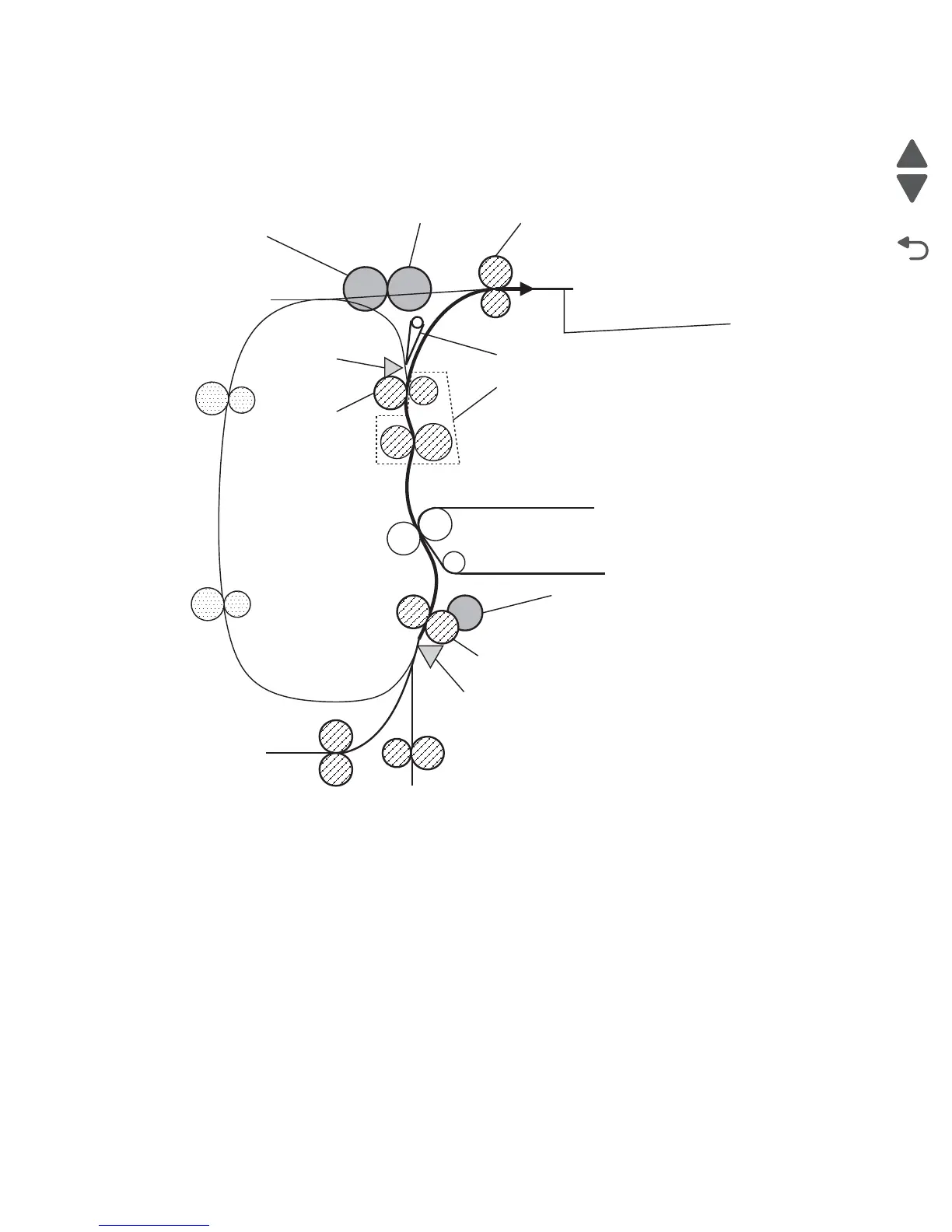1-80 Service Manual
7510
Layout of media transport path
The main components associated with the media path and transport with the duplex installed.
Functions of main components
When the duplex is installed to the left of the printer, duplex (double-sided) printing is available with the printer.
The following outlines the functions of the main components of the duplex.
Switch (duplex left door interlock)
The switch (left door interlock) detects open/close of the left door.
Sensor (duplex wait)
The sensor (duplex wait) detects whether media is remaining in the duplex.
Duplex media transport roll assembly
The two duplex media transport roll assemblies and the duplex media center transport roll assembly re-feeds
the media printed on the front side through the duplex to print on the rear side.
Inverter
reverse
clutch
Inverter
forward
clutch
Standard media
exit roll assembly
Standard
media bin
Exit duplex diverter gate
Fuser unit assembly
Transfer belt
Registration clutch
Registration
Sensor
(registration)
MPF
Registration roll assembly
Fuser
exit roll
assembly
Sensor
(fuser exit)
