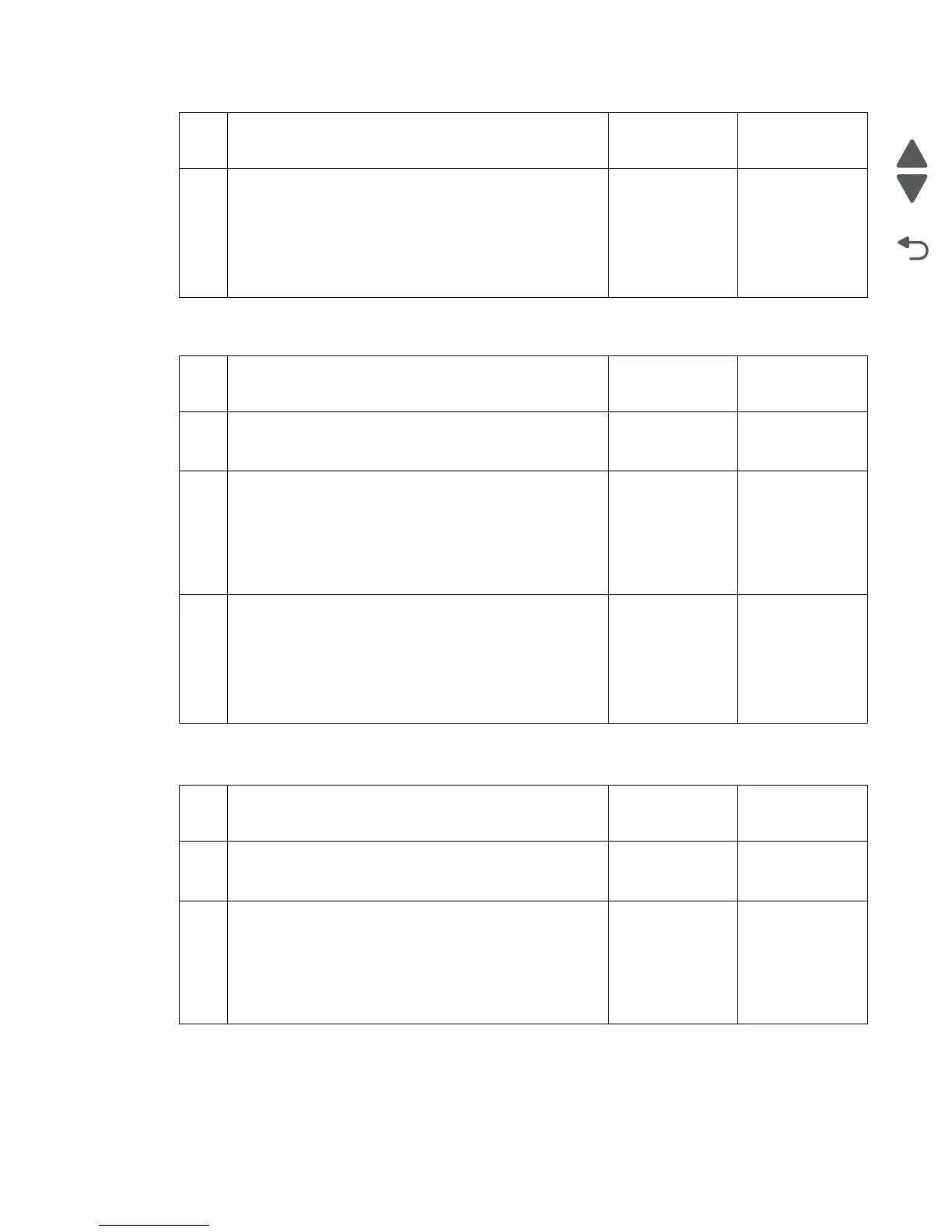Diagnostic information 2-199
7510
980.02 Communication error between printer and RIP card assembly
980.03 Communication error with finisher controller card assembly
3
Perform a POR.
Does the error continue when the power is turned off/on?
Replace the upper
printer engine card
assembly.
Go to “Upper
printer engine
card assembly
removal” on
page 4-88.
Problem solved.
Step Check Yes No
1 Check the RIP card assembly and the printer engine card
assembly for proper connection.
Is the above component properly connected?
Go to step 2. Replace the
connection.
2
Perform a POR.
Does the error continue when the power is turned off/on?
Replace the RIP
card assembly.
Go to “RIP card
assembly
removal” on
page 4-84.
Go to step 3.
Problem solved.
3
Perform a POR.
Does the error continue when the power is turned off/on?
Replace the upper
printer engine card
assembly.
Go to “Upper
printer engine
card assembly
removal” on
page 4-88.
Problem solved.
Step Check Yes No
1 Check the finisher controller card assembly and the printer
engine card assembly for proper connection.
Is the above component properly connected?
Go to step 2. Replace the
connection.
2
Perform a POR.
Does the error continue when the power is turned off/on?
Replace the
finisher controller
card assembly.
Refer to the
Finisher Service
Manual.
Go to step 3.
Problem solved.
Step Check Yes No
