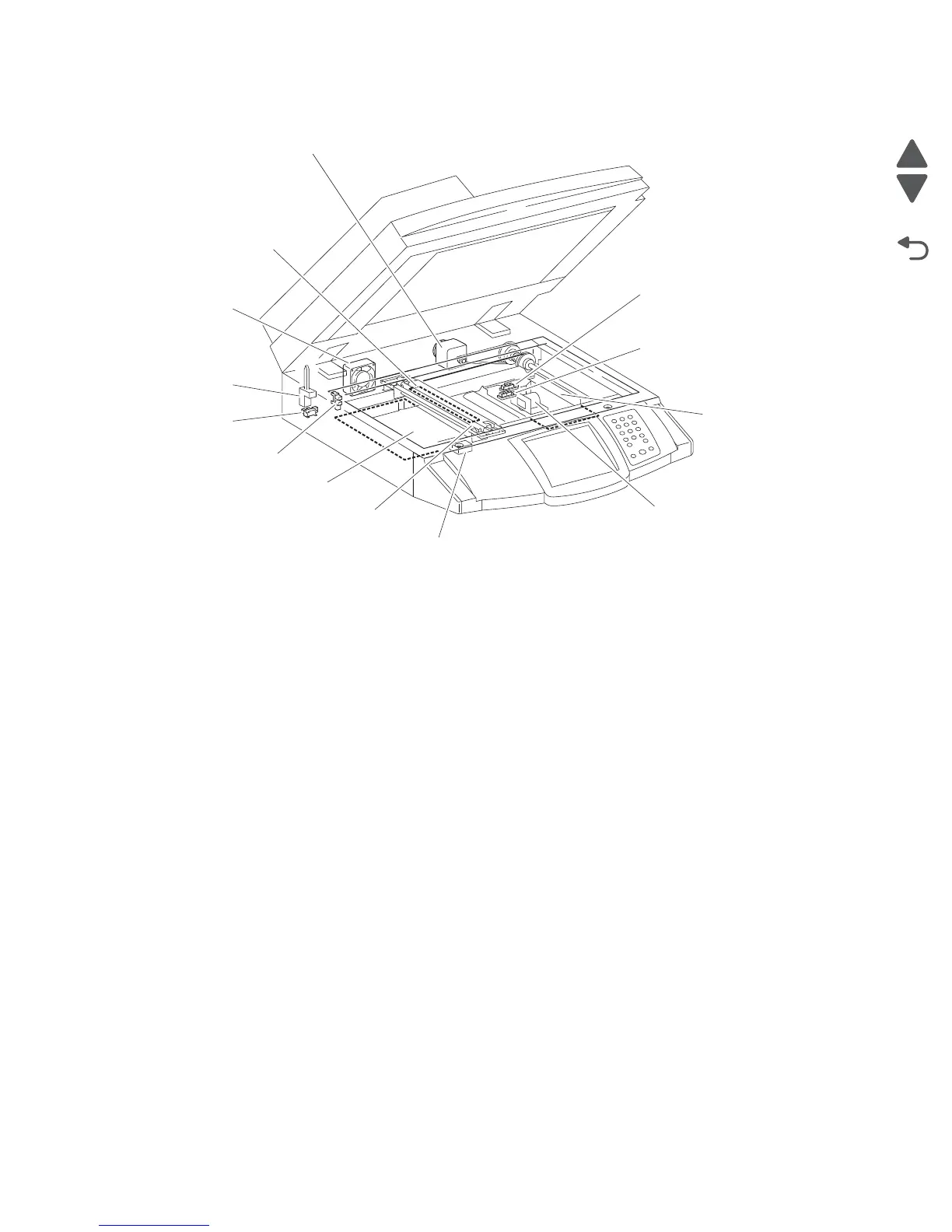1-46 Service Manual
7510
A fan that prevents overheating of the scanner controller card assembly and exposure lamp.
ADF
Sensor (ADF tray length 1)
Sensor (ADF tray length 2)
The document length in the slow scanning direction is detected by a combination of these two sensors.
Sensor (document tray width 1)
Sensor (document tray width 2)
Sensor (document tray width 3)
The document length in the fast scanning direction is detected by the combination of these three sensors
detecting the position of the tray on which the document is set.
Sensor (ADF document set)
A sensor that detects the presence or absence of a document on the ADF document tray.
(Presence: Beam is unshielded (unblocked). Absence: Beam is shielded (blocked).)
Pick roll position motor assembly
A stepping motor that moves the pick roll vertically.
Sensor (pick roll position HP)
A sensor that detects the home position of the pick roll.
Lens
Sensor (platen
length APS2)
Sensor (platen
length APS1)
Scanner drive motor assembly
Exposure lamp
PS card assembly
(under the carriage)
Scanner cooling fan
ADF angle
actuator assembly
Sensor
(ADF angle)
Sensor (scanner HP)
Scanner controller card assembly
Exposure lamp
Switch (platen interlock)
CCD image
sensor
