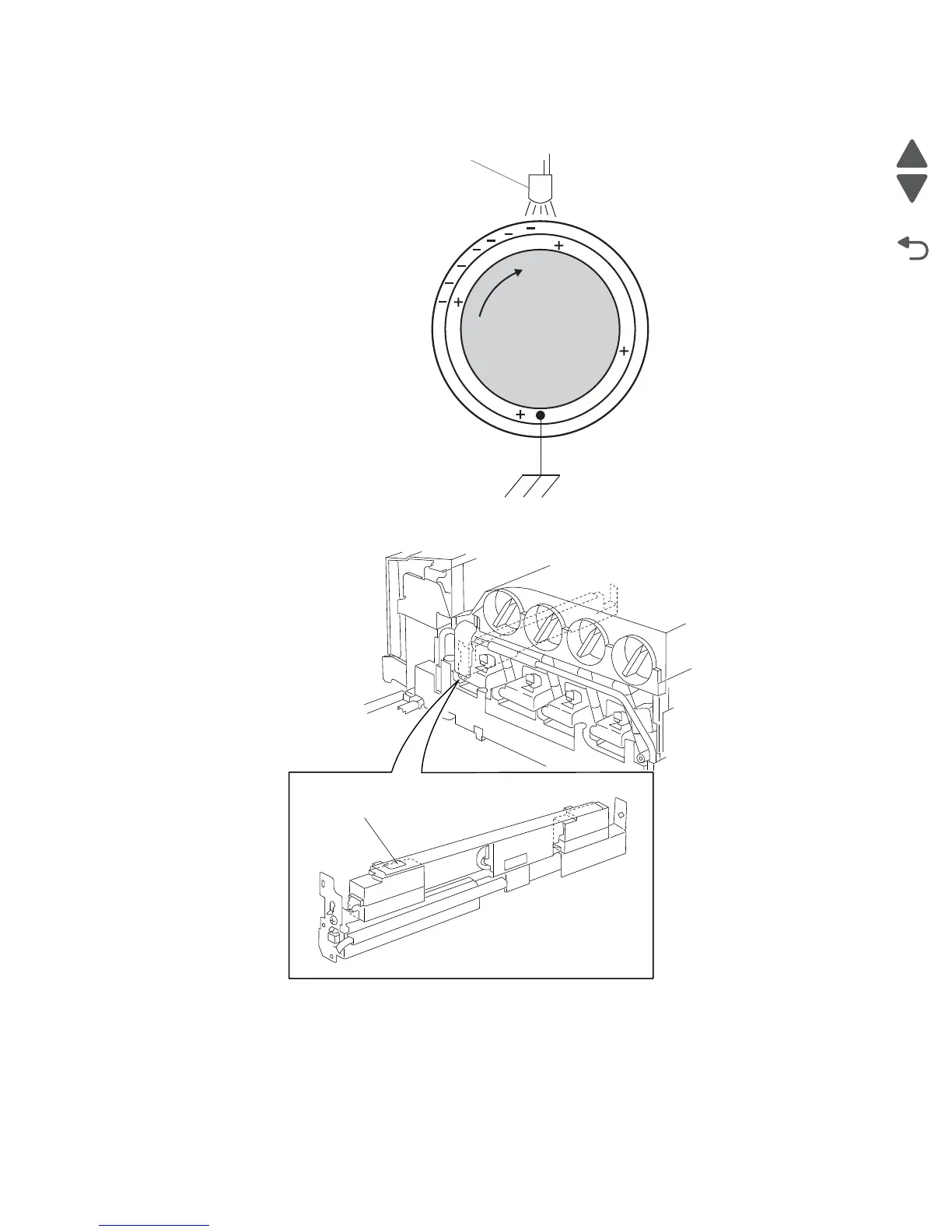General information 1-33
7510
At the beginning of each individual printer cycle, the Printhead scans the surface of the drum, further discharging
any residual DC charge that may be left on the drum.
Auto density sensing
The image density sensor assembly uses a reflection type sensor that detects a pre-placed toner patch and
image on the transfer belt and outputs pulses when the central line of the patch image aligns with the central line
of the detector. The sensor outputs pulses at the timing the patch image passes the sensor. Therefore,
observing changes of intervals at which pulses are output leads to color mis-registration detection. If no color
mis-registration occurs, pulses are output at regular intervals.
DRUM
Ground
Erase lamp LED array
Image density
sensor assembly
