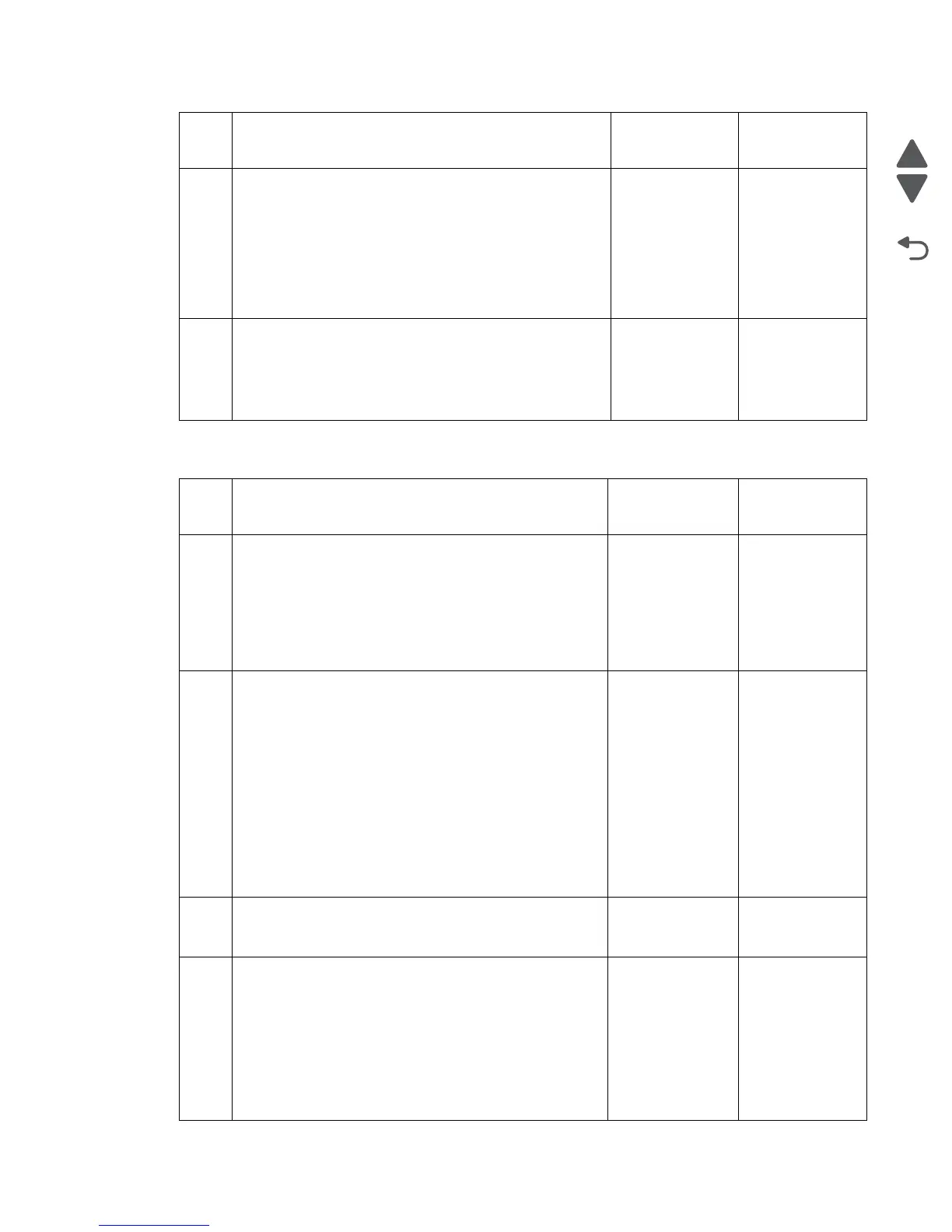Diagnostic information 2-91
7510
291.02 Sensor (ADF inverter) late jam 2
8
Place an undamaged document in the ADF, and perform a
ADF test.
Does the error remain?
Replace the ADF
controller card
assembly.
Go to “ADF
controller card
assembly
removal” on
page 4-145.
Go to step 9.
Problem solved.
9
Place an undamaged document in the ADF, and perform a
ADF test.
Does the error remain?
Replace the RIP
card assembly.
Go to “RIP card
assembly
removal” on
page 4-84.
Problem solved.
Step Check Yes No
1 Check the original document condition.
Is the original document free of paper clips and staples as
well as damage such as creases, tears, holes or excessive
wear?
Go to step 2. Remove damaged
original document
and replace with a
new undamaged
original document.
Perform a ADF
test. If the problem
remains, go to
step 2.
2
Check the ADF rolls for wear.
Is the ADF feed/pick roll assembly or the ADF separation
roll guide assembly free of excess wear?
Go to step 3. Clean or replace
the ADF feed/pick
roll assembly or
the ADF
separation roll
guide assembly.
Go to “ADF feed/
pick roll
assembly
removal” on
page 4-149 or
“ADF separation
roll guide
assembly” on
page 4-162.
3
Check the media path for contaminates.
Is the media path free of excess media dust and foreign
objects such as paper clips and staples?
Go to step 4. Remove all
contaminates from
the media path.
4
Check the sensor (ADF inverter) for proper operation.
1. Enter the Diagnostics Menu.
2. Touch SCANNER TESTS.
3. Touch Sensor Tests.
4. Touch ADF inverter.
Does the display on the operator panel, change every time
the sensing area of the above sensor is interrupted or
blocked?
Go to step 6. Go to step 5.
Step Check Yes No
