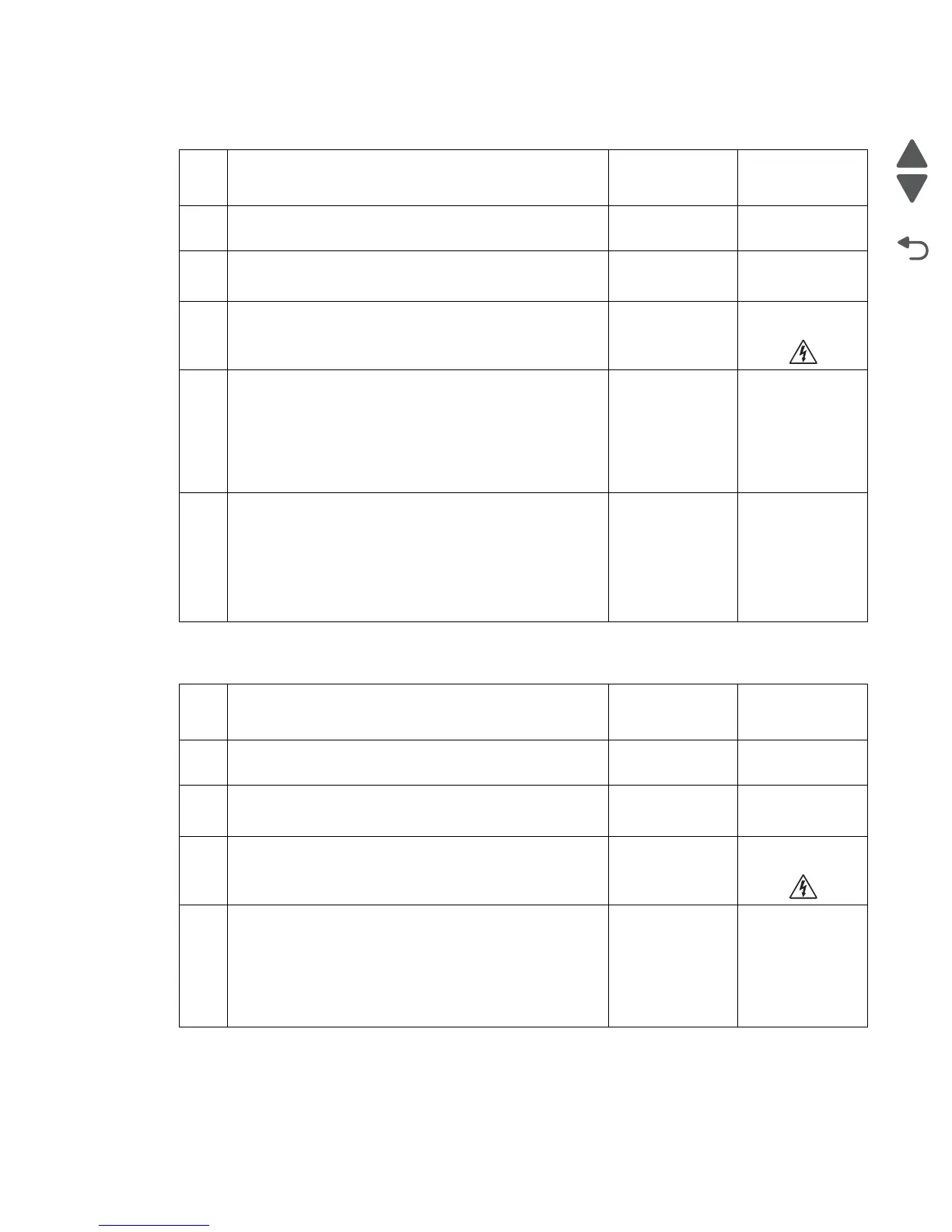Diagnostic information 2-177
7510
920.05 Main lamp on-time error
920.06 Sub lamp warm-up failure
Step Check Yes No
1 Check the fuser unit assembly for a media jam.
Is there a media jam in the fuser unit assembly?
Remove the
media.
Go to step 2.
2
Check the fuser unit assembly for proper installation.
Is the fuser unit assembly installed properly?
Go to step 3. Install the fuser
unit assembly
properly.
3
Check the fuser unit assembly for proper connection.
Is the above component properly connected.
Go to step 4. Repair the
connection.
4
Perform a print test.
Does the error continue?
Replace the fuser
unit assembly.
Go to “Fuser unit
assembly
removal” on
page 4-15.
Go to step 5.
Problem solved.
5
Perform a POR.
Does the error occur when the power is turned off/on?
Replace the AC
drive card bracket
assembly.
Go to “AC drive
card bracket
assembly
removal” on
page 4-109.
Problem solved.
Step Check Yes No
1 Check the fuser unit assembly for a media jam.
Is there a media jam in the fuser unit assembly?
Remove the
media.
Go to step 2.
2
Check the fuser unit assembly for proper installation.
Is the fuser unit assembly installed properly?
Go to step 3. Install the fuser
unit assembly
properly.
3
Check the fuser unit assembly for proper connection.
Is the above component properly connected.
Go to step 4. Repair the
connection.
4
Perform a print test.
Does the error continue?
Replace the fuser
unit assembly.
Go to “Fuser unit
assembly
removal” on
page 4-15.
Go to step 5.
Problem solved.
