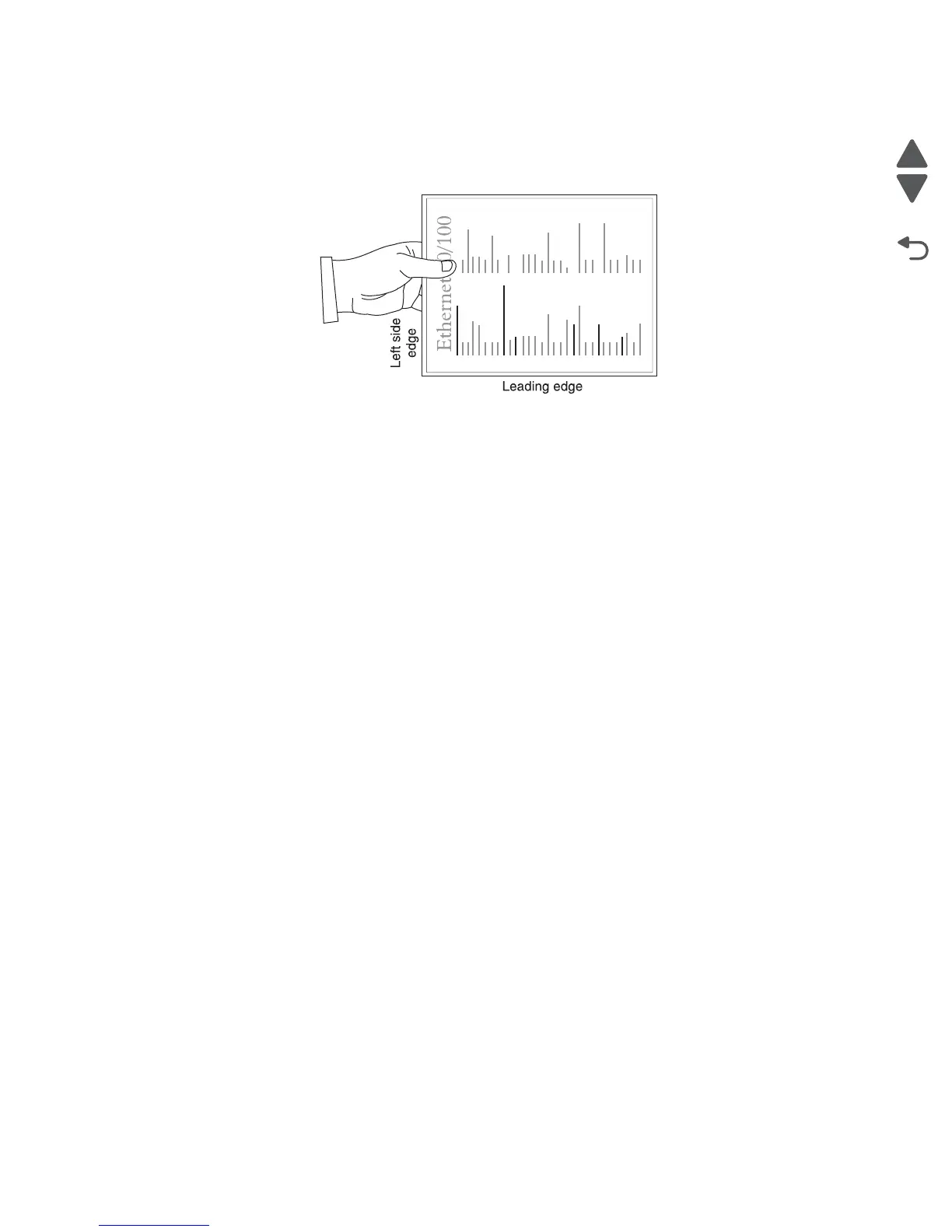Diagnostic aids 3-31
7510
Analyzing the manual scanner registration copies
1. To analyze the manual scanner registration of the flatbed, ADF side 1, and ADF side 2, hold the test copy
according to the diagram below.
2. Compare the three copies to the Network Setup Page for image placement. Ideally, the image should be
centered on the page by measuring the page edge to the black border with a ruler.
3. If the leading and side margin edges are out of adjustment, then proceed to manually adjust the scanner
and/or ADF side 1 and ADF side 2 registration.
Note: Margin tolerance is +/- 2 mm.
Manually adjusting the scanner's registration
1. Enter the Diagnostics Menu. Go to “Diagnostics Menu” on page 3-1.
2. Touch SCANNER TESTS.
3. Touch Scanner Manual Registration.
Note: Refer to analyzing the manual scanner registration copies. See “Analyzing the manual scanner
registration copies” on page 3-31.
