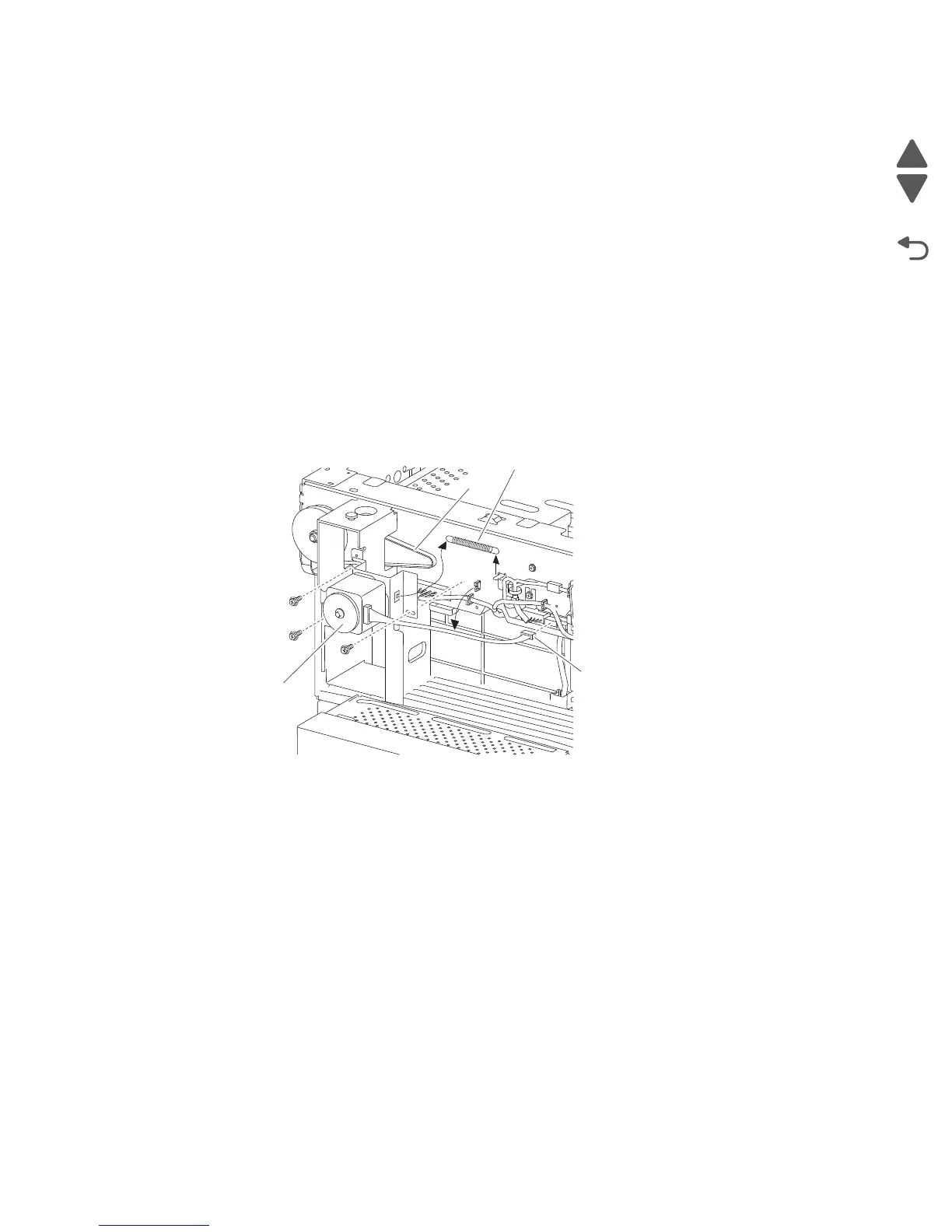4-128 Service Manual
7510
Scanner drive motor assembly removal
1. Remove the platen cushion assembly. See “Platen cushion removal” on page 4-137.
2. Remove the ADF unit assembly. See “ADF unit assembly removal” on page 4-136.
3. Remove the ADF front cover assembly. See “ADF front cover assembly removal” on page 4-138.
4. Remove the ADF rear cover. See “ADF rear cover removal” on page 4-138.
5. Remove the ADF left cover assembly. See “ADF left cover assembly removal” on page 4-139.
6. Remove the document tray assembly. See “Document tray assembly removal” on page 4-144.
7. Remove the scanner left cover. See “Scanner left cover removal” on page 4-124.
8. Remove the scanner right cover. See “Scanner right cover removal” on page 4-125.
9. Remove the scanner top rear cover. See “Scanner top rear cover removal” on page 4-125.
10. Disconnect the connector from the scanner drive motor assembly (A).
11. Release the frame clamp from the machine.
12. Remove the scanner drive motor tension spring (B) from the scanner drive motor assembly (A).
13. Remove the three screws securing the scanner drive motor assembly (A) to the scanner unit assembly.
14. Remove the scanner drive motor assembly (A).
Note: To correctly set the scanner drive belt (C) tension, install the scanner drive motor assembly (A) and
the scanner drive motor tension spring (B) before completely tightening the three screws.
