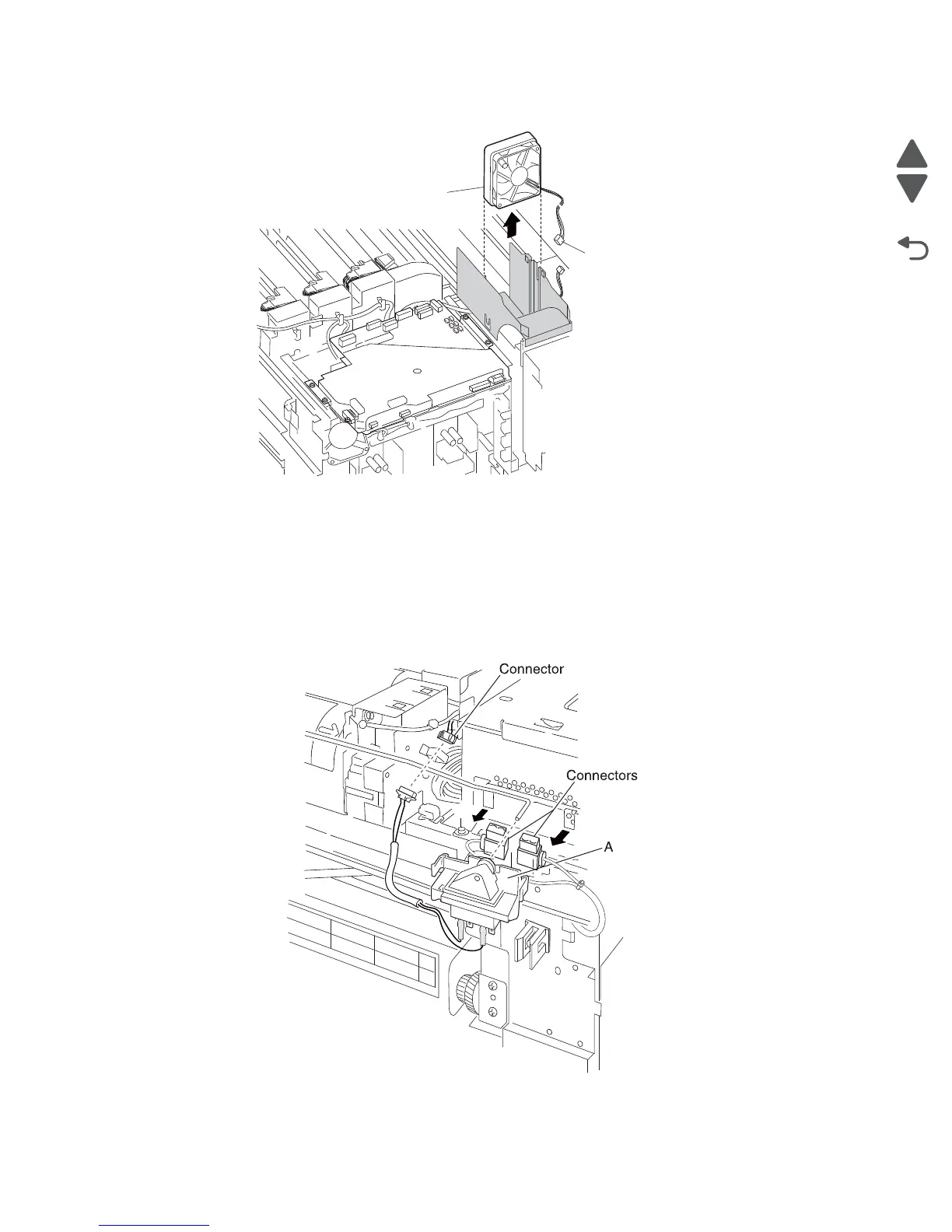4-102 Service Manual
7510
7. Remove the fuser cooling fan.
Main power switch actuator removal
1. Remove the rear cover assembly. See “Rear cover assembly removal” on page 4-5.
2. Remove the right cover assembly. See “Right cover assembly removal” on page 4-4.
3. Remove the top cover assembly. See “Top cover assembly removal” on page 4-4.
4. Remove the screw securing the main power switch actuator (A) to the machine.
5. Release the hook securing the main power switch actuator (A) to the machine.
6. Remove the main power switch actuator (A).
