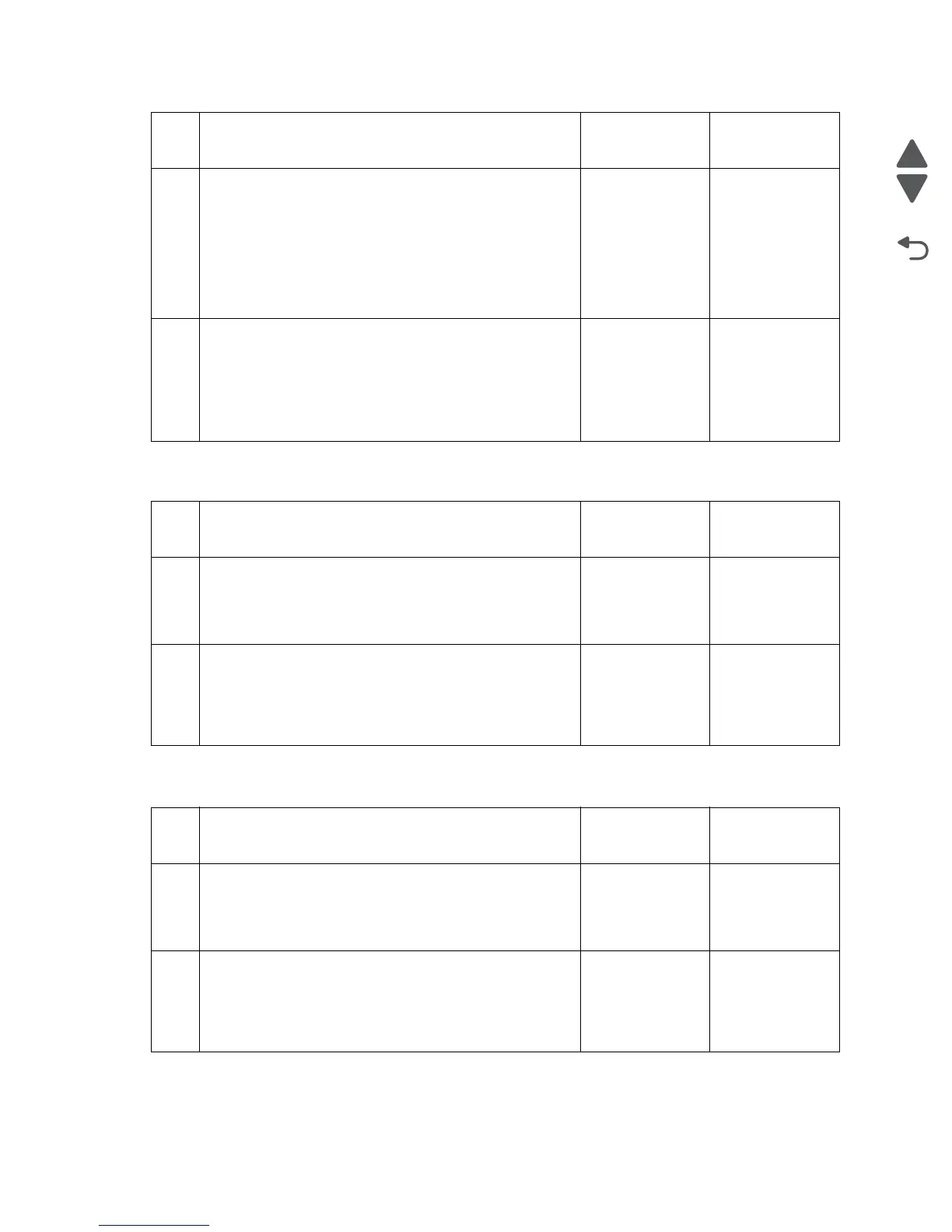2-196 Service Manual
7510
955.XX RIP card assembly NAND CRC failure
956.00 RIP card assembly processor failure
2 Turn the printer off for 60 seconds.
Does the error occur when the power is turned off/on again?
Replace the inner
connect card
assembly.
Go to
“Interconnect
card assembly
removal” on
page 4-86.
Go to step 3.
Problem solved.
3 Perform a print test.
Does the error still occur?
Replace the RIP
card assembly.
Go to “RIP card
assembly
removal” on
page 4-84.
Go to step 4.
Problem solved.
Step Check Yes No
1 Perform a POR.
Does the error occur when the power is turned off/on?
Go to step 2. Perform several
print tests.
If the problem
remains, go to
step 2.
2 Turn the printer off for 60 seconds.
Does the error occur when the power is turned off/on again?
Replace the RIP
card assembly.
Go to “RIP card
assembly
removal” on
page 4-84.
Problem solved.
Step Check Yes No
1 Perform a POR.
Does the error occur when the power is turned off/on?
Go to step 2. Perform several
print tests.
If the problem
remains, go to
step 2.
2 Turn the printer off for 60 seconds.
Does the error occur when the power is turned off/on again?
Replace the RIP
card assembly.
Go to “RIP card
assembly
removal” on
page 4-84.
Problem solved.
Step Check Yes No
