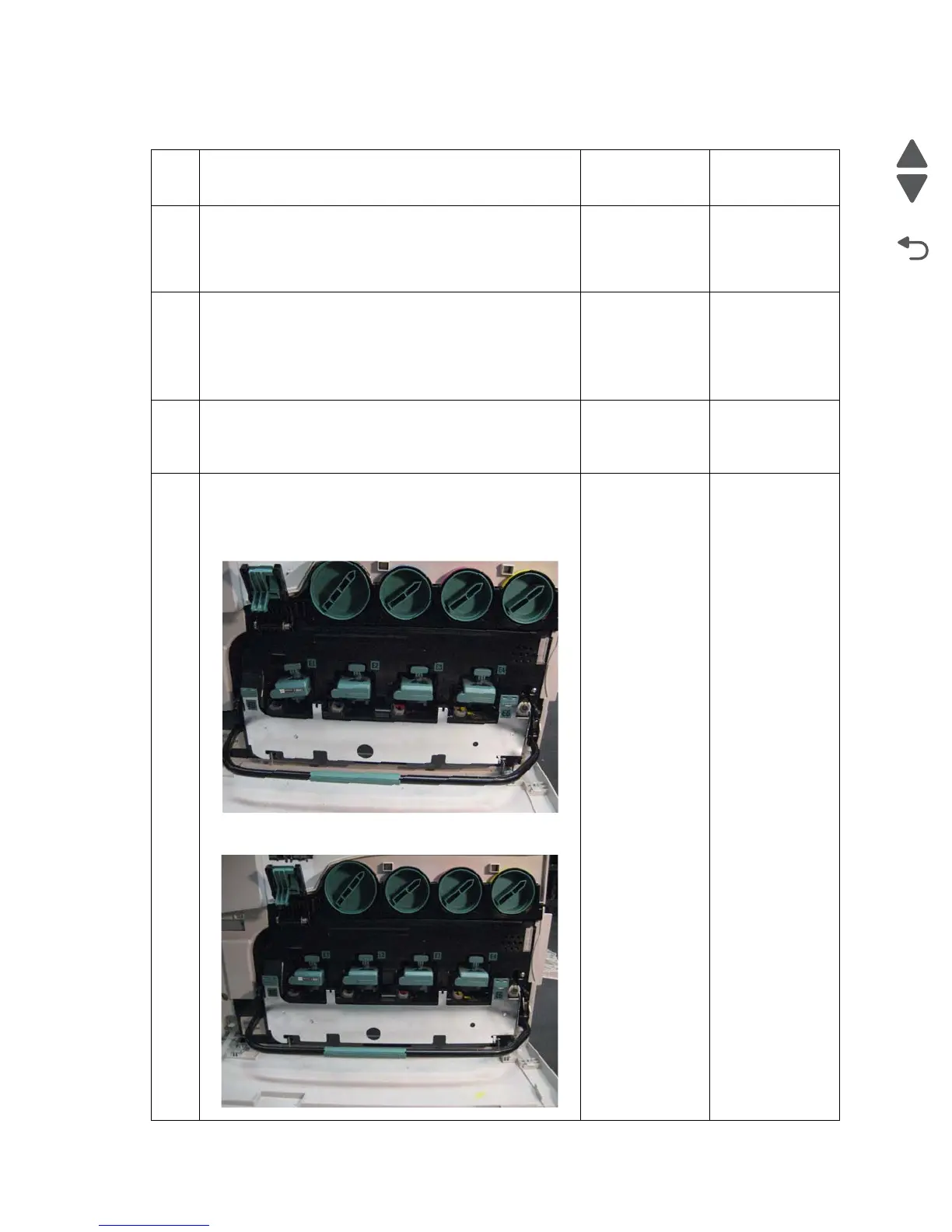2-162 Service Manual
7510
904.05 Sensor (CMY transfer roll retract HP) late error
Step Check Yes No
1 Perform a POR.
Does the error occur when the power is turned off/on?
Go to step 2. Perform several
print tests.
If the problem
remains, go to
step 2.
2
Did the error occur following a developer unit replacement? Verify the
developers are
installed correctly.
See “Developer
unit assembly
removal” on
page 4-63.
Go to the next
step.
3
Check to ensure that the transfer belt lift mechanism is
functioning properly. See “Transfer belt lift mechanism
adjustment” on page 4-277.
Does the error remain?
The problem is
resolved.
Contact the next
level of support.
4
Are the PC cartridge units correctly installed?
Refer to the following images. Note that the far left PC
cartridge unit is tilted in the first image.
Incorrect:
Correct:
Go to the next
step.
Remove and
reinstall the PC
cartridge units
correctly. See “PC
cartridge unit
removal” on
page 4-54.
