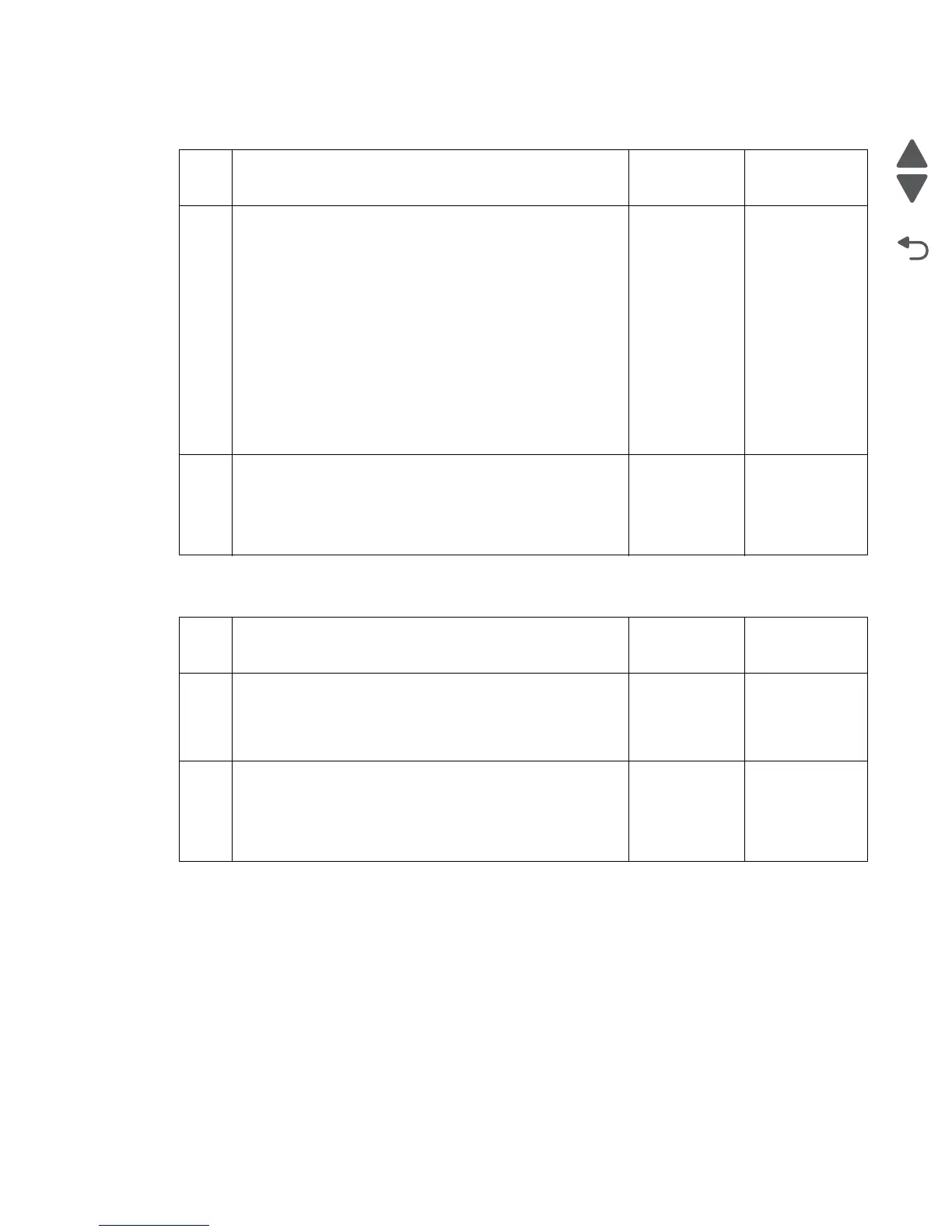Diagnostic information 2-131
7510
848.00 Fax/modem configuration ID mismatch
849.00 Hard drive/configuration ID mismatch
Step Check Yes No
1 Check the fax interface card assembly (modem) connection.
Is the fax interface card assembly (modem) connected
properly?
Replace the fax
interface card
assembly
(modem) and
properly set
configuration ID.
Go to “Fax
interface card
(modem)
assembly
removal” on
page 4-85.
Go to
“Configuration
ID” on
page 3-19.
Replace the
connection.
2
Perform a POR.
Does the error remain when the power is turned off/on again?
Replace the RIP
card assembly.
Go to “RIP card
assembly
removal” on
page 4-84.
Problem solved.
Step Check Yes No
1 Check the hard drive data and power connections.
Are the above connections connected properly?
Replace the
hard drive.
Go to “Hard
drive removal”
on page 4-85.
Replace the
connections.
2
Perform a POR.
Does the error remain when the power is turned off/on again?
Replace the RIP
card assembly.
Go to “RIP card
assembly
removal” on
page 4-84.
Problem solved.
