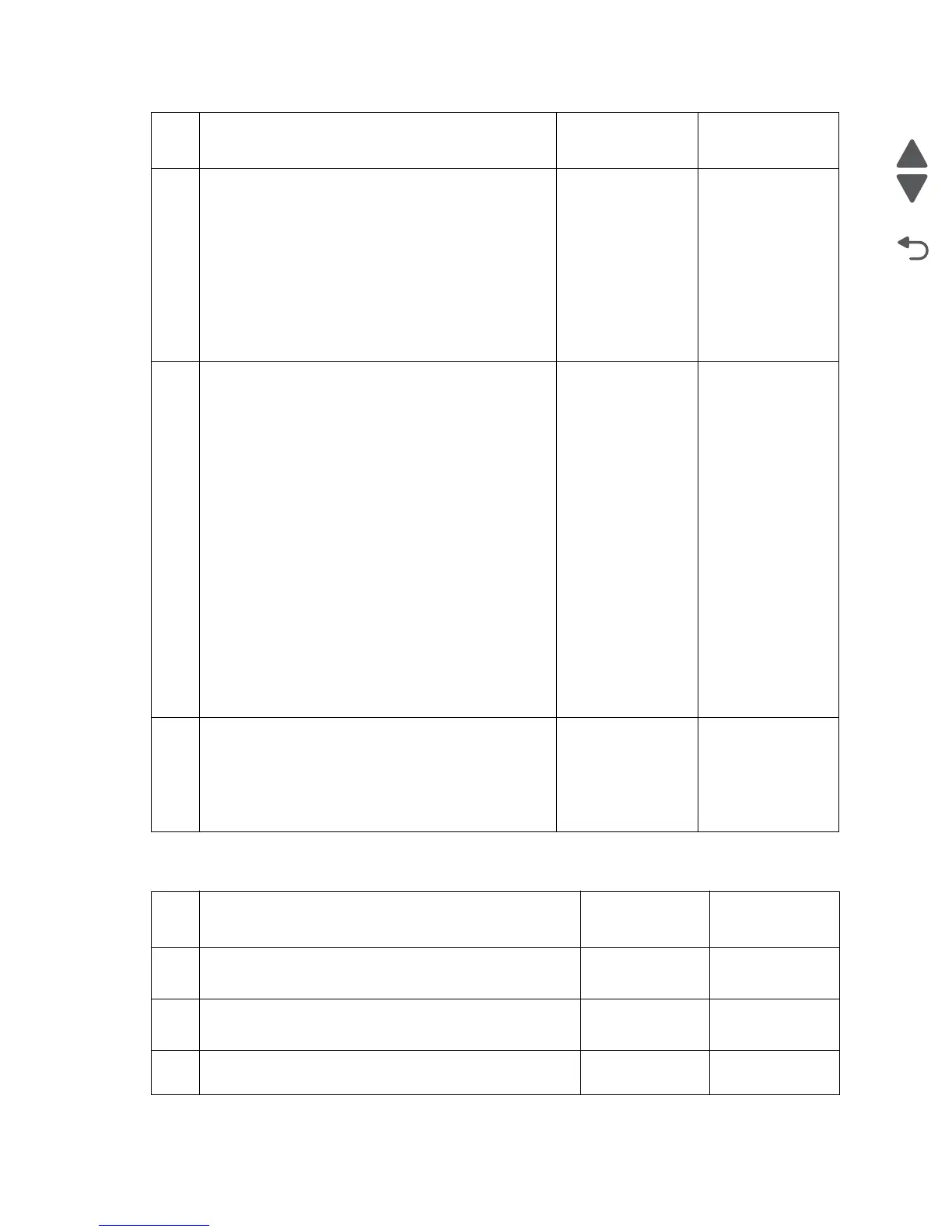2-64 Service Manual
7510
250.00 Sensor (registration) late jam (feeding from the MPF)
8
Check the tray module drive motor for proper
connection.
Is the above component properly connected?
Replace the tray
module drive motor.
Go to “2000-sheet
dual input (TTM)—
tray module drive
motor assembly
removal” on
page 4-210 or
“2000-sheet dual
input (TTM)—tray
module drive motor
assembly removal”
on page 4-210.
Replace the
connection.
9
Perform a print test.
Does the error continue?
Replace the 1TM
controller card
assembly or the 3TM
controller card
assembly or the TTM
controller card
assembly.
Go to “1X 500-
sheet drawer
(1TM)—1TM
controller card
assembly removal”
on page 4-259“3X
500-sheet drawer
(3TM)—3TM
controller card
assembly removal”
on page 4-238 or
“2000-sheet dual
input (TTM)—TTM
controller card
assembly removal”
on page 4-212.
Go to step 10.
Problem solved.
10
Perform a print test.
Does the error continue?
Replace the lower
printer engine card
assembly.
Go to “Lower
printer engine card
assembly removal”
on page 4-91.
Problem solved.
Step Check Yes No
1 Check the media condition.
Is the media in the MPF tray crumpled or damaged?
Replace the media
with new; ensure it
is dry.
Go to step 2.
2
Check the media size setup.
Does the media size in use match the size set for MPF tray?
Go to step 3. Replace the media
or change the
media size setup.
3
Check the media position.
Does the media touch the sensor (registration)?
Remove the
media.
Go to step 4.
Step Check Yes No
