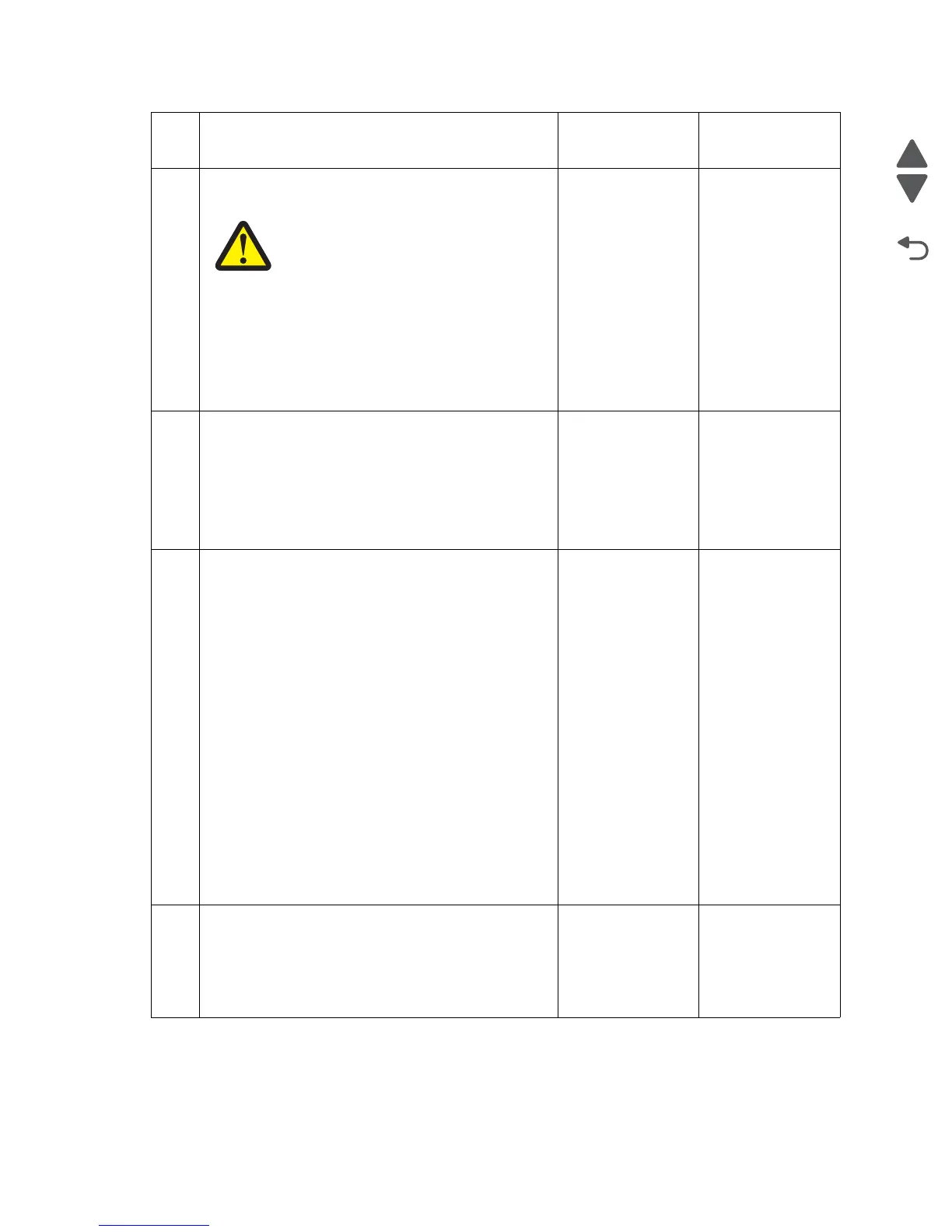2-62 Service Manual
7510
9
Check the TTM tray 4 transport motor for proper
operation.
Caution: When performing motor tests,
ensure that all cover and door interlock
switches are overridden.
1. Enter the Diagnostics Menu.
2. Touch MOTOR TESTS.
3. Touch Printer motor tests.
4. Touch TTM tray 4 media transport motor
Does the above component operate properly?
Go to step 9. Skip to step 8.
10
Check the TTM tray 4 transport motor for proper
connection.
Is the above component properly connected?
Replace the TTM
tray 4 transport
motor
.
Go to “2000-sheet
dual input (TTM)—
TTM tray 4
transport motor
removal” on
page 4-212.
Replace the
connection.
11
Perform a print test.
Does the error continue?
Replace the 1TM
controller card
assembly or the 3TM
controller card
assembly or the TTM
controller card
assembly.
Go to “1X 500-
sheet drawer
(1TM)—1TM
controller card
assembly removal”
on page 4-259“3X
500-sheet drawer
(3TM)—3TM
controller card
assembly removal”
on page 4-238 or
“2000-sheet dual
input (TTM)—TTM
controller card
assembly removal”
on page 4-212.
Go to step 12.
Problem solved.
12
Perform a print test.
Does the error continue?
Replace the lower
printer engine card
assembly.
Go to “Lower
printer engine card
assembly removal”
on page 4-91.
Problem solved.
Step Check Yes No
