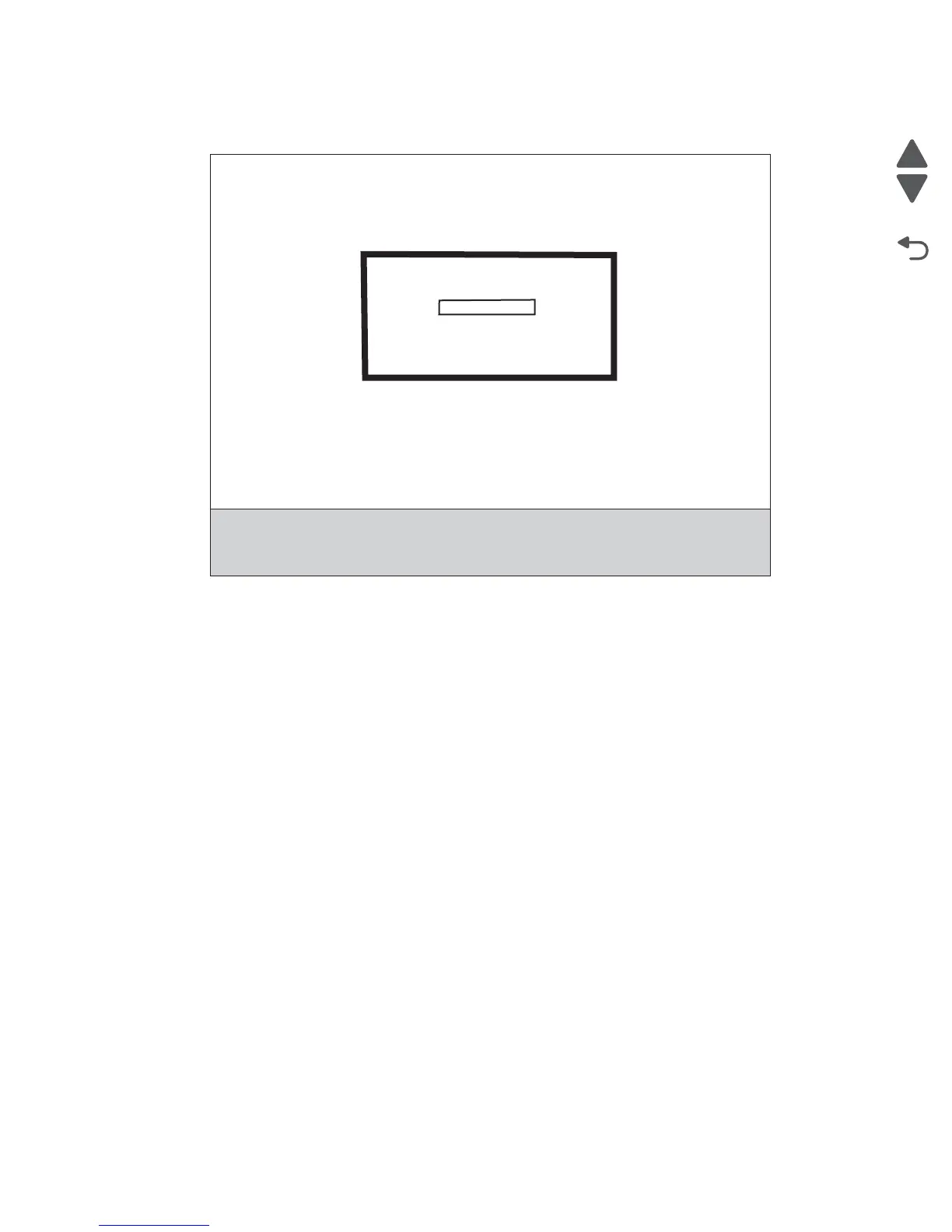Diagnostic aids 3-47
7510
If you touch No, the device cancels the Wipe Disk process and returns to the Configuration Menu. If you touch
Yes, the following screen appears:
The panel provides the following progress indicators during the execution of this process:
1. 1/2 indicates that the process is currently in the first stage.
2. 0% indicates the progress of the current stage of the process.
3. The progress bar indicates the overall completion of the entire process by filling in throughout each
separate stage.
Wiping Disk
½0%
DO NOT
POWER OFF
