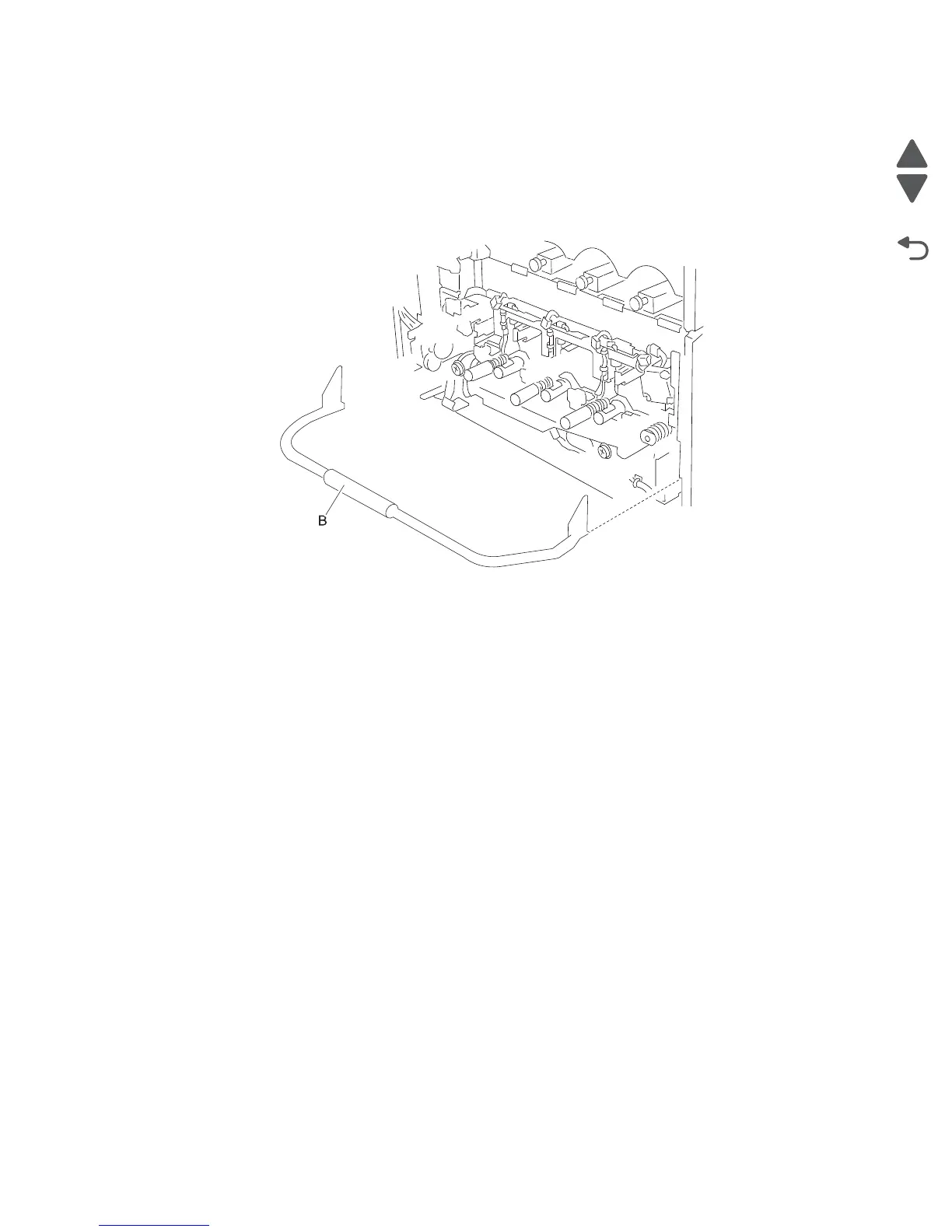Repair information 4-21
7510
14. Remove the transfer belt lift handle assembly (B) from the machine.
Warning: When extending the two rack gears, ensure they do not become bent or damaged.
15. Ensure the two rack gears are fully extended toward the front of the machine before reinstalling the transfer
belt lift handle assembly (B).
Warning: When replacing the transfer belt lift handle assembly, the two transfer belt lift mechanisms must
be correctly timed or print quality problems and damage will occur.
