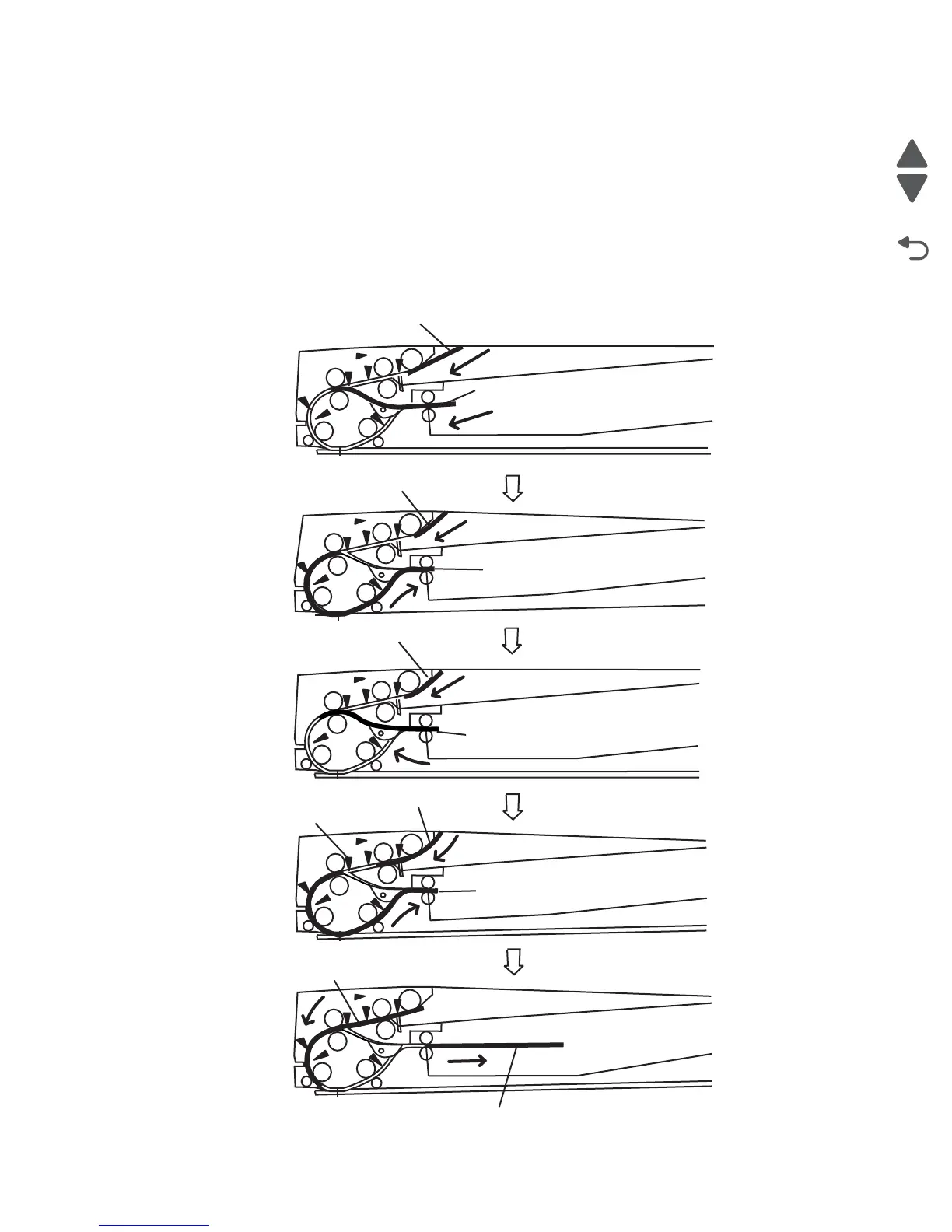1-40 Service Manual
7510
11. When the sensor (ADF pre-registration) detects the lead edge of document sheet (Side 1), the inverter
solenoid assembly is turned on to release the nipped ADF exit roll assembly and exit pinch roll, and the
ADF registration motor decelerates and stops.
12. After the predetermined time, the ADF registration motor starts rotating in the reverse direction (CCW
direction) to drive the ADF registration roll assembly and ADF feed-out roll assembly in the exit direction in
order to feed the document sheet (Side 1).
13. When the trail edge of the document sheet (Side 1) passes the sensor (ADF pre-registration), the inverter
solenoid assembly is turned off to nip the ADF exit roll assembly and exit pinch roll, thereby ejecting the
document sheet with the ADF exit roll assembly.
14. At this timing, the feed of the second document sheet starts.
15. The subsequent steps are the same as those for the first document sheet.
2nd document
1st document (side 2:scan)
1st document (side 2:scan)
2nd document
2nd document
1st document (side1:no scan)
2nd document
1st document (side1:no scan)
1st document (side1:no scan)
2nd document
Sensor (ADF
pre-registration)
