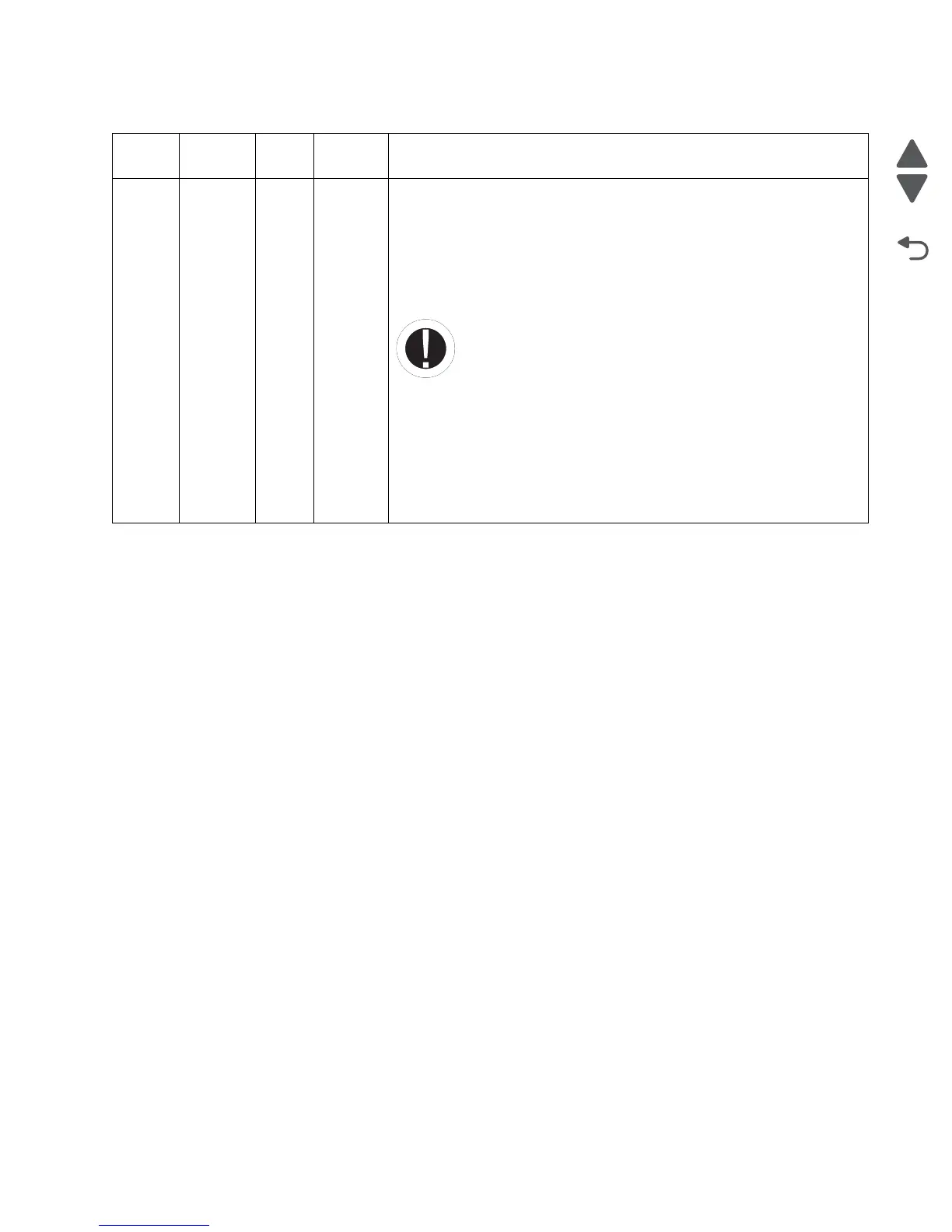Parts catalog 7-37
7510
Assembly 32: Electrical 4
WARNING: In the event of replacement of any one of the following components:
• RIP card assembly
• Interconnect card assembly
Only replace one component at a time. Replace the required component, and perform a POR before replacing a
second component listed above. If this procedure is not followed, the printer will be rendered inoperable. Never
replace two or more of the components listed above without a POR after installing each one, or the printer will be
rendered inoperable.
WARNING: Never install and remove components listed above as a method of troubleshooting components.
Once a component has been installed in a machine, it cannot be used in another machine. It must be returned to
the manufacturer.
Asm-
index
Part
number
FRUs/
mach
Units/
FRU
Description
1 40X3804 1 1 RIP card cooling fan cover assembly (this comes assembled)
2 40X3807 1 1 RIP bridge card assembly
3 40X2359 1 1 Interconnect card assembly
4 40X5865 1 1 MFP RIP card assembly (X940e, X945e model)
4 40X4407 1 1 MFP RIP card assembly (XC940e, XC945e model)
5 40X3808 1 1 Upper printer engine card chassis assembly
Warning: Upon replacement, ensure that the NVM board is
removed from the defective PCBA and installed to the new
PCBA or damage to the machine may occur. For more details,
go to page 90.
6 40X4081 1 1 Upper printer engine card cable assembly
7 40X4151 1 1 Hard drive assembly includes:
• 2.5” 80GB hard drive
• Data cable
• Mounting bracket with hardware
8 40X2360 1 1 Fax interface card assembly
9 40X0507 1 1 Fax interface card cable assembly
