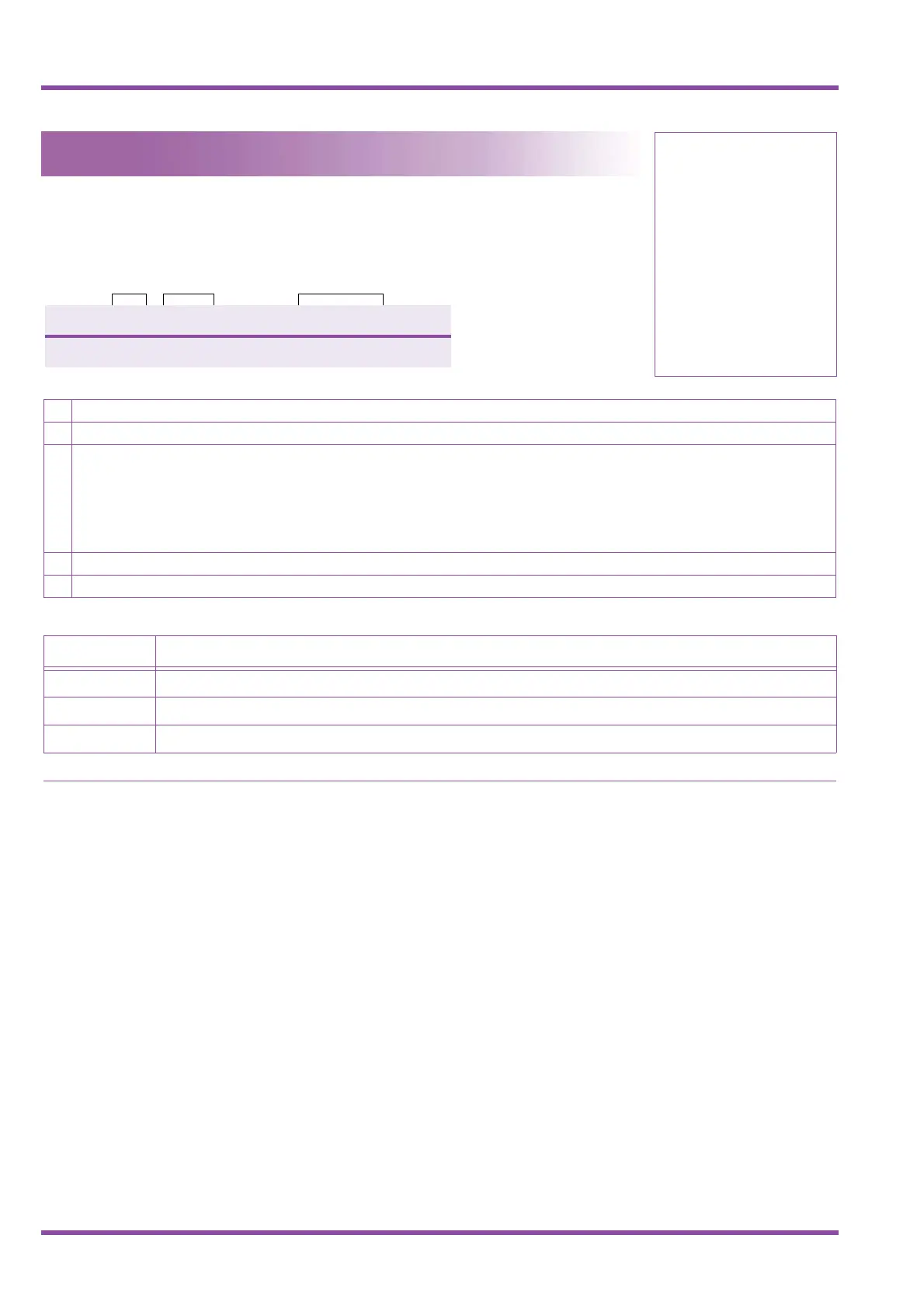1 - 110 BGM Port Assignment
NEC Business Solutions Ltd Xen Master & Xen Axis
A6-324000-642-02 - Release 6.0
May 2003
1-1-79
System Mode
1
Submode
1
Data No.
79
PC Programming
a
+BCS
BGM Port Assignment
General Description
Use this Memory Block to assign the CO/PBX port to use as a Background Music port.
Display
Programming Procedures
1 Go off-line.
2 Press LK1 + LK1 +
GI to access the Memory Block.
3 Use the dial pad to enter the CO No.
Note: Use the following to enter data:
J to move the cursor left
L to move the cursor right
K~I to enter numeric data
Default Values
Not specified
4 Press
Nto write the data.
5 Press
Pto go back on-line.
Related Programming
M.B. Number Memory Block Name
1-8-08
Class of Service (Station) Feature Selection 2
2-06
Line Key Selection for Tenant Mode
4-12
Line Key Selection for Telephone Mode
N
If separate Music on Hold and Station Background Music are required, use an analogue CO port to support Station
Background Music.
7 9 : B G M C 0 = 0 0
T I M E D I S P L A Y
Data
No.
Title CO No. (01~64)
