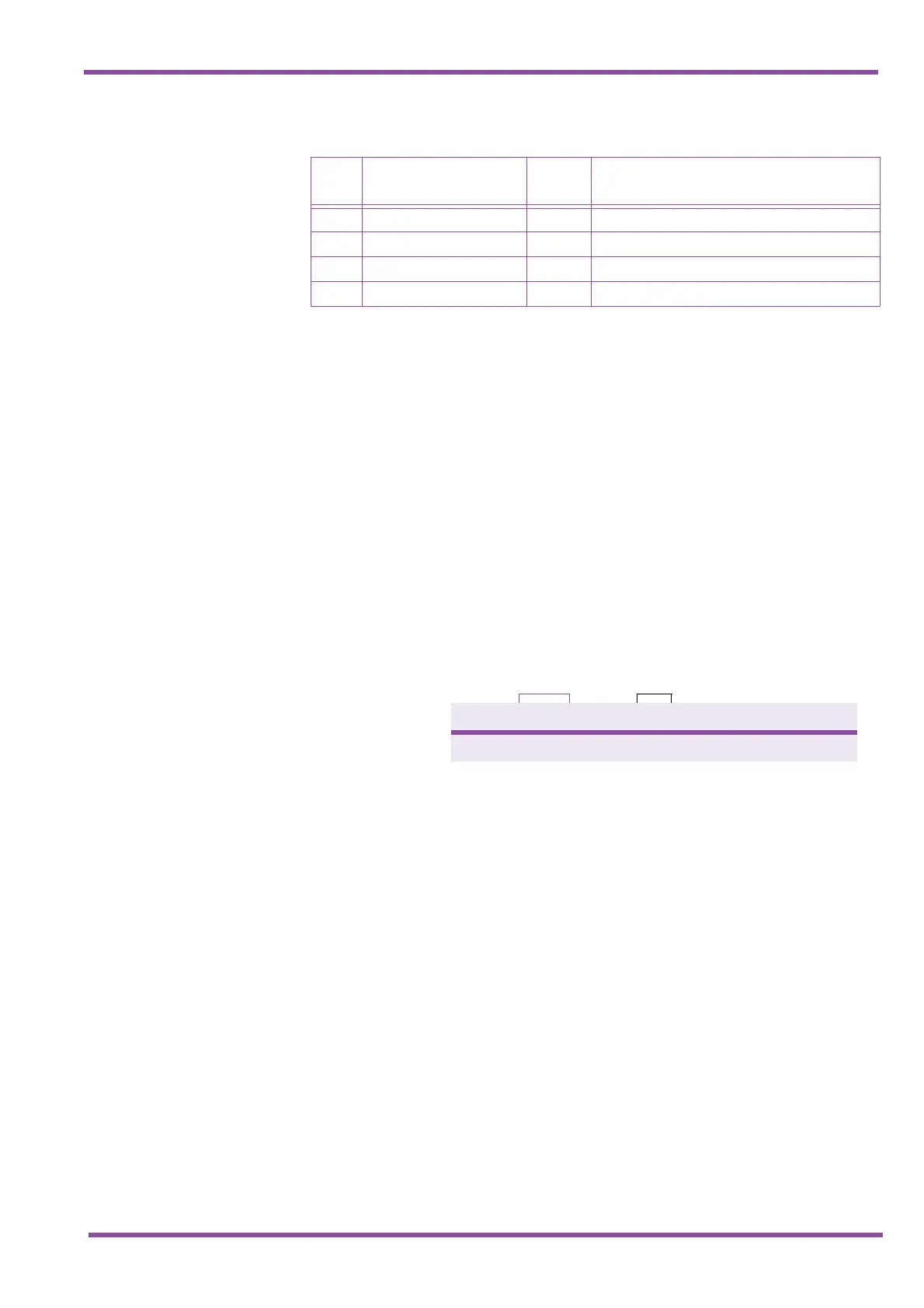May 2003
Programming Manual 1 - 3
A6-324000-642-02 - Release 6.0
May 2003
2.3 Before Programming
The technician should check the ROM version and the port numbers before
programming the system.
2.3.1 Check Points
Confirming the ROM Version
The features that are available depend on the ROM version. Refer
to Memory Block 8-1 (ROM Version Confirmation).
Confirming the Port Number
Port numbers are used for system programming. Refer to Memory
Block 7-1 (Card Interface Slot Assignment).
To confirm station numbers press
TandD. The display
indicates the station number and the port number.
2.3.2 Preliminary Points
Selecting System Programming
Refer to Section 2 Programming the System on page 1-1.
LK 8 Special Mode LK 1 ROM Version Confirmation
LK 2 System Speed Dial Memory Clear
LK 3 Station Speed Dial Memory Clear
LK 8 Second Initialization
Table 1-1 Programming Modes (Continued)
Line
Key
Mode Name
Line
Key
Submode Name
# # # = T E L X X
T I M E D I S P L A Y
Station
Number
Port
Number
