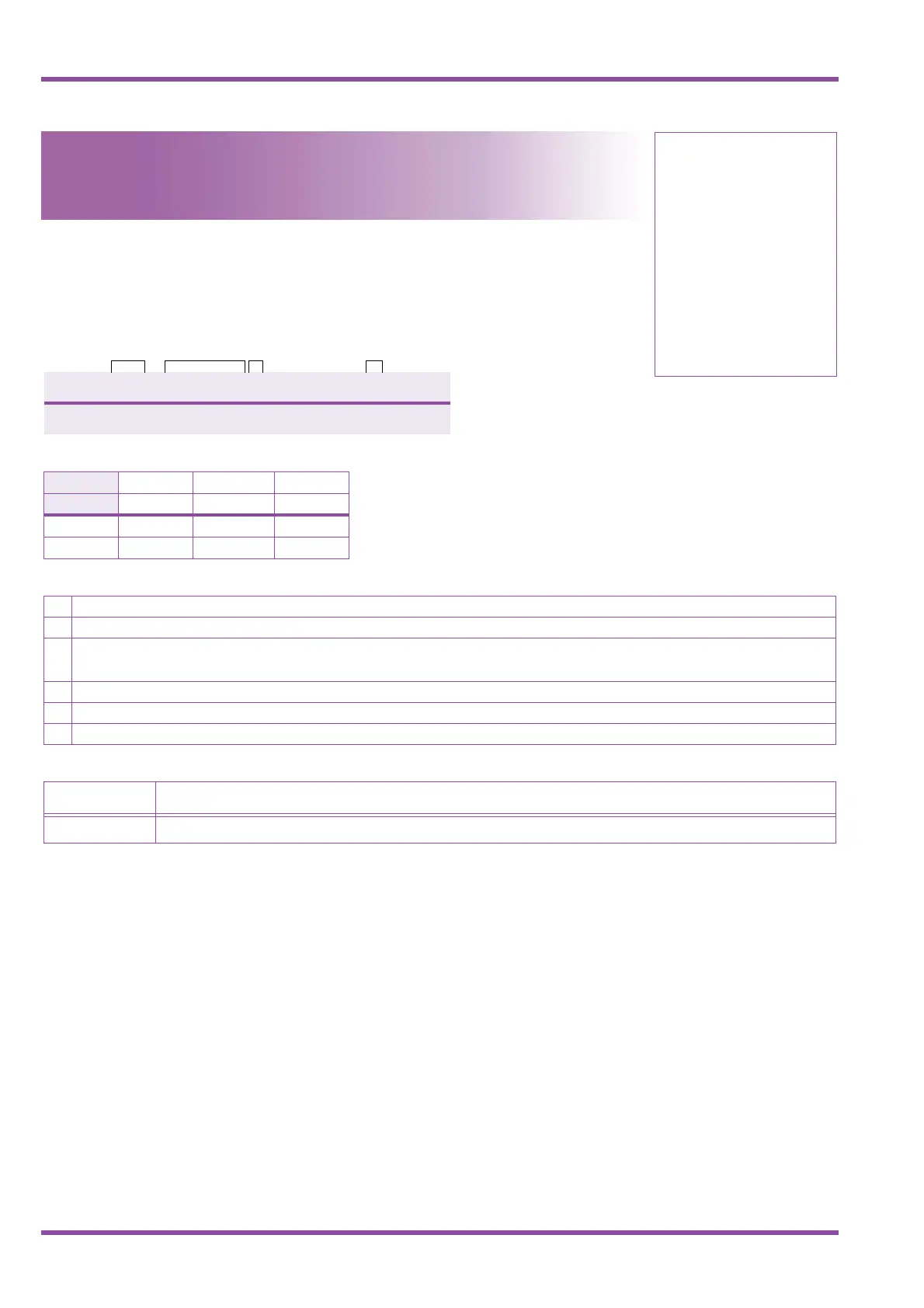1 - 162 Automated Attendant Message Repeat Selection
NEC Business Solutions Ltd Xen Master & Xen Axis
A6-324000-642-02 - Release 6.0
May 2003
1-4-16
System Mode
1
Submode
4
Data No.
16
PC Programming
a
+ AU
Automated Attendant Message
Repeat Selection
General Description
Use this Memory Block to specify the number of times a message from the Automated
Attendant Is repeated to the calling party.
Display
Settings
LK 1 LK 2 LK 3 LK 4
The shaded area indicates the default setting.
One Time Two Times Three Times Four Times
LK 5 LK 6 LK 7 LK 8
Five Times Six Times Seven Times Eight Times
Programming Procedures
1 Go off-line.
2 Press LK1 + LK4 +
AFto access the Memory Block.
3 Press the corresponding CO/PBX line to change data option. Default Values
All Messages One Time
4 Press
Nto write the data and advance to next Automated Attendant Number.
5 After all data is entered, press
Nto write the data.
6 Press
Pto go back on-line.
Related Programming
M.B. Number Memory Block Name
Refer to Chapter 2 Guide to Feature Programming
1 6 : A A M S G 1 1
T I M E D I S P L A Y
Data
No.
Title
Setting
Data
A.A. Msg.
No.
1~8
