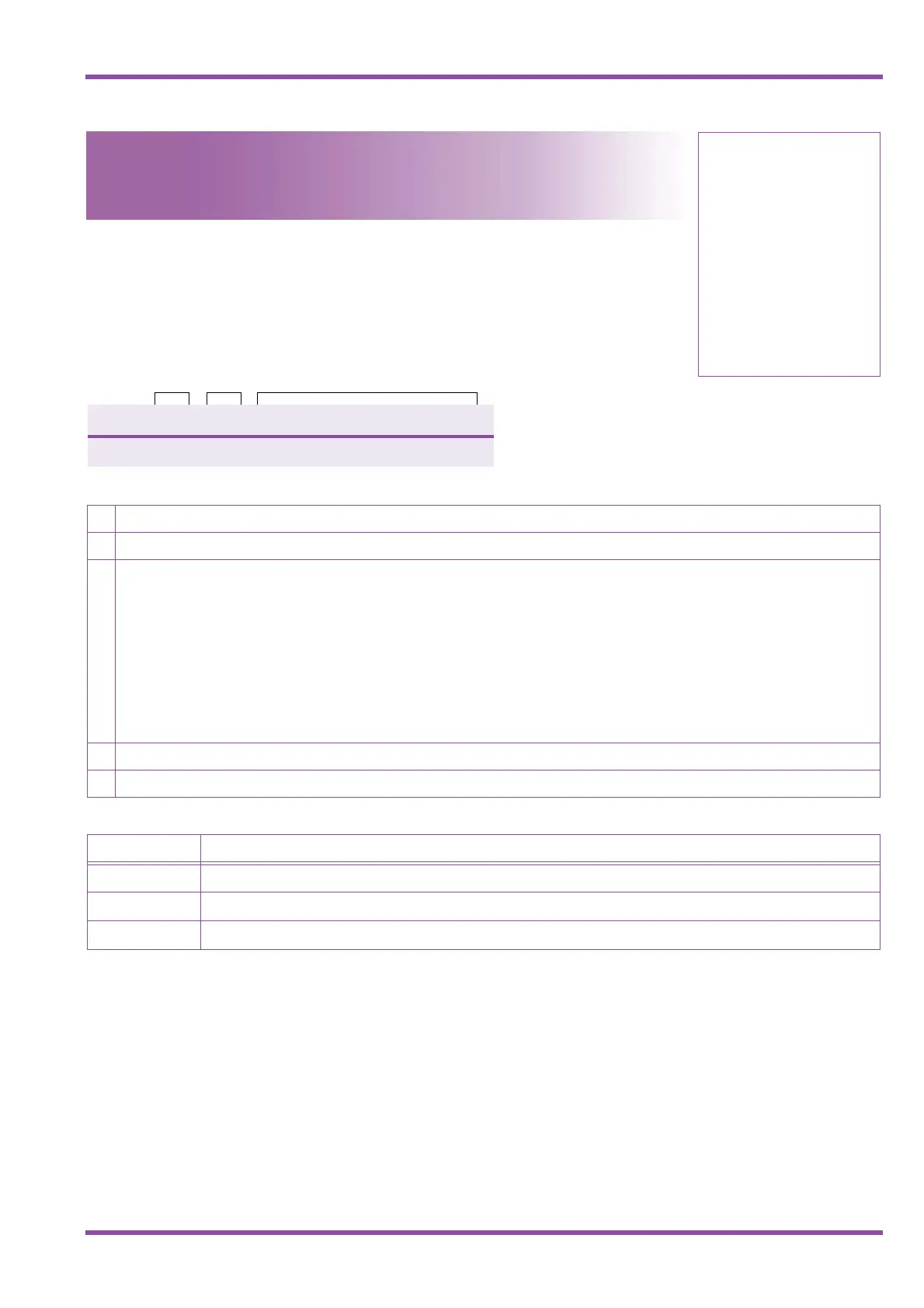Code Restriction Class Assignment CFVA Restricted Tel/Day Mode 1 - 381
Programming Manual May 2003
A6-324000-642-02 - Release 6.0
May 2003
4-64
Submode
4
System Mode
—
Data No.
64
PC Programming
a
+AC
Code Restriction Class Assignment
CFVA Restricted Tel/Day Mode
General Description
This Memory Block assigns class table for dialling restriction when using Trunk Route or
Route Advance code.
System Software version 6.0 or higher is required.
Display
Programming Procedures
1 Go off-line.
2 Press LK4 +
FB to access the Memory Block.
3 Use the following to enter data:
Jto move the cursor left.
Lto move the cursor right.
K~Ito enter numeric data.
Setting Date (Allow):
00 (Class 0) to 15 (Class 15)
– OR –
Press
Rto go to the next TEL port number.
4 Press
Nto write the data and display Memory Block 4-01.
5 Program Memory Block 4-01 or press
Pto go back on-line.
Related Programming
M.B. Number Memory Block Name
4-65 Code Restriction Class Assignment CFVA Restricted Tel/Night Mode
1-1-60 8-Digit Matching Table Assignment
1-1-61 8-Digit Matching Table to Class Assignment
0 1 / 6 4 : C L S D A Y = 1 5
T I M E D I S P L A Y
Data
No.
Tel Port No.
(01~CO)
Setting
Data
