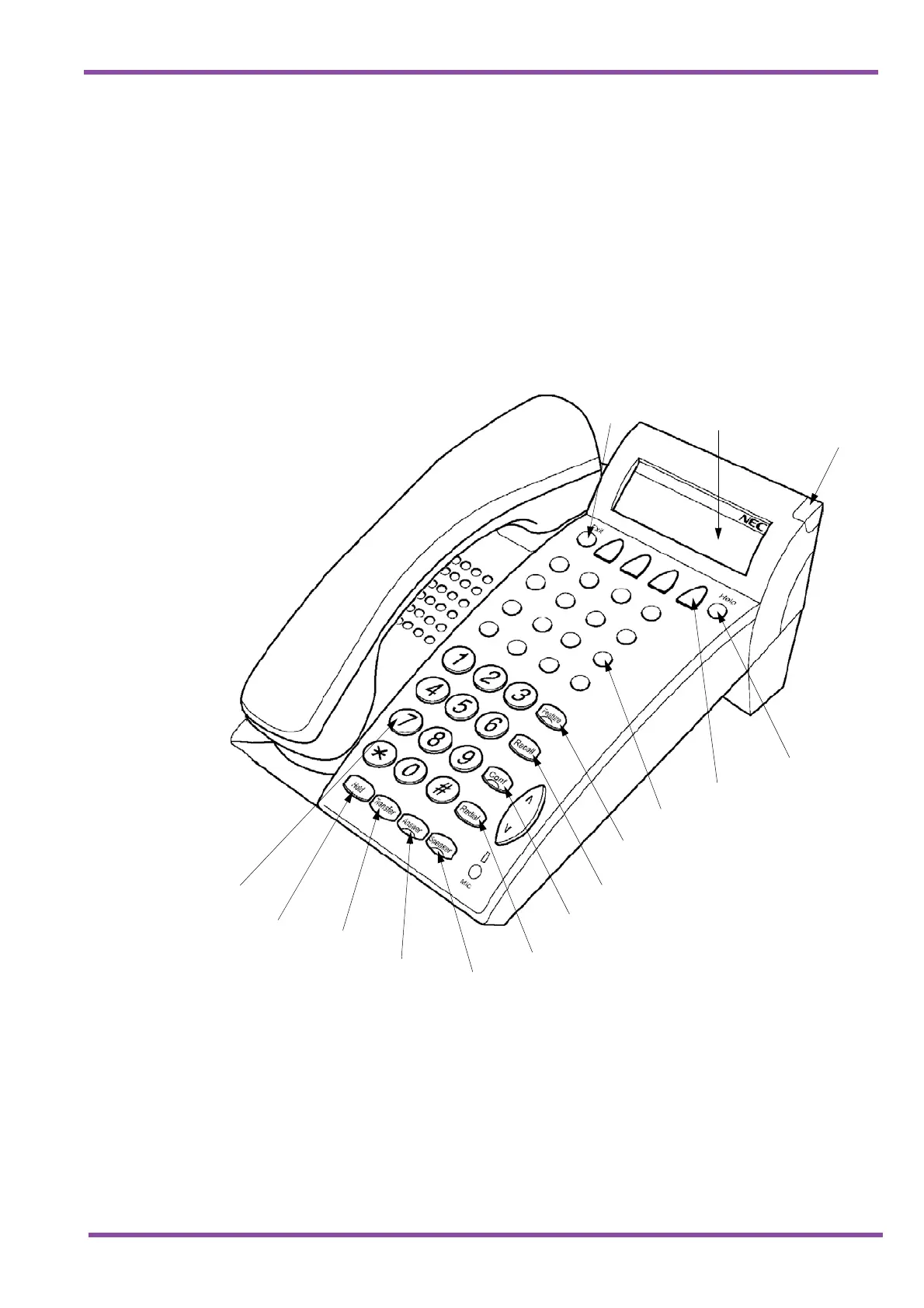May 2003
Programming Manual 1 - 5
A6-324000-642-02 - Release 6.0
May 2003
2.5 Programming Methods
2.5.1 Initializing the System
Turn the new Key Service Unit (KSU) power supply on. After 30 seconds,
the system operates with the system default values.
2.5.2 Using the Multiline Terminal for Programming
System programming can be performed using a display type Multiline
Terminal that is connected to station ports 01 or 02.
Refer to Figure 1-2 Xen Multiline Terminal and Table 1-2 Multiline Terminal
Keys Used for Programming.
Figure 1-2 Xen Multiline Terminal
Message
Waiting LED
Help
Key
Exit
Key
Softkeys
Flexible
Line Keys
Feature
Key
Recall
Key
Conference
Key
Redial
Key
Speaker
Key
Answer
Key
Transfer
Key
Hold
Key
Dial
Keys
Display (LCD)
