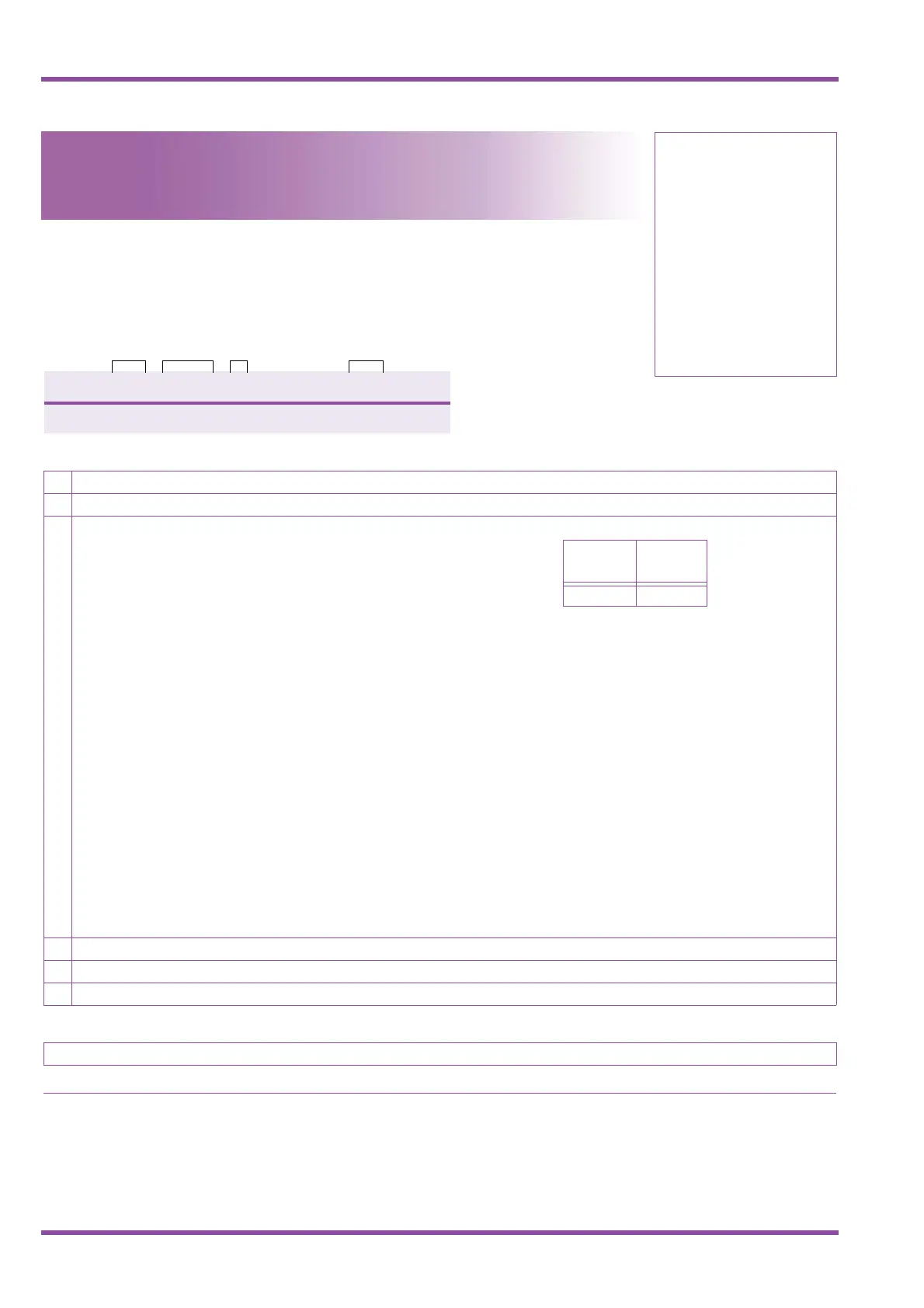1 - 192 PBR Receive Level Assignment for Automated Attendant/DISA
NEC Business Solutions Ltd Xen Master & Xen Axis
A6-324000-642-02 - Release 6.0
May 2003
1-8-02
System Mode
1
Submode
8
Data No.
02
PC Programming
a
+AU
PBR Receive Level Assignment for
Automated Attendant/DISA
General Description
Use this Memory Block to specify the receiving level of the Push Button Receiver (PBR) at
the Automated Attendant/Direct Inward System Access (DISA).
Display
Programming Procedures
1 Go off-line.
2 Press LK1 + LK8 +
KBto access the Memory Block.
3 Use the dial pad to change the data option. The information that can be entered
includes:
Setting Data Receiving Level
00 -33.0 dBm
01 -34.0 dBm
02 -35.0 dBm
03 -36.0 dBm
04 -37.0 dBm
05 -38.0 dBm
06 -39.0 dBm
07 -40.0 dBm
08 -41.0 dBm
09 -42.0 dBm
10 -43.0 dBm
11 -44.0 dBm
12 -45.0 dBm
13 -46.0 dBm
14 -47.0 dBm
15 -48.0 dBm
Default Values
(PBR 1 and 2)
4 PressNto write the data and advance to the next PBR.
5 Enter next PBR, and press
Nto write data.
6 Press
Pto go back on-line.
Related Programming
No related programming is necessary for this Memory Block.
N
1. When the Automated Attendant answers, the DTMF signal level from the calling party is reduced from the Public
Switching Telephone Network (PSTN). This Memory Block specifies the minimum detectable receiving level. Setting
Data 15 is the most sensitive.
2. PBR 1 data is for Channels 1 and 2 and PBR 2 is for Channels 3 and 4 in the CPUB( )-U13 ETU/MBD-U13 Unit.
0 2 : P B R 1 = 1 3
T I M E D I S P L A Y
Data
No.
Title
Setting
Data
PBR
No.
1/2
Setting
Data
Receiving
Level
05 -46 dBm
