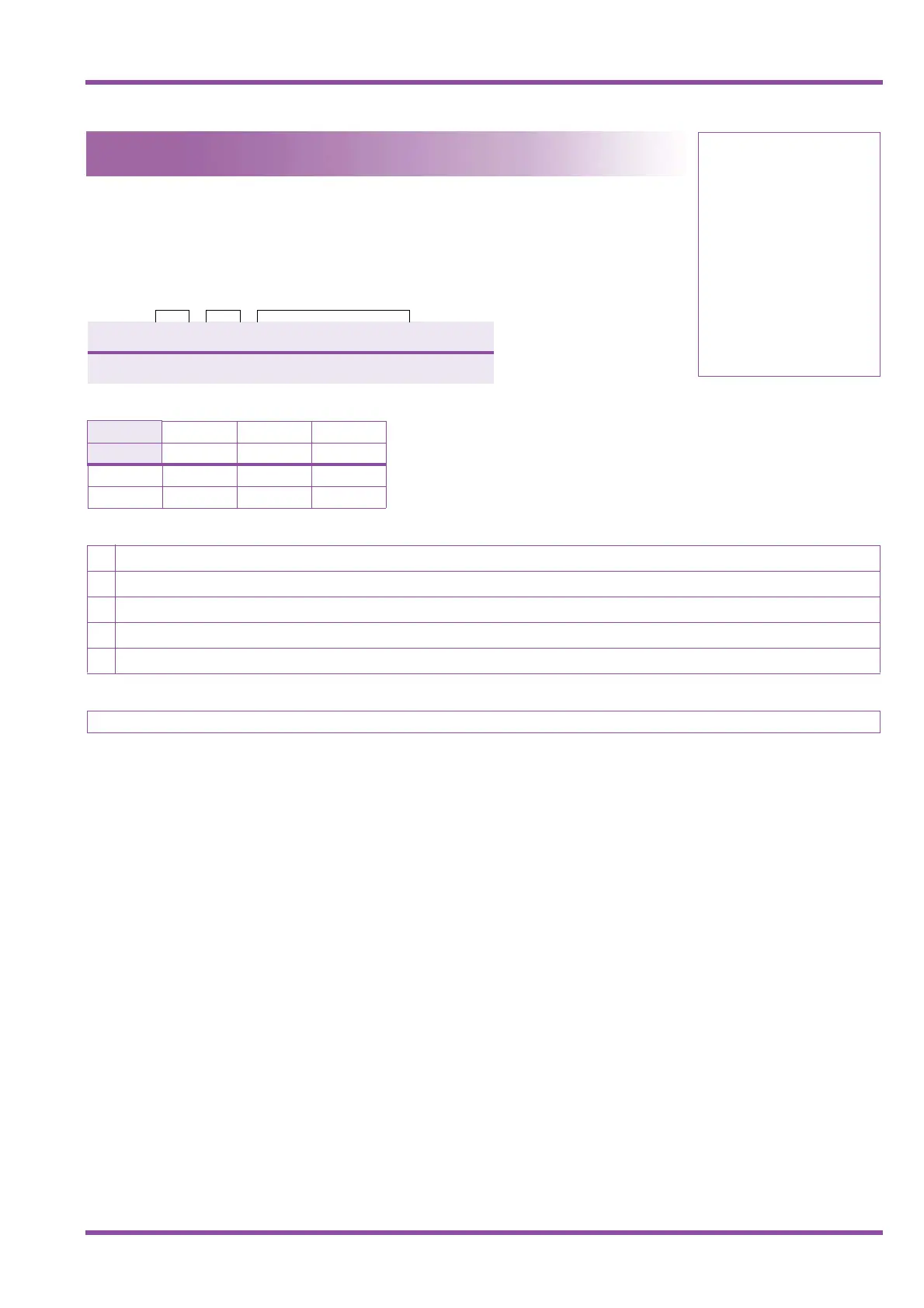Time Display (12h/24h) Selection 1 - 193
Programming Manual May 2003
A6-324000-642-02 - Release 6.0
May 2003
1-8-04
System Mode
1
Submode
8
Data No.
04
PC Programming
a
+BM
Time Display (12h/24h) Selection
General Description
Use this Memory Block to specify either a 12-hour (12:00 a.m. to 11:59 p.m.) or 24-hour
(00:00 to 23:59) time display.
Display
Settings
LK 1LK 2LK 3LK 4
The shaded area indicates the default setting.
12 Hr 24 Hr
LK 5 LK 6 LK 7 LK 8
Programming Procedures
1 Go off-line.
2 Press LK1 +
LK8 + KDto access the Memory Block.
3 Press corresponding CO/PBX line key to change the data option.
4 Press
Nto write the data.
5 Press
Pto go back on-line.
Related Programming
No related programming is necessary for this Memory Block.
0 4 : 1 2 H O U R D I S P
T I M E D I S P L A Y
Data
No.
Title
Setting
Data
