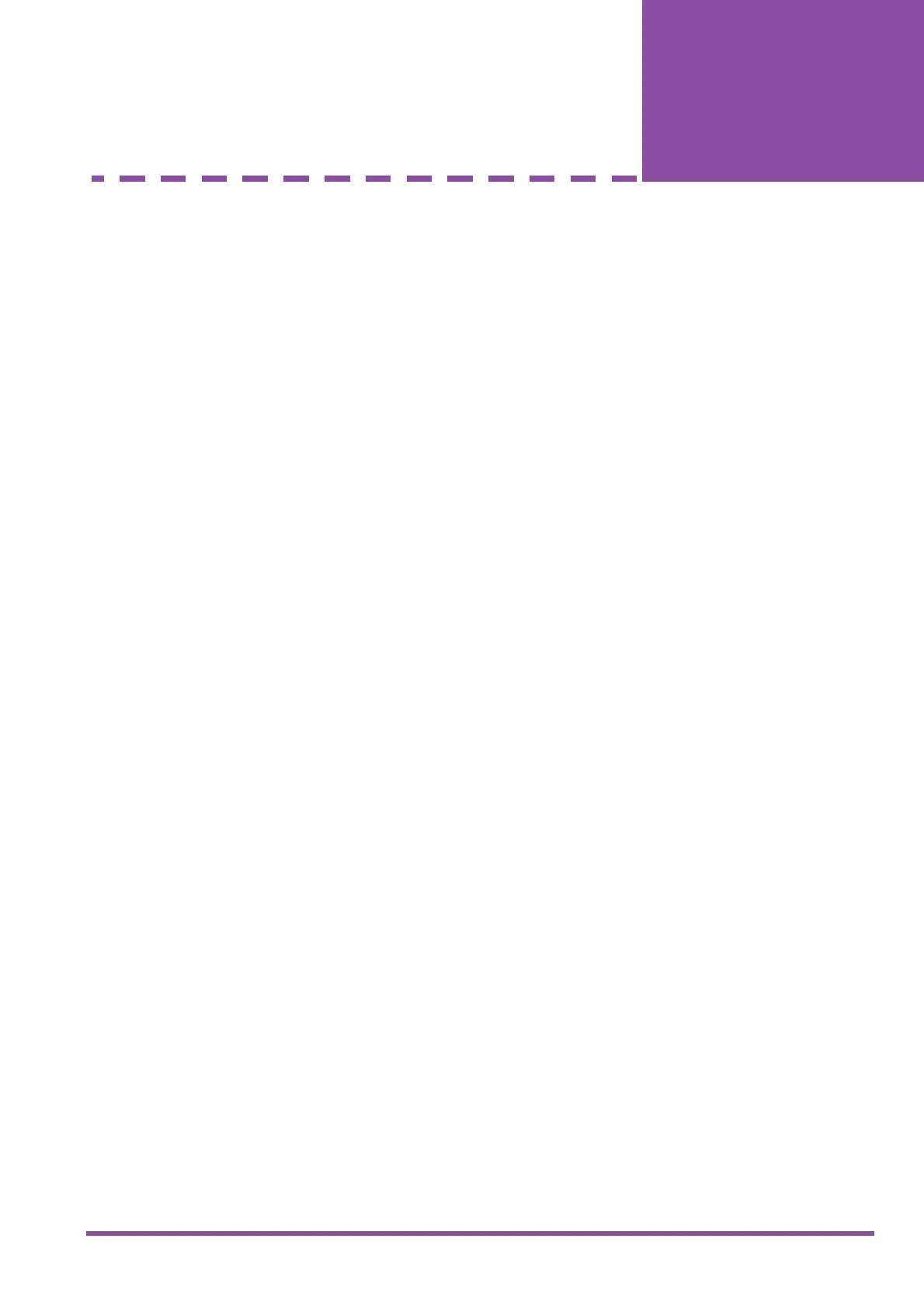Programming Manual 1 - 501
A6-324000-642-02 - Release 5.0
May 2003
PC Programming Chapter 3
SECTION 1
G
ENERAL
I
NFORMATION
This chapter provides detailed information for programming using the Xen
Maintenance Access Terminal (MAT) software.
PC requirements:
Microsoft Windows 95 operating system
Available serial communication port on PC
MNP Class 4 or V.42 bis modem (if remote programming is required)
KTS hardware requirements:
MIFM-U13 KTU
IMPORTANT
A second initialisation is recommended after a normal upload. System with
VMS, FMS, ACD and/or IPT cards installed, please ensure all cards had
completed their startup sequence before performing a second initialisation.
These cards are considered fully ‘started up’ about 5 minutes after power is
applied.
SECTION 2
F
EATURES OF PC
P
ROGRAMMING
Some of the features of PC programming include:
Wizard – allows a user to select a feature using Wizard. Wizard prompts the user
to program the necessary system data items associated with the feature. When
Wizard is selected, a tabbed list of information is provided.
(For a detailed discussion of
Wizard, refer to Section 4 Wizard on page 1-502.)
System Data Upload/Download
– allows system data to be transferred from/to a
personal computer to provide backup of data.
SECTION 3
S
OFTWARE
I
NSTALLATION
Installing Xen Maintenance Access Terminal (MAT) Software
1. Insert the MAT setup disk 1 in your floppy drive.
(If installing the CD ROM version, insert Setup CD in the CD ROM drive.)
2. Click the Windows 95
Start button.
3. Select
Run.
4. Enter
a:\setup.exe and click OK.
(If installing from CD ROM, enter the letter of the CD ROM drive.)
5. Follow the instructions on the PC installation program.
6. To start the MAT program:
Click the Win 95 start button.
Select PROGRAMS, NEC Xen MAT.
Click Xen Maintenance Access Terminal (MAT).
Enter the password. The default password is PASSWORD in
uppercase letters.
