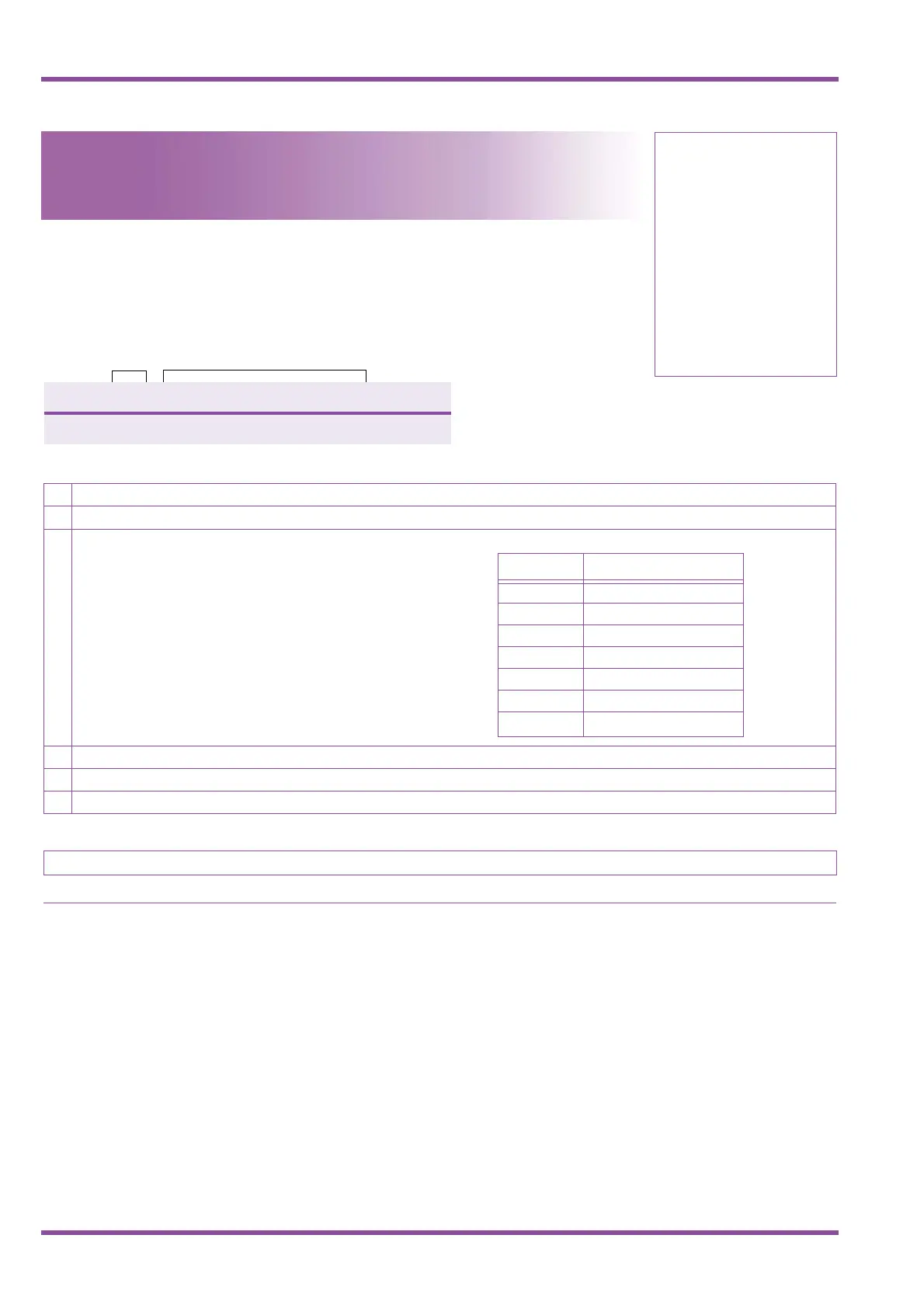1 - 122 Customised Message 1~10 Assignment
NEC Business Solutions Ltd Xen Master & Xen Axis
A6-324000-642-02 - Release 6.0
May 2003
1-2-09~18
System Mode
1
Submode
2
Data No.
09~18
PC Programming
a
+BI
Customised Message 1~10
Assignment
General Description
Use this Memory Block to program various messages for display at a station LCD. When a
user places an intercom (ICM) call from a station equipped with an LCD display to a station
in DND mode, the appropriate programmed message displays at the calling station.
Display
Programming Procedures
1 Go off-line.
2 Press LK1 + LK2 +
KI~AH to access the Memory Block.
3 Enter the options using the dial pad.
Note: Use the following enter data:
J to move the cursor left
L to move the cursor right
K~Ito enter numeric data
U to clear data
Default Values
4 Enter the characters to be displayed. Refer to Section 7, Character Code Tables.
5 After entering all data for Memory Block 1-2-09~18 Customised Message 1~10 Assignment, press
Nto write the data.
6 Press
Pto go back on-line.
Related Programming
No related programming is necessary for this Memory Block.
N
Ten messages are available, the first six are assigned at default.
0 9 : D O N ‘ T D I S T U R B
T I M E D I S P L A Y
Data
No.
Setting Data
(13 Digits max.)
Data No. Message
09 DON’T DISTURB
10 MEETING
11 BUSINESS TRIP
12 NOT IN
13 WITH GUEST
14 OUT OF OFFICE
15
~18
Not Specified
