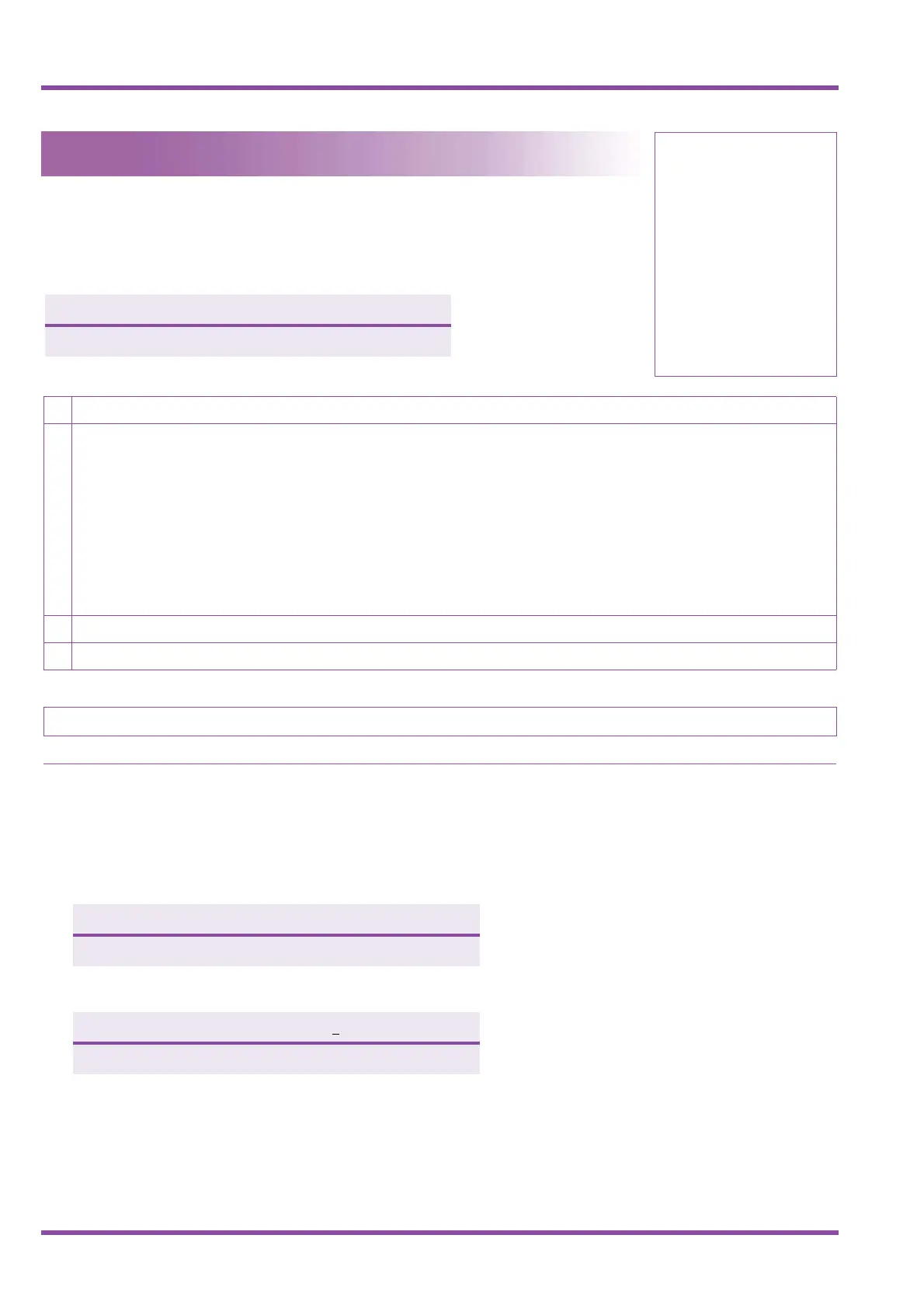1 - 420 Clock/Calendar Setting
NEC Business Solutions Ltd Xen Master & Xen Axis
A6-324000-642-02 - Release 6.0
May 2003
—
System Mode
—
Data No.
—
Submode
—
PC Programming
—
Clock/Calendar Setting
General Description
This Memory Block is used to set the time and date that are displayed on the Multiline
Terminals.
Example: To change the time and the date to 12:00 p.m. Sunday, December 31, 1998:
1. Using the dial pad, press
ABKK.
Display
Programming Procedures
1 Go off-line.
2 Press
T + I+ # to access the Memory Block.
Note: Use the following to enter data:
J moves the cursor left
L moves the cursor right
K~I to enter numeric Time, Date, Month, Year
S to switch a.m./p.m. and to switch month and weekdays
S while cursor is at the Day or Month to allow the user to scroll through the selections
All other items can be changed by moving the cursor to the desired position and entering the data using the dial pad (Refer
to the example).
3 Press
Nto write the data.
4 Press
Pto go back on-line.
Related Programming
No related programming is necessary for this Memory Block.
N
1. This station operation is performed by the Attendant station.
2. The Clock/Calendar cannot be set using PC Programming.
1 1 : 0 8 A M
T I M E D I S P L A Y
1 1 : 0 8 A M
T I M E D I S P L A Y
1 2 : 0 0 A M
T I M E D I S P L A Y
