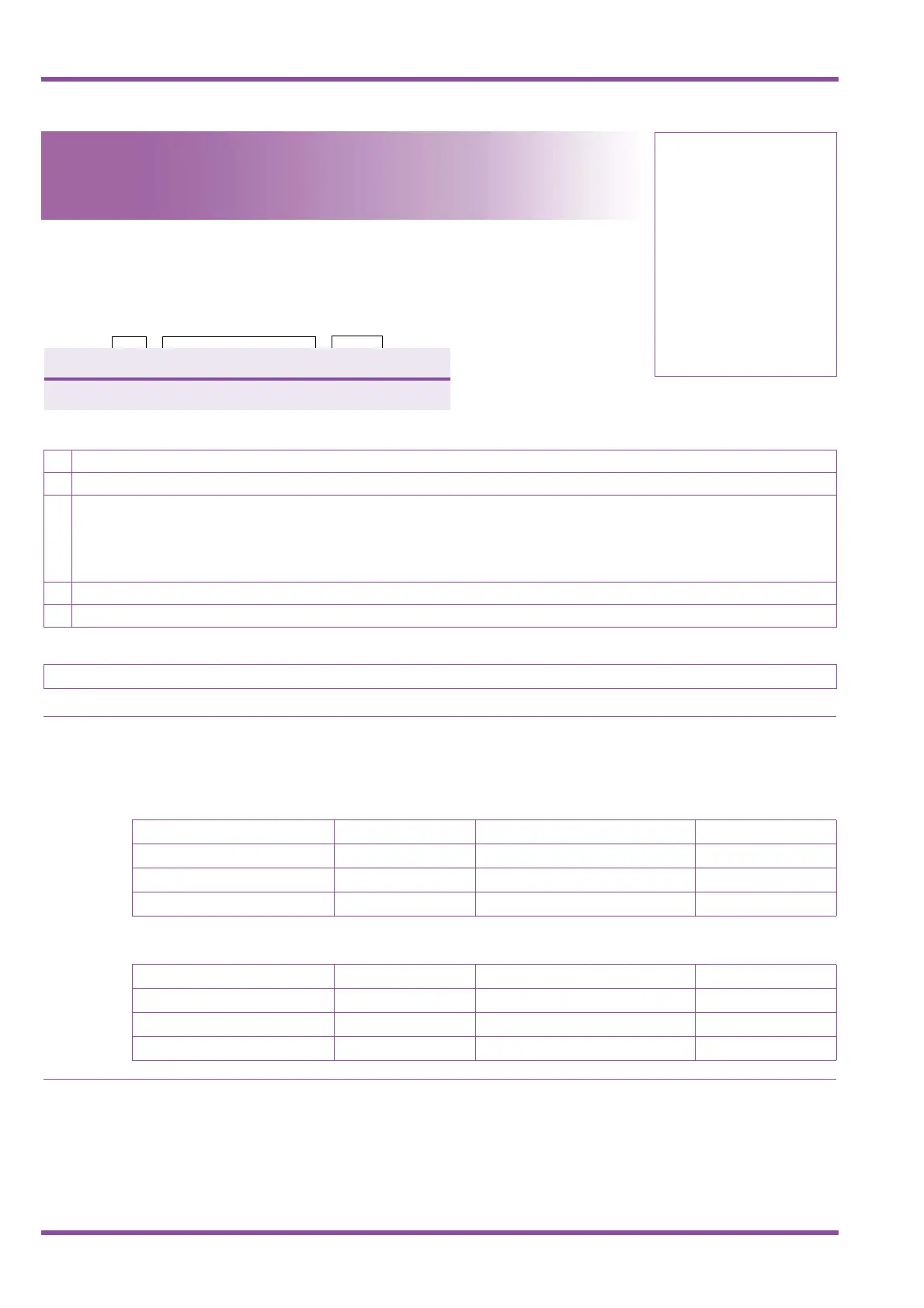1 - 134 PS Out of Area Timer Selection (BSU only)
NEC Business Solutions Ltd Xen Master & Xen Axis
A6-324000-642-02 - Release 6.0
May 2003
1-2-30
System Mode
1
Submode
2
Data No.
30
PC Programming
a
+AP
PS Out of Area Timer Selection
(BSU only)
General Description
Use this Memory Block to specify the retry time when a Dterm PS is Out of Area.
Display
Programming Procedures
1 Go off-line.
2 Press LK1 + LK2 +
CK to access the Memory Block.
3 Use the Dial Pad to enter the setting data
Note: Use the following to enter data:
Jto move the cursor left
Lto move the cursor right
Default Values
12 sec
Setting Data
00~99
4 Press
Nto write data.
5 Press
Pto go back on-line.
Related Programming
No related programming is necessary for this Memory Block.
N
Ring Back Tone is the ringing tone heard by the caller.
Refer to feature and specification M6, Multi-zone Digital Cordless for instructions with VM when PHS phone is set to
CFBNA and turn off or out of area.
MB1-2-30 = 00 seconds Follows 1-2-22 timer (BNA)
MB1-2-28 PHS off Setting BT Returned to call RBT
Setting RBT Returned to call RBT
MB1-2-28 PHS Busy Setting BT Returned to call RBT
Setting RBT Returned to call RBT
MB1-2-30 = XX seconds Follows 1-2-30 timer
MB1-2-28 PHS off Setting BT Returned to call BT
Setting RBT Returned to call BT
MB1-2-28 PHS Busy Setting BT Returned to call RBT
Setting RBT Returned to call RBT
Requires System Software version 2.0 or higher.
3 0 : O U T T I M E R = 0 8 s
T I M E D I S P L A Y
Data
No.
Title
Setting Data
Data 00~99
