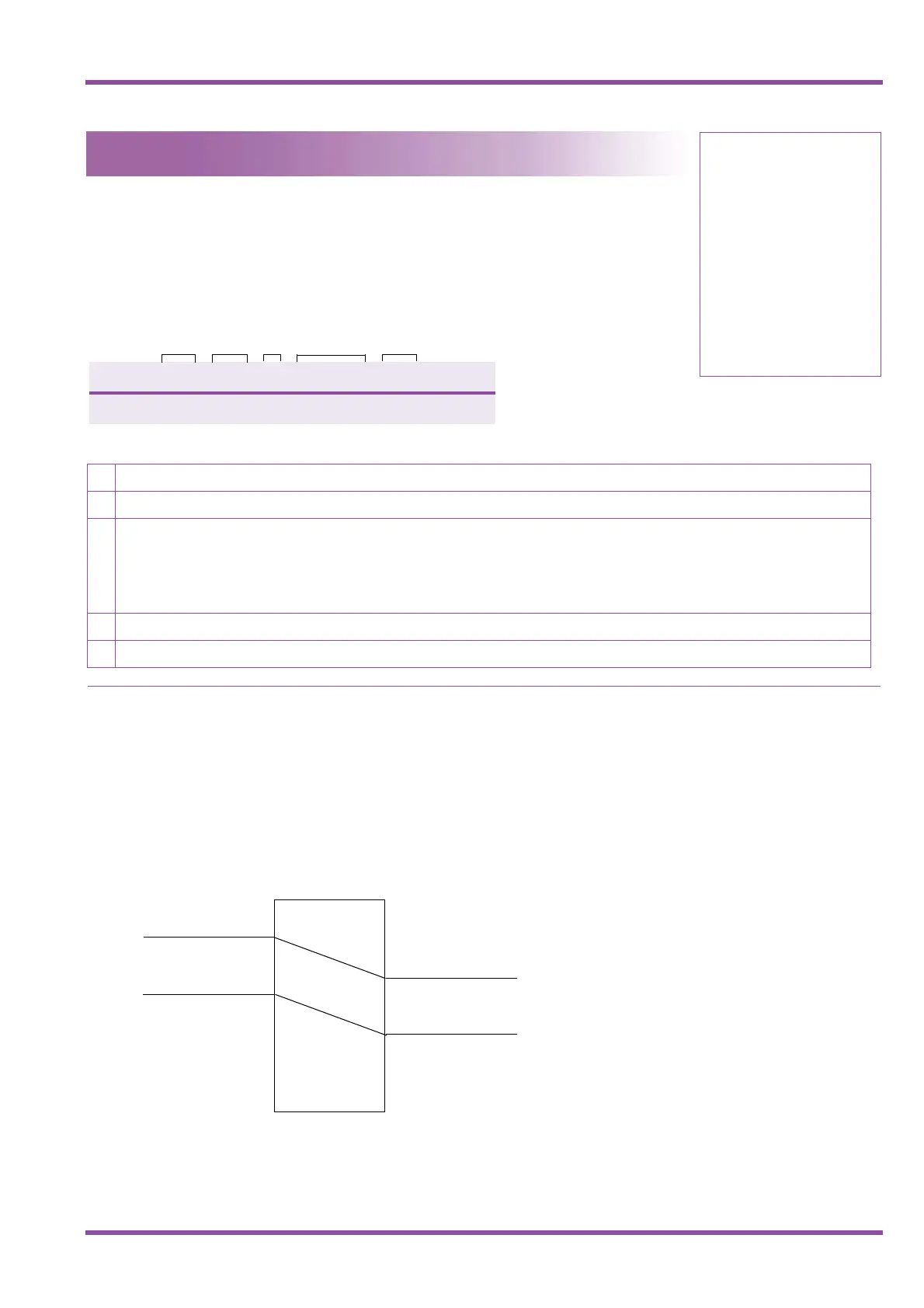PRT B-Channel Map Assignment 1 - 241
Programming Manual May 2003
A6-324000-642-02 - Release 6.0
May 2003
1-13-05
System Mode
1
Submode
13
Data No.
05
PC Programming
a
+AN
PRT B-Channel Map Assignment
General Description
Use this Memory Block to allocate the CO/DID trunks to the B Channel of the PRT(1)-
U13 ETU.
System Software version 5.0 or higher and PRT Firmware version 2.0 or higher
are required.
General Description Fractional Configuration Examples
1. The network provides B05~B12 when user subscribes 8 PRI channels.
Programming Procedures
1 Go off-line.
2 Press LK1 + LK13 +
KE to access the Memory Block.
3 Use the following to enter data:
Jto move the cursor left.
Lto move the cursor right.
K~Ito enter numeric data. (00~30, 00=Not Assigned)
4 Press
Nto write the data.
5 Press
PTo go back on-line.
N
1. Duplicate assignment (e.g., B1 and B2 both set to CH01) is not allowed except for 00.
2. B channels must be allocated in this Memory Block to ensure that correct B channels are used for incoming or
outgoing calls.
3. Refer to the following examples.
0 1 / 0 5 : B ( 0 1 ) = 0 1
T I M E D I S P L A Y
PRT
No.
Data
No.
Title
Setting
Data CO
Setting Data B-
Channel
PRT
CPU Side
CH 01
CH 08
Network Side
B5
∫
B12
Fractional Subscription
B13
∫
B30
B1
∫
B4
}
}
Unavailable
Unavailable
