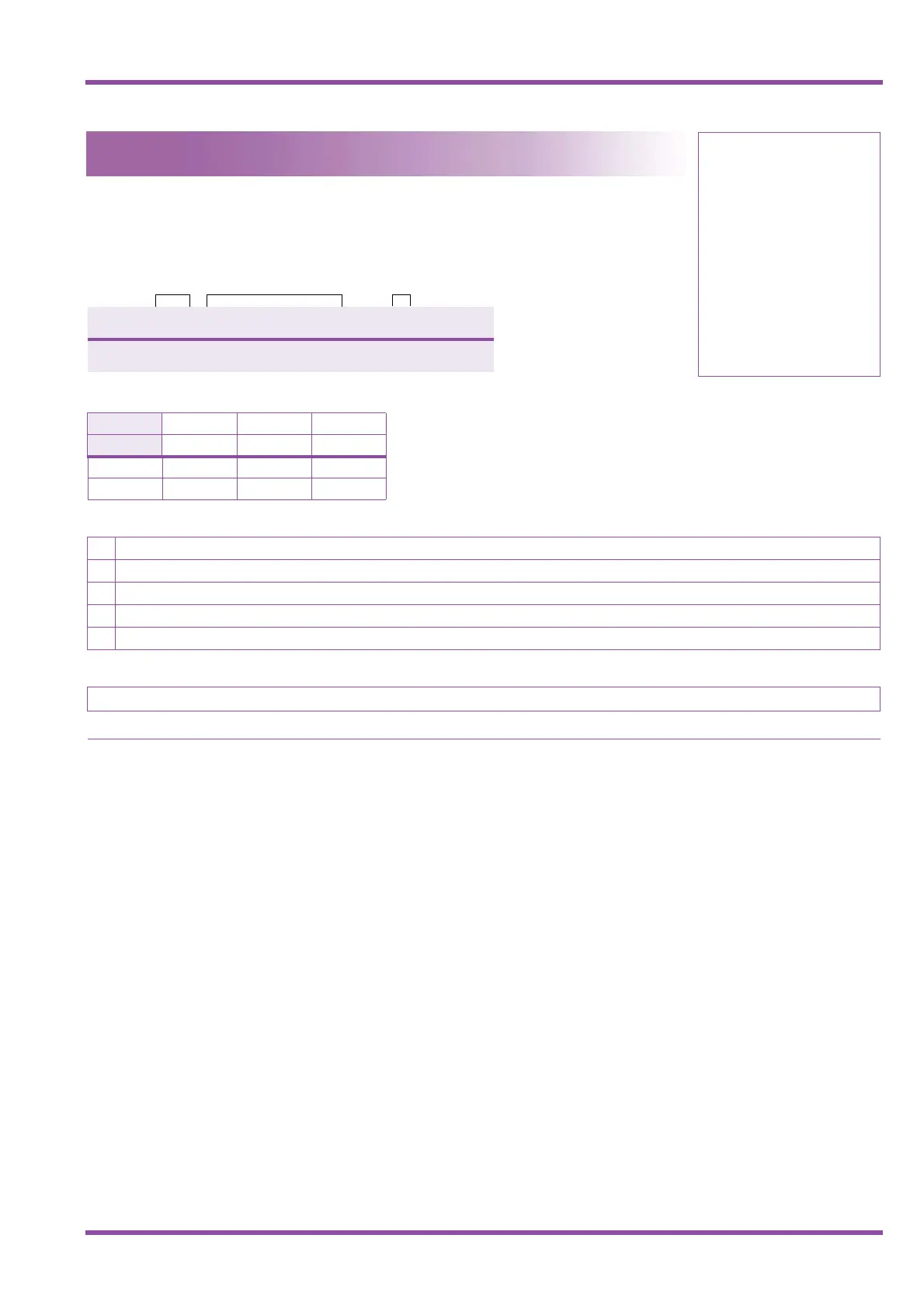Intercom Ring Tone Selection 1 - 125
Programming Manual May 2003
A6-324000-642-02 - Release 6.0
May 2003
1-2-20
System Mode
1
Submode
2
Data No.
20
PC Programming
a
+BI
Intercom Ring Tone Selection
General Description
Use this Memory Block to select a ring tone for intercom calls.
Display
Settings
LK 1LK 2LK 3LK 4
The shaded area indicates the default setting.
Tone A Tone B Tone C Tone D
LK 5 LK 6 LK 7 LK 8
Tone E Tone F Tone G Tone H
Programming Procedures
1 Go off-line.
2 Press LK1 + LK2 +
BK to access the Memory Block.
3 Press the corresponding CO/PBX line key to change the data option.
4 Press
Nto write the data.
5 Press
Pto go back on-line.
Related Programming
No related programming is necessary for this Memory Block.
N
The available tones are:
Tone A = (480/600):
Tone B = (480/606):
Tone C = (1024/1285)
Tone D = (1024)
Tone E = (500)
Tone F = (1024/1285):
Tone G = (600/700):
Tone H = (1024)
Modulation (16 Hz)
Modulation (8 Hz)
Modulation (16 Hz)
Modulation (16 Hz)
Envelope 2 sec.
2 0 : I C M T O N E A
T I M E D I S P L A Y
Data
No.
Title
Setting
Data
