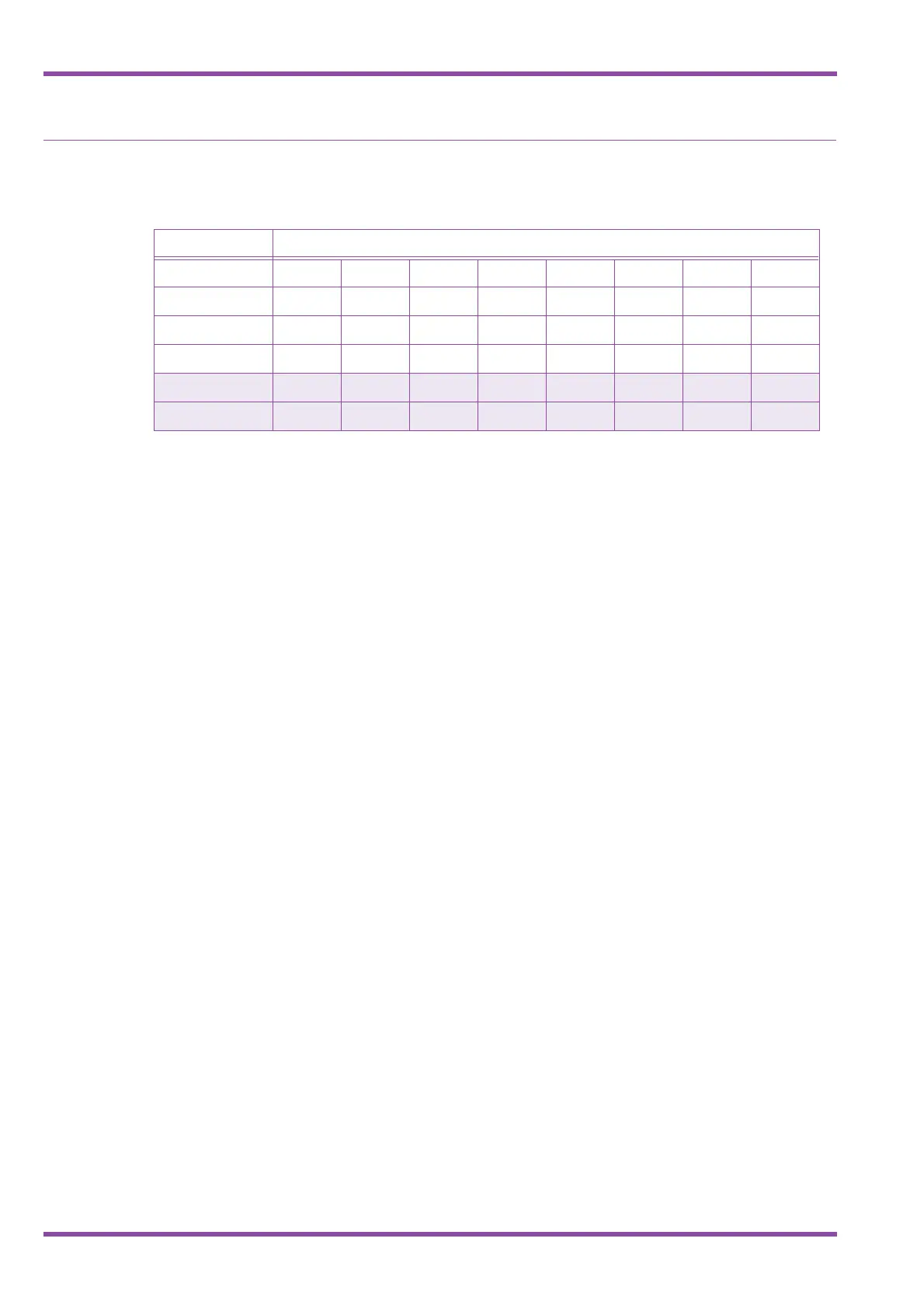NEC Business Solutions Ltd Xen Master & Xen Axis
1 - 306 Caller Name Indication Selection
A6-324000-642-02 - Release 6.0
May 2003
N
1. LK3 is used only for System Speed Dial Name Match.
2. LK3 option will check all System Speed Dial Buffer Names assigned to Speed Dial Buffer Numbers 00~79 however, if
System is set to 1000 Speed Dial Mode, LK3 will only check 000~099 (the first 100 Buffer Numbers and Names) and
the remainder (100~999) will not be checked.
Calls received from a Mobile Phone on a COI trunk will always display “MOBILE” in place of CID Name.
Calls received from a Pay Phone on a COI trunk will always display “PAYPHONE” in place of the CID Name.
This table assumes Phase 2 main software or later. Phase 1 does not provide the Line 2 display.
Memory Block Settings
3-53
Number Number Number Number Name Name Name Name
1-8-08 Page 4, LK3 ON ON ON ON ON ON ON ON
1-8-08 Page 4, LK4 ON ON OFF OFF ON ON OFF OFF
1-8-08 Page 5, LK7 ON OFF ON OFF OFF ON ON OFF
MLT LCD Line 1
CID Number CID Number CID Number CID Number CID Number CID Number CID Name CID Name
MLT LCD Line 2
Date/Time Date/Time Date/Time Date/Time Date/Time CID Name CID Number Date/Time
