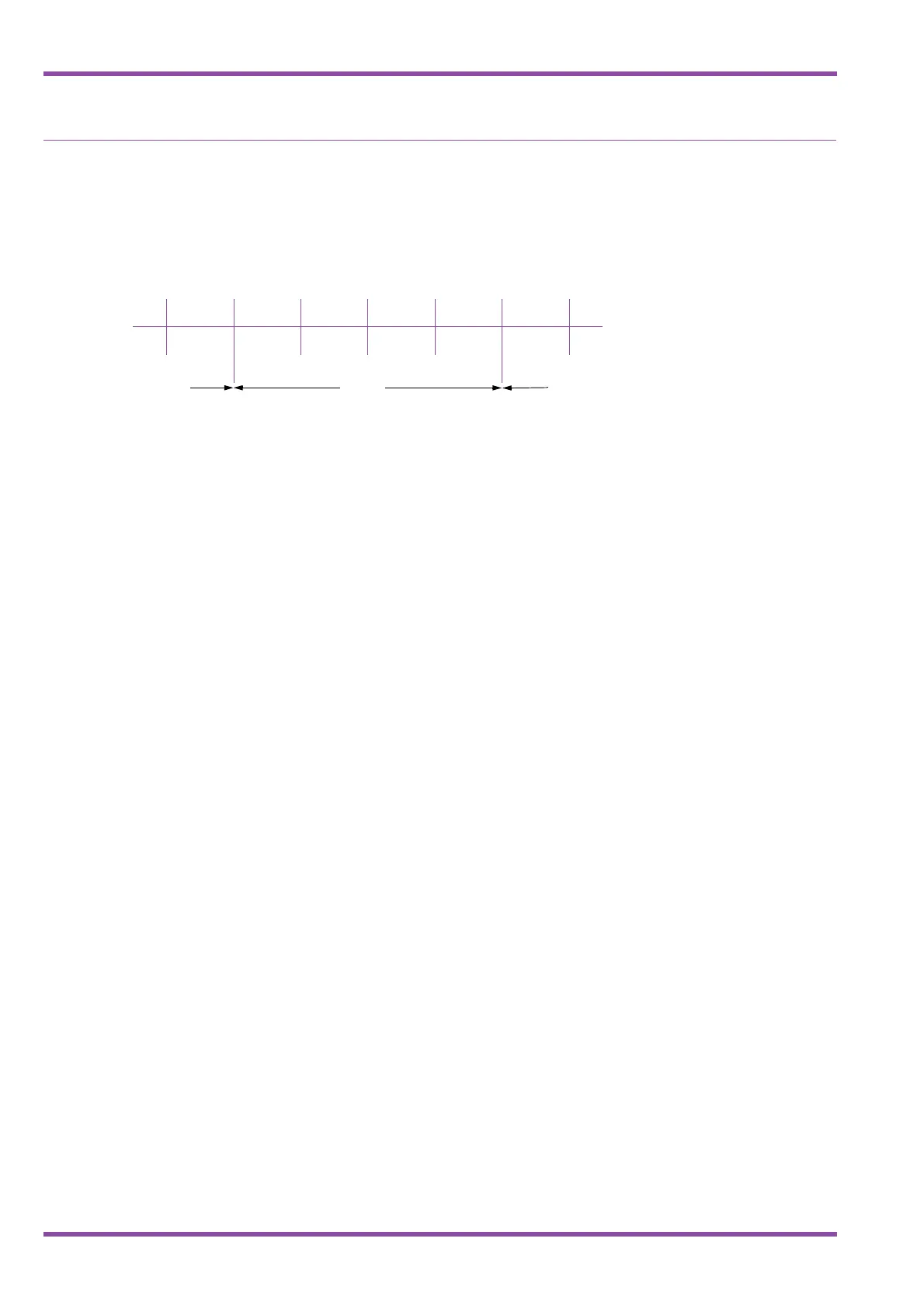NEC Business Solutions Ltd Xen Master & Xen Axis
1 - 62 Automatic Day/Night Mode by Day of Week Selection
A6-324000-642-02 - Release 6.0
May 2003
N
By designating two time settings in Memory Block 1-1-27 Automatic Day/Night Mode Switching Time Assignment, one of
the two settings can be assigned to each day of the week.
For Example:
To specify Day/Night Mode automatic switching time for Monday ~ Friday, and Day/Night Mode automatic switching time
2 for Saturday and Sunday, press CO/PBX line keys 1 and 7.
Related Programming
Sun Mon Tue Wed Thu Fri Sat
Pattern 2
Pattern 1 Pattern 2
