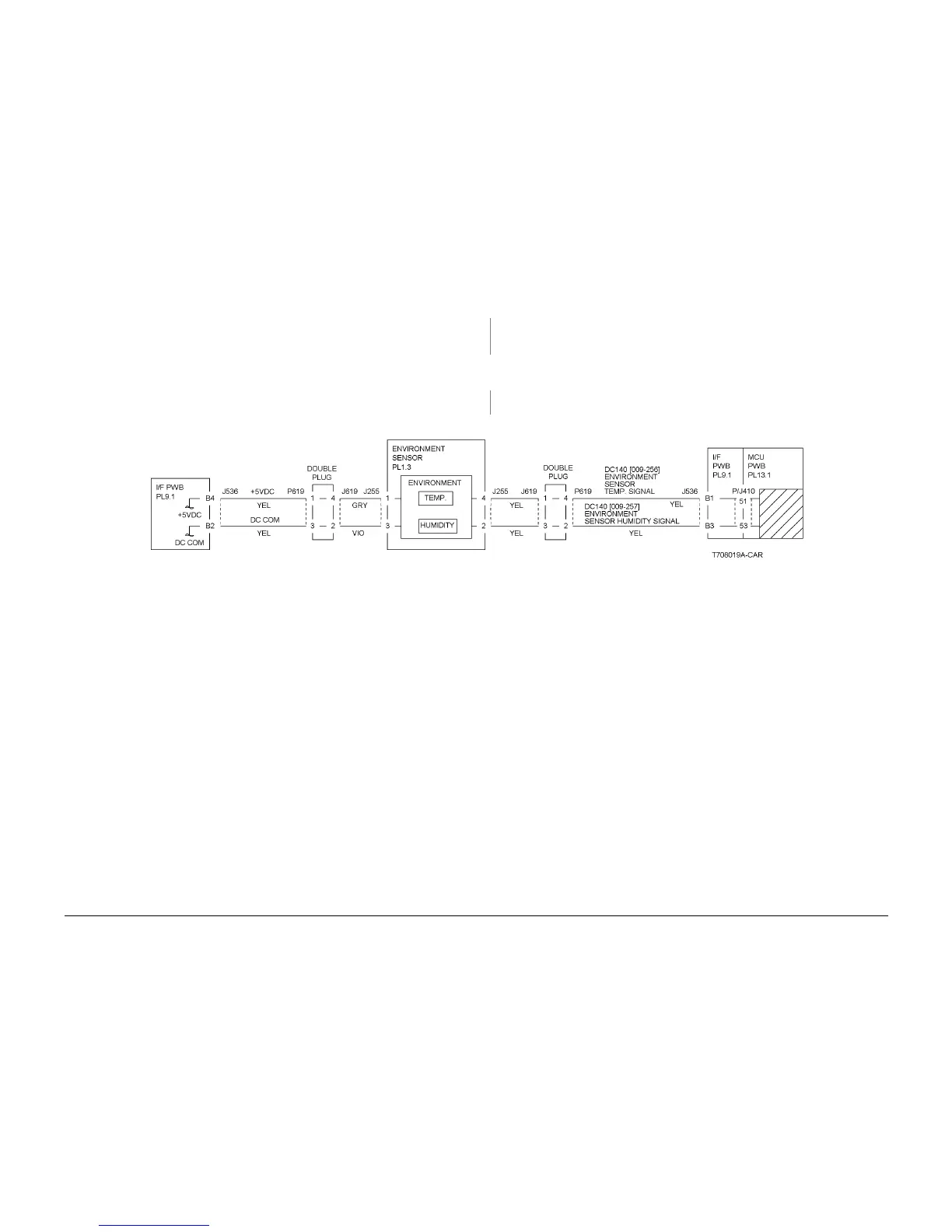6/02
2-130
DC1632/2240
8-620
Prelaunch Training/Review
Status Indicator RAPs
8-620 Regicon Temp Sensor
Environment Sensor not in range.
Procedure
NOTE: Machine operation continues. Status Code not displayed on UI. Status Code logged in
History.
Turn the power off. Disconnect the Environment Sensor (PL 1.3).
Measure the resistance between the following:
ï I/F PWB P/J536-B4 and P/J255-1
ï I/F PWB P/J536-B2 and P/J255-3
ï I/F PWB P/J536-B1 and P/J255-4
The Resistance is 1 ohm or less.
YN
Check the wires and connectors. If the check is OK, replace the replace MCU PWB (PL
13.1).
Measure resistance between P/J255-3 and P/J255-4 on Environment Sensor. 6k ohms to 20k
ohms is measured.
YN
Replace Environment Sensor (PL 1.3).
Replace MCU PWB (PL 13.1). If problem continues, replace ESS PWB (PL 13.1).
Figure 1 The Environmental Sensor