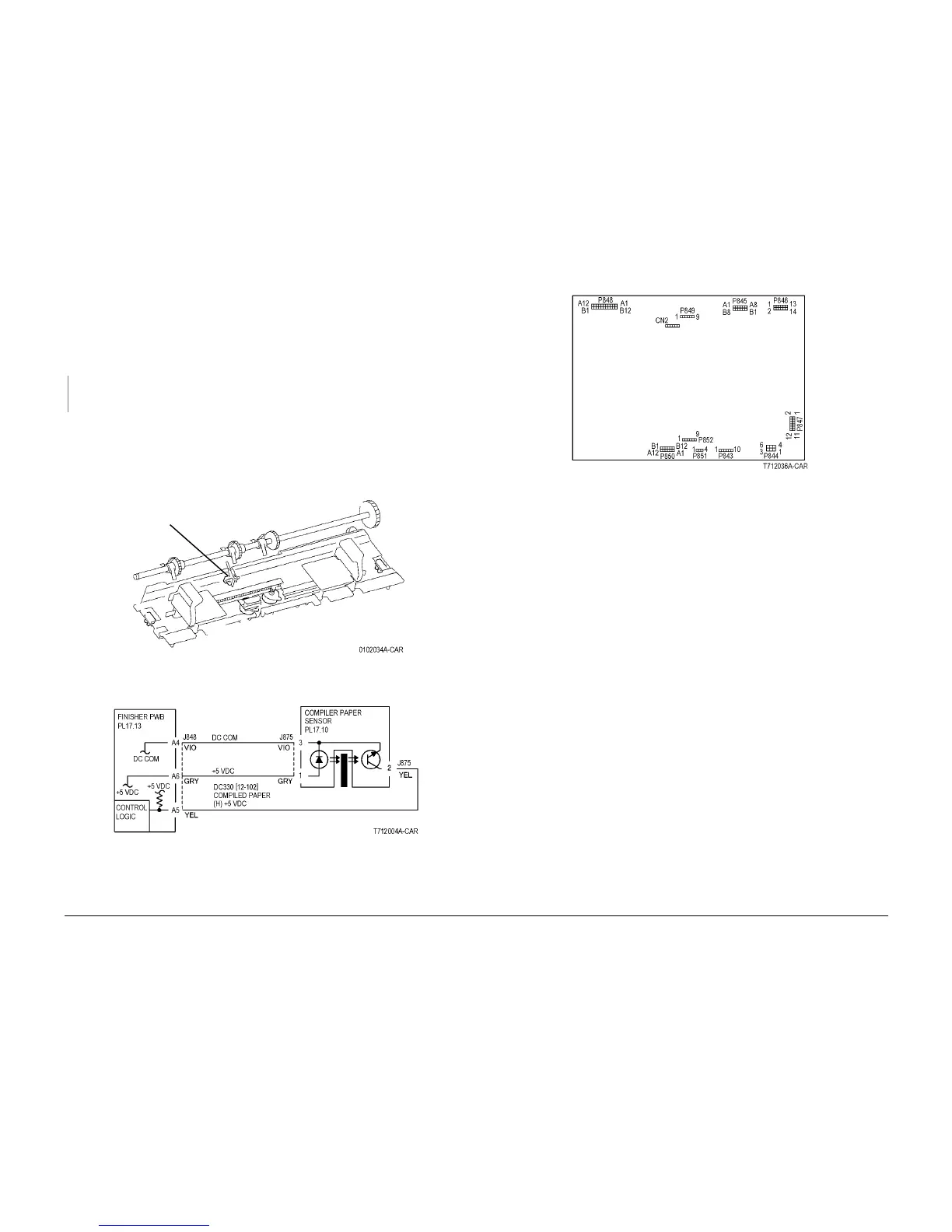6/02
2-202
DC1632/2240
12-170
Prelaunch Training/Review
Status Indicator RAPs
12-170 Set Eject
The Compiler Paper Sensor did not deactuate after the Eject Motor energized.
Procedure
Enter dC330 [012-102] and press Start. Actuate and deactuate the Compiler Paper Sensor.
The display changes.
YN
Repair the sensor as required (PL 17.10) for mechanical problems. If the sensor is
mechanically good, check the circuit of the Compiler Paper Sensor (Figure 2).
Check the following:
ï Eject Roll for contamination, wear and a drive failure
ï Drive Transmission Gear from the Eject Motor for wear and breakage
ï Eject Clamp for an up and down movement failure
ï Stacker Tray for foreign substance
Figure 1 Component Location
Figure 2 Compiler Paper Sensor CD
Figure 3 Finisher PWB
Compiler
Paper
Sensor