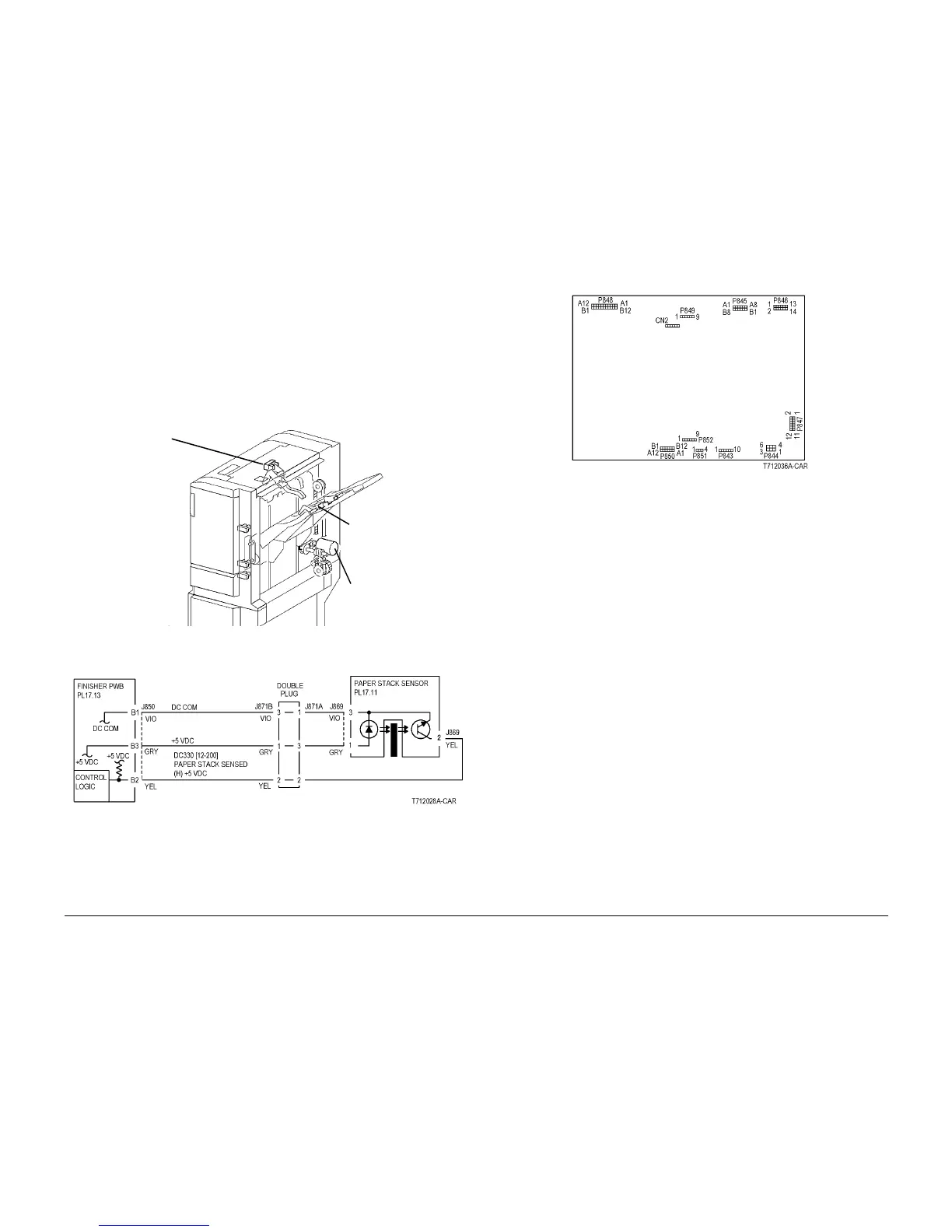6/02
2-241
DC1632/2240
12-914
Status Indicator RAPs
Prelaunch Training/Review
12-914 Stacker Tray Staple Set
The STAPLE SET count of the Stacker Tray exceeded 50 sets at the Staple Set Eject opera-
tion.
Procedure
Check the following:
This Fault Code is an operation message. No need for servicing If the display of 012-914 has
not been cleared after removing the Staple Set, check the following:
ï The Actuators of the Stack Paper Sensor for dragging and return failure.
ï Enter dC330 [012-200] and press Start. Check the circuit of the Sensor.
Figure 1 Component Location
Figure 2 Stack Paper Sensor CD
Figure 3 Finisher PWB
Stack
Height
Sensor
Stacker
Motor
Stack
Paper
Sensor