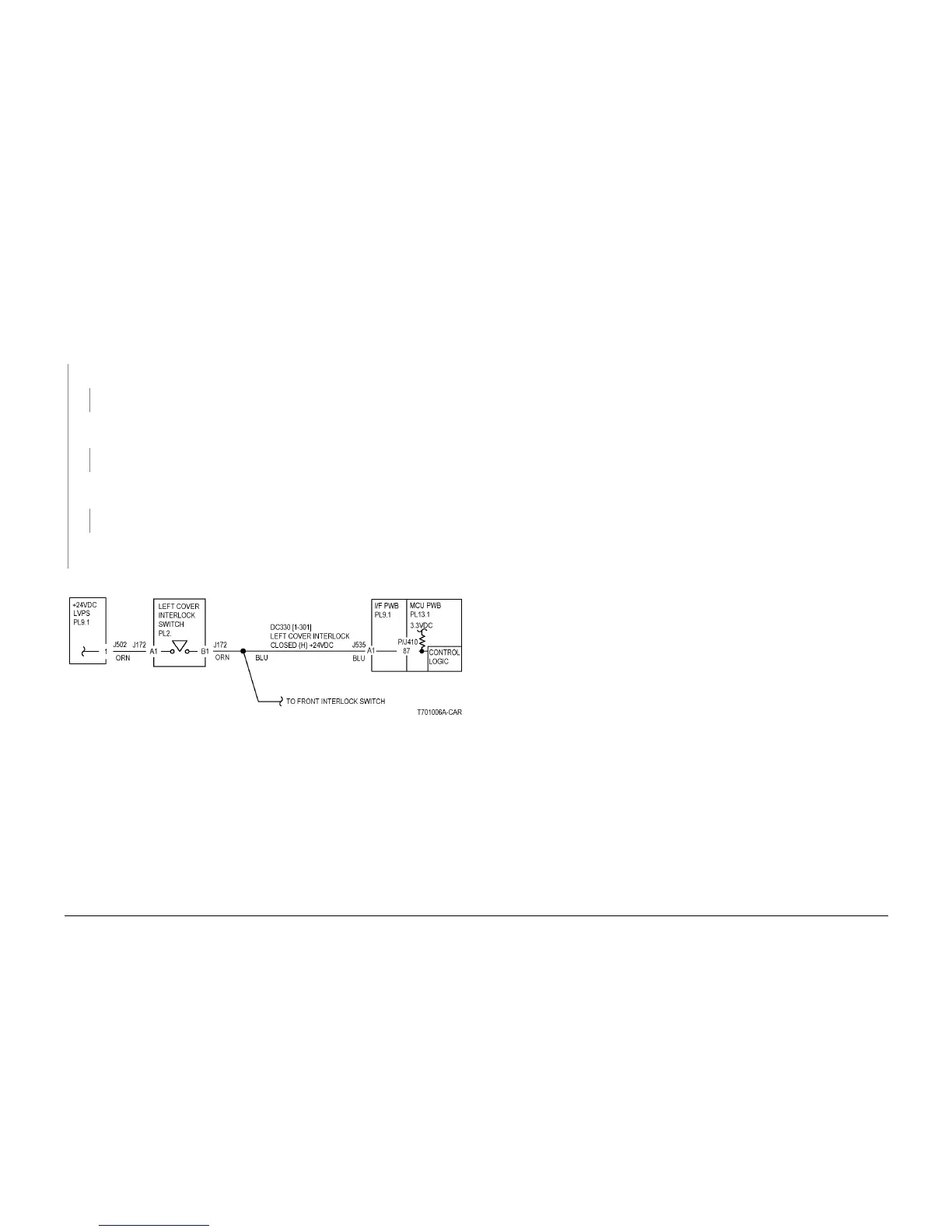6/02
2-9
DC1632/2240
1-300
Status Indicator RAPs
Prelaunch Training/Review
1-300 RAP
Left Cover is open.
Procedure
Enter dC330 [001-301] and press Start. Open and close Left Cover. Display changes state.
YN
Measure the voltage between +24 LVPS j502-1 and GND(-). +24 VDC measured.
YN
Replace LVPS (PL 9.1).
Disconnect p/j 172 from Left Cover Interlock Switch. Check resistance between A1 and
B1 when switch is actuated. Resistance is less than 3 ohms.
YN
Replace Left Cover Interlock Switch (PL 2.10).
Reinstall switch. Close the Left Cover. Measure the voltage at j535-A1 on the I/F PWB.
+24 VDC measured.
YN
Repair the open circuit between the +24 VDC LVPS and the I/F PWB.
Replace the I/F PWB (PL 9.1).
If the problem continues, replace the MCU PWB (PL 13.1).
Check installation of Cover/Actuator.
Figure 1 Left Cover Interlock Switch CD
